Every day we offer FREE licensed software you’d have to buy otherwise.

$9.99
EXPIRED
Game Giveaway of the day — The Secret Legacy: a Kate Brook's Adventure
Explore Egypt and discover The Secret Legacy of Kate Brooks’ grandmother in this exciting Hidden Object Adventure game!
$9.99
EXPIRED
User rating:
205
52 comments
The Secret Legacy: a Kate Brook's Adventure was available as a giveaway on November 14, 2015!
Today Giveaway of the Day
An arcade game where you control a ball rushing through an endless tunnel.
Explore Egypt and discover The Secret Legacy of Kate Brooks’ grandmother in this exciting Hidden Object Adventure game! After being given the grim task of cleaning out her deceased grandmother’s office, Kate discovers a letter that describes an entire Secret Legacy! Travel across the globe and uncover a buried treasure! Collect the clues to the mystery behind Kate’s grandmother’s death and save the day!
Game features:
- Incredible atmosphere;
- Fantastic storyline;
- Discover The Secret Legacy!
System Requirements:
Windows XP/ Vista/ 8; CPU: 1.6 GHz; RAM: 1024 MB; DirectX: 9.0; Hard Drive: 532 MB
Publisher:
Xing InteractiveHomepage:
immanitas.comFile Size:
489 MB
Price:
$9.99
How would you improve The Secret Legacy: a Kate Brook's Adventure?
GIVEAWAY download basket
Developed by Electronic Arts
Developed by PopCap Games
Developed by Overwolf
Developed by BeamNG
Comments on The Secret Legacy: a Kate Brook's Adventure
Thank you for voting!
Please add a comment explaining the reason behind your vote.
Please add a comment explaining the reason behind your vote.
iPhone app giveaways »
This powerful app allows you to stay connected with the most valuable people in your life.
$9.99 ➞ free today
$4.99 ➞ free today
$4.99 ➞ free today
Speed Up Video helps you changing the playback speed with ease, and with NO WATERMARK.
$4.99 ➞ free today
HomeGym is your training companion for workouts at home and outdoors.
$4.99 ➞ free today
Android app giveaways »
Resume Builder helps creating a impressive and professional resume & curriculum vitae PDF format in minutes.
$4.99 ➞ free today
$3.75 ➞ free today
$2.99 ➞ free today
$1.49 ➞ free today
An incredible mix of best RPGs and MOBAs with action games elements!
$0.99 ➞ free today



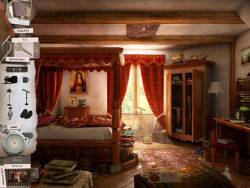

Doesn't work. Installed game on this date and tried to play now.
No cursor is shown on Win7 64-bit, no chance to start the game.
Save | Cancel
This game looks really good. Each section is just a little samey, that's all, so I got a bit bored.
Thanks for the DL though :)
Mewzical said: "I wish to uninstall this game — my problem is – I cannot determine just how to do that. The game does not appear on my Control Panel and the “uninstallgame” offering within the game is merely an icon (why that’s there I’ve no idea)."
- I have the same problem.
Save | Cancel
Works perfectly on Windows 7 laptop.
Nice designs. Nice story overall.
The story was interesting, but a few things came in the way of the game:
1) The images lack precision. It's hard to see what's in the back especially. Okay so my eyes might not big as good, but still.
2) I kept clicking on the sword in the attic, but could not select it until I used the "hint" button, then I was able to pick it up. I had to click many times on objects to pick them up. That was frustrating.
3) Although the places were creative, I did not like traveling so much from place to place. In a game, I like to come back to previous places and try to use what I have in my inventory. In this game, as soon as I was done with a place, there was no going back to it. I felt baby spooned.
4) The puzzle where you have put red bricks in place is so confusing and so frustrating for me. That'd be nice to have a tutorial to do this one.
5) The Egyptian story was really cool, but there was so much to read. The letters too were a nice addition, but they did not give any clue to continue playing and they seemed more like an interruption to the game.
I did not enjoy this game as much as I expected to. The puzzles seemed too challenging, but the clues were not enough challenging.
Thanks for sharing this game though. I'm happy that you made it available for trying.
Save | Cancel
I devoted enough time to this game to reach a decision -- it becomes boring to have the same types of hidden object assignments over and over. I'd like to see more side games/puzzles -- there are too few and they are a little too easy. Perhaps if I had selected "expert" I might have been more challenged. When I arrived at the tomb, got inside and found nothing really new, I decided to go on to something else.
I do appreciate the free game offer. Many times I've found myself totally immersed. But I've reached a saturation point here. I wish to uninstall this game -- my problem is - I cannot determine just how to do that. The game does not appear on my Control Panel and the "uninstallgame" offering within the game is merely an icon (why that's there I've no idea).
I guess I'll have to simply delete all the files but I'm sure this will mess up my registry. Can someone give me a hint? Thanks
Thanks again to GOTD for continuing to provide quality games.
Save | Cancel
This issue is my beef with the game, and the mis-positioning wasn't limited to the bat. I had it on other items as well. It was annoying enough that I uninstalled this one. I'm grateful to Immanitas for showcasing their games here and hope they read the feedback to make them better.
Save | Cancel
Finally found the file! Imediately right clicked and sent a shortcut to my desktop!
Unlike others, I haven't had a problem clicking on items. Great game!
Save | Cancel
Works perfectly from start to end.
Save | Cancel
Hi,
Downloaded quickly on 8.1 and opened without any problems.
Don't have much time to play today, so just did a few hog.
It moves fairly easy for me. Found items easily. The graphics
are good. One difference is the arrows to go right or left, thus
expanding the rooms! Had to remember to go back and forth to find
the items.
Thank you for another good game,
and have a great week!
Lee
Save | Cancel
This game is working just fine for me with Win 7 Pro -- which OS is not even mentioned as supported! I've found the objects easy to find and click on -- I'm in Egypt now, and enjoying the story.
Thanks for a good game, Immanitas, GGOTD; and Stephen for your review.
Keeping Paris in my heart today: noone deserves that terrorism.
Save | Cancel
Oh. Now I know why I didn't recall playing this game before (not too many of the HOGs I havent played already). I started playing and the items are way too tiny in too monotone a color scheme, murder on older eyes. No zoom function or the like. Will try brightness ALL the way up, as has been mentioned but, still skeptical.
Wish gamne developers would be more reasonable on us, not like we can walk up closer. When your eyes arent 20 (or 30) anymore, they are asking too much.
Save | Cancel
again, having issue with getting the down load. Been 20 mins on second attempt, still only on 5%. gets part way and stops. on big files, couldn't Gaotd be able to have dl in several smaller parts? OR at least allow resume. (using download manager, said not able to resume.
don't like large game or other files as fills drive so quickly. Just because cameras as now 8-20 MP, doesn't mean need hidden objects taking up so much per.
Save | Cancel
That bat is a beasty. I had similar trouble with a ring later on. Clicking just below the object does seem to be the trick.
Save | Cancel
The game would not run wide screen on my Vista system, which made a difficult HOG even worse, so installed on the old XP Pro system with a 19" CRT. Even there I had trouble discerning many items; the first scene was like searching an old sepia print. Though I ultimately deleted this game I gave it a thumbs up; it seems like a nice game, just not for me. (And I do like HOGs.)
Save | Cancel
My thoughts also. Played through the first scene, in which everything is brown (brown walls, brown floor, brown furniture, brown books, etc.), and while I found all the items it was more frustrating than enjoyable.
Save | Cancel
I had it freeze during the tutorial with my Windows 8.1 laptop but not my Windows 7 desktop. I think it's a resolution issue. It seemed to freeze while trying to 'teach' me to use that side scrolling to find things. Unfortunately, the bubble with the explanation covered the shoes you're supposed to be finding! Playing without the tutorial kept that bubble out and it worked fine!
Windows 7 is a bigger screen so it didn't cover it and I was able to continue.
BTW - I didn't need to crash it with the task manager. I just used Alt-Tab to bring up anything else and then right-clicked and exited from the icon in the taskbar.
Save | Cancel
Win10 Home 64bit. Game loaded and played fine. I notice the problem with the bat and I found just clicking the hell out of it all over and it went.
Thank you for the game.
Save | Cancel
Whiterabbit:
Sorry, but the message preview shows it didn't like the notepad format (word wrap), I'm re-posting it now.
Please remove the first post, if you can, and also these first lines.
For starters, I just want to signal that the game.giveaway.com TICKER is NOT visible on a forum (where I put it as my sign).
It isn’t visible even in the Spread the word section of this website.
I submitted the compressed package, and the unzipped files, to WinDefender, SuperAntiSpyware, Malwarebytes and EmsiSoft Emergency Kit (those programs are installed or portable on this PC): no problems detected.
I submitted the G/GAOTD setup.exe to virustotal, jotti, metascan-online, and virscan: virustotal and jotti found nothing, FPROT scan engine on virscan found W32/Felix:P:Lastsect_unkn!Eldorado, on metascan-online --> virit scan engine found Trojan.Win32.DownLoader16.CH, microsoft scan engine found unknown threat, Fortinet has failed to scan, but the other forty engines found nothing.
I don't know what kind of microsoft engine they have used, maybe the one of microsoft essentials, but the one on virustotal and the one of windows defender on my machine didn't find anything.
The game "installed" (extracted) well on windows 10 (standard/home) x64.
I install all the games in d:\games and usually I moves the shortcuts from the desktop to that folder... But when the shortcut isn't created by the application of the game, I must do this task myself.
In fact this time I had to create the shortcut on myself.
The game started and finished without problems.
On the exit, the windows compatibility app manifested itself; it enabled/ticked/selected Disable display scaling on high DPI settings in its properties – compatibility tab, because I’m using high DPI settings (150%).
Altough it worked well also without that settings (it seems there was nothing changed in the game, like the first time I started it).
In the very first scene, I hated to click several times to clear the telephone and later the baseball bat.
Could it be because system requirements tells Windows XP/Vista/8?
Or does this problem happen also on those operating systems?
Who knows?
By the way, I'll play this game to stress me more. ;-p
Thanks for this game, as usual, to Whiterabbit-uk (aka Stephen), to GGAOTD and to Immanitas!!!
Save | Cancel
I get an "Out of Range" error message.
Save | Cancel
I had the same problem. Downloaded fine, activated. But where did it go? No shortcut icon on my desktop. Looked in my downloads folder, my games folder, everywhere. Can't find the game.(I can find the downloaded zip file, but not the game itself).
Save | Cancel
As much as I like HOG's this one is a delete for me. These old eyes have problems finding objects and the HINT button is so help....It just tells me I need to find the objects on the list. No problems with the resolution and I appreciated being able to brighten the screes in the Options section, but finding an object that looks like a rectangle in a room full of books is impossible. As always, thanks to GGOTD and developers for making it all possible.
Save | Cancel
I don't think that it is FAIR! UNFAIR! UNFAIR! All Bob the Chicken Boy and Erick, Erick, My Name is Erick do is change a few lines of code twice a week on this website, BUT BUT BUT (I like big butts and I cannot lie) they rake in the BIG BUCKS! They are like millionaires for doing nothing! On the other hand (the right one) Stephen the White Rabbit puts his personally blood, sweat, and tears into his reviews each week, sacrifices his body, and is single handedly (again the right one)responsible for hundreds of thousands of downloads twice each week because of his AWESOME AMAZING and usually good reviews of games. I think it is time for Stephen the White Rabbit to get the recognition and MONEY he deserves! I DEMAND (yes DEMAND) he receive a weekly salary that is worthy of his work!
Oh, today's game is 'ight. No more. No less.
Save | Cancel
Thank you for the great game. No problems loading on windows 10. Works good.
Save | Cancel
Tried changing screen resolution as suggested above and it didn't help. BUT I did click on the hint area (it's off center as well) and watched where the circle for the hint went and clicked on the center of where it was when it stopped moving and that worked. A pain as far as playing the game is concerned and I would be very very irritated if I had paid for the game and it did this. I am running on Windows 7 and took the resolution down as far as it would go with no effect.
Save | Cancel
If selecting a different resolution doesn't solve your problem, you might make sure that the scene is advanced to the right side fully. If the collision mesh still isn't aligned, slide the scene to the far left and then fully to the right side again. Try this again after exiting and re-entering the game.
Save | Cancel
Going to skip. Graphics appear to be of a type, that even though they are trying to be creative in varying the scene lighting, the overall effect from the screenshots posted appears to make finding the objects unnecessarily difficult. As more than one has said, just too tough to see well. Thanks anyway, GGOTD.
Save | Cancel
You might try adjusting the brightness. While in the game, select menu - options and adjust the -/+ brightness slider. Click ok and then click continue. You can adjust as many times as needed until you find a level that works for you at any time during game play.
Save | Cancel
Everything downloaded OK. I am not on a fast connection, but I have a 6 megabit connection. Download took 10 minutes in order for the file to download. Works perfectly on the updated build of Windows 10 downloaded via Windows Update last night. Noticed Benoit Sokal as they made the Syberia series and Amerizone and Still Life.
Wonder where Kate Brooks came from, or if Kate Walker from Syberia had her name changed to Kate Brooks? Either way this game is really fun to play and was a fun distraction from looking at the bad news that I saw on the TV. Saturdays are normally happy days and like to keep those that way too.
Save | Cancel
Which antivirus program reports this?
Save | Cancel
@ # 9 I also had the same problem, found out that I had to click right by the rafter or joist with just the finger tip for it to take. The same with the glasses later, you can only pick them up on the leg.
Save | Cancel
Same problem here. Will try changing the resolution, thanks for the tip.
Save | Cancel
Excellent review, especially like the summary comments about Untimed, Hints refresh quickly, scroll main screen to find some objects. Things like that really help convince play worth. Have good weekend!
Save | Cancel
At the start the game offers a tutorial, but when I selected it, after a few moments it froze up and ignored any input. (Had to kill through the Task Manager.) A second attempt got exactly the same result.
OTOH, if you refuse the tutorial there's no trouble at all. And really, if you've played other HOGs....
Save | Cancel
I apologize for posting here as there is nothing in forums for me to post to. For the last few weeks, I've downloaded the games and EVERY time I go to install, I get this message: The archive is either in unknown format or is damaged." I am running Windows 10. I download fresh for every attempt to install. I've turned off my internet security system during download and install. I have extracted all folders. What's going wrong for me? I do hope you can help. I've missed some possibly wonderful games.
Save | Cancel
same prob with baseball bat! won't move!
Save | Cancel
I am sorry that there has been bad comments from the U.S. Especially from Faux News (as we call it). Our hearts are broken and we pray for peace.
Save | Cancel
I'm having the same problem with the baseball bat. I clicked on everyone thing else without a problem except the bat.
Save | Cancel
Game installed OK, and it seems OK. One of the hints I read in the walkthrough said to put brightness at maximum so I did. My resolution is 1280x768, so windowed mode is too small to be usable. Well, it might work if I had a gigantic magnifier...! Anyhoo...no complaints so far, but then I haven't got past the first few screens to the pesky baseball bat yet. The walkthrough looks like a necessity because for the life of me, I can't find some of the items in my first HO scene. Use alt-tab to go back and forth and you can have both.
Save | Cancel
These type of games are my all time favorite and I can't get enough of them. Thank you for posting one and please keep them coming.
Thanks again and have a wonderful day.
Save | Cancel
Download and installation without a problem (short disabling of AV needed), love the game and the story line so far - played until I arrived at the mansion.
I agree it's not this easy to see what is meant to look for ond sometimes isn't easy to click on the objects but as far as I see by now it's good enough for me.
I would love to move the picture right and left by click and drag instead of having going down to the arrows but that's just because I am lazy.
Save | Cancel
I had problems there too - you only have to click in the middle of the wooden part from the ceiling a bit under the bat and it works.
Save | Cancel
I too had trouble with the bat. I clicked above the bat (to the right of the beam) and drug my cursor down. Finally got it! Hope this works for you.
Save | Cancel
xCartster, I had the same problem with the bat and also with a few objects in other scenes. I had to click near the objects, not directly on them. I believe I had to click under the bat, to the bottom right. Frustrating, but made it through.
Save | Cancel
no cursor and no mouse control.
how do i get cursor set on this game?
am using laptop window 8.1.
Save | Cancel
There is a problem with the game. One of the objects that must be clicked on is a baseball bat. Clicking on the Hint button shows where it is located. But no matter how many times and where they click on it, it refused to be recognized, and so I can not continue. Uninstalled the program and reinstalled, but still the same problem.
.........................Moderator Comment................................
Save | Cancel
ATTENTION: This download is virus-infected!!!
.........................Moderator Comment................................
Save | Cancel
Getting error message "the key cannot be decrypted,"
.........................Moderator Comment................................
Save | Cancel
Virus Track Gen trouvé par Avira
.........................Moderator Comment................................
Save | Cancel
This looks like a really good game. Thanks for sharing.
Save | Cancel
Downloaded fine and extracted fine on Win 8.1 (I do like games that extract rather than install---so much easier to get rid of when done!). Unlike the reviewer quoted in the main review, I found the resolution perfect for today's widescreen monitors (guess it would be squished on an old CRT) and so far (only played a few minutes), the HOGs are fine, with normal hotspots (even the baseball bat, which he mentions specifically). Perhaps as I get into it, it will be more frustrating, but so far working fine.
My only complaint is that I'm getting spoiled; while I like HOGs, I like them most combined with puzzle-solving/adventure/mystery features for the extra challenge. But for free on a rainy day, this one seems a lot better than the quoted review would indicate. BTW, the walkthrough linked above does not lead to the walkthrough, but to the review quoted here. The walkthrough is on bigfish and can be found easily with a search. Enjoy, and thanks as always WR and GGOTD!
.........................Moderator Comment................................
Save | Cancel
Thanks for this game, it looked fun.
Installation without any problems, playing the game is a bit less fun. Sometimes the HOG developers try to make the game difficult in a, for me, not honest way. This game is an example, the scenes are very washed out and the objects are not lined out properly. Random clicks work better than trying to find the objects especially when you only have the outlines of what you have to look for. I thought it was maybe due to my (quite old) computer but Whiterabbit's pictures show the same.
It causes me a headache because it feels like my reading glasses aren't strong enough.
I will carry on playing but only a few minutes each time.
Save | Cancel