Every day we offer FREE licensed software you’d have to buy otherwise.

$4.95
EXPIRED
Game Giveaway of the day — ShellBlast
As a member of the elite Bomb Defusal team, you must go across the world in search of bombs ranging from biological to nuclear and stop them from detonation! Can you survive the challenge?
$4.95
EXPIRED
User rating:
151
22 comments
ShellBlast was available as a giveaway on July 17, 2011!
Today Giveaway of the Day
Get ready for fun locations, tons of characters and dishes!
As a member of the elite Bomb Defusal team, you must go across the world in search of bombs ranging from biological to nuclear and stop them from detonation! Can you survive the challenge?
System Requirements:
Windows 2000/ XP/ Vista/ 7; DirectX 8 compatible graphics card with at least 32MB of video memory and sound card
Publisher:
Xing InteractiveHomepage:
http://www.vertigogaming.net/game/shellblastFile Size:
21.9 MB
Price:
$4.95
GIVEAWAY download basket
Developed by Electronic Arts
Developed by PopCap Games
Developed by Overwolf
Developed by BeamNG
Comments on ShellBlast
Thank you for voting!
Please add a comment explaining the reason behind your vote.
Please add a comment explaining the reason behind your vote.
You can also add comment viaFacebook
iPhone app giveaways »
Do you want to learn a foreign language quickly? A unique program for memorizing words will help you to do it.
$1.99 ➞ free today
Continue the adventure of the The Lost Ship in this longer quest as you hunt for the pirate’s lost treasure.
$3.99 ➞ free today
Discover your TINGE (undertone) by taking a picture of your hair and eye.
$9.99 ➞ free today
$0.99 ➞ free today
Revamp your shopping habits with STOP IMPULSE BUYING app, the ultimate tool to control impulsive spending.
$2.99 ➞ free today
Android app giveaways »
The must try game for any real hack and slash fan who already got bored with just mindlessly smashing buttons.
$0.99 ➞ free today
An ultimate picture converter designed to enhance your convert image processing experience.
$1.99 ➞ free today
You are a slime survivor preparing to step on the path to becoming a monster slayer.
$0.19 ➞ free today
$1.49 ➞ free today
$1.99 ➞ free today
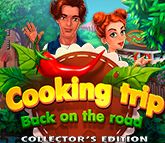

Right... Download and *INSTALL* on the day of giveaway. Downloaded but forgot to install. Zip file is just a brick now. Oh well, I still have games on Steam I have yet to play...
Download and *install* before giveaway ends.
Download and *install* before giveaway ends.
Download and *install* before giveaway ends.
.
.
.
.....................Moderator Comment.....................
Check your temp folder, you may be surprised
Save | Cancel
The game installs & plays fine on my Vista Quad Core machine.Didn't take anything to figure out how to play. But I hate all the constant flashing & strobing (?), as well as the painful switch from very dark to white in some transitions. Not a game for me. :~P I really wish game makers would take into account that some people have a problem with how graphics are displayed. This one most likely will send people into epileptic seizures if they are prone to them.
P.S. Some nice rpgs would be great GGOTD. ;~)
............................Moderator comment..................................
Check out the free games project (Good Games to Grab) and the free games synopsis. We've posted several excellent free RPG's
Save | Cancel
Wow! What a great game! It was an interesting take on minesweeper type games - reminded me of a cross between minesweeper and picross/nonograms. Nice graphics and, while I usually enjoy a detailed storyline, the simple storyline seemed appropriate for a puzzle game that can be played a little at a time.
There was only one improvement I would suggest - a real ingame help that one could pull up when needed as a refresher (especially for us sleep-deprived new parents). It is possible that I missed it, but it seemed like the only help was the Tutorial levels.
Also, the price listed on the developer's website seemed right for the game.
Thank you, Vertigo Games and GGOTD for bringing us this nifty way to avoid doing things we really ought to be doing instead and WhiteRabbit for the wonderfully detailed review, comments, links, and advice.
...............................Moderator Comment...................................
Thanks for your feedback karolb
Save | Cancel
I really like this, and I like the music - especially the intro. I, too, had the really slllooooowwww scrolling of the opening "cutscene", Once the game started, though, it was fine. I'm running an AMD 64 2x with XP sp3.
My only question is where is the "puzzle" mode found? I'm able to solve these things (love minesweeper, picross, etc.), but I'm not quick. I would love to play in the unlimited time mode. I'd love an option to turn off the timer altogether.
...............................Moderator Comment...................................
Select the second mode and you'll see a whole load more modes
Save | Cancel
I have tried installing the game but the check back to GGOTD is the only thing that works. No setup installer screen appears, just a notice that the game has been activated. I have downloaded the zip file from the main site and mirror site, using Firefox and IE. I am using a Vista laptop that is uptodate. Thanks for any help.
...............................Moderator Comment...................................
Try clearing your internet cache. If that doesn't work reboot your modem and/or router. Reinstall the game. You'll find it installs to "C:\Program Files (x86)\ShellBlast 1.31\ShellBlast v1.3.exe" (on Win 7 64 bit) if you are installing to a 32 bit system ignore the (x86). Once i8nstalled you should find a shortcut o both the desktop and in the start menu/programs list.
If you are getting the activated screen you could also try downloading the game from Vertigo games (see link near the top of the page) and installing the demo. It should show as a full version. But if it doesn't try reinstalling the giveaway version again.
Save | Cancel
I downloaded this game and I think, that is very good competition for brains. It requires logic thinking and that game is excellent "time killer".
Save | Cancel
Hi-- Downloaded this morning. WinXP Pro SP3, Quad Core. Installed and registered beautifly. No problems. This game looks very interesting (some mind stuff ; ) Look forward to learning more on how to play it. The music, so far, is not bad. Loved the graphics. I have to agree some of the other folks about the start. It was slow and for a moment I thought I had crashed and then it sprung to life. I'm not a game guru, but I think I'm going to enjoy this. Thank you for game and thank you for the time and effort with the information you have given us. Re: CubeDrift. I did what you relayed to us and remove the .cdx. Perfecto!! Like that game too. I will be going back to view your info in "Other useful Information" regarding placing programs such as this on a disc rather than boot disc. Not much of a computer guru so I need to re-read this. Thank so much for another interesting game.
Save | Cancel
Re: performance issues.
In addition to the suggestions provided (above), you might try "Compatibility Mode". Even if the game works on Vista/Win7, setting compatibility to XP SP2 can sometimes improve performance by disabling stuff you don't need. Doesn't always work, but worth a try (you can undo, if desired).
[Right-click on shortcut > Properties > Compatibility]
......................Moderator Comment.........................
Thanks for the feedback
Save | Cancel
Loaded on my W7 / 64 just fine. Unfortunately I don't have a whole lot of feedback for you, but wanted to post at least something.
Since I have never played the other two games that this one is the sequel to, I found the instructions a little confusing. I also wasn't fond of the scrolling instructions only because I read very slowly. I also didn't even notice the first one until it was half way through. I'm glad it repeats itself! :lol:
The game looks fun indeed, but I think I will learn it by trying out the first two games, and reading more of WhiteRabbits very good post above. Sorry my post couldn't be more useful.
..........................Moderator Comment........................
Thank you for your useful feedback Mary. The developer is always actively looking to improve his games so maybe he will update this one to take account of the suggestion you made. :)
Mary
Save | Cancel
Downloaded this when it was given away previously. It's a very challenging logic type game. It may take a little effort to get the hang of it, but it's worth it.
Save | Cancel
This game runs well on my pc, which is running Windows 7 32 bit. I have a few comments to make on the gameplay. For some reason, I could not seem to figure out for a long time what the "USD's" in the game were. I finally (by luck?) realized that I need to use my arrow keys to move the "ray" lines. So basically gameplay consists of using you arrow keys and the left and right mouse button. This could be spelled out much more easily in the tutorial. In fact, they could even include an outline of a keyboard using the arrow keys or WASD keys. Also, they could include an outline of a mouse using the left and right buttons. These cues would help you realize what to press in the tutorial. I'm not sure if it was touched on or not, but here are some useful in-game keys. Holding F2 will bring up a helpful diagram of a keyboard showing the different keys to use and what the mouse buttons do. Note that you can change the in-game music track by pressing the 7 or 8 number key. Overall, I enjoyed this game a lot, as it's not almost impossible but yet still challenging. Thanks GGOTD! Cheers.
...............................Moderator Comment.....................
Thanks for your feedback
Save | Cancel
I enjoyed this game when I downloaded it last time; it has a minesweeper-esque quality. I think the only improvements I would add is more levels. Can't take long for them to whip up another 50, maybe a new style or two. I know there is a level editor, but when I have control like that it takes away some of the fun.
Save | Cancel
Ok Win 7 x64. Didn't hear the mentioned music. No loss. Game doesn't do it for me. Not looking for a 'thinking' game that prob takes a longer stick to it curve for a casual Sunday am. Gave up trying to figure out the random solution per level. Play is like those annoying levels in some search adventure games where you have to find correct combination to a lock by spinning cylinders until luck onto the slots.
Not my thing. Results may vary. Look & feel too primitive as further turn off. All in all same game play issue as with yesterday's game.
The why bother element. Or what the heck am I doing with this?
Do appreciate the free offers, but seriously guys could we step up the venting bar a notch? It's as if there must be a game or the whole idea of GOTD will perish. But under performing selection quality is going to lose players too. They will rapidly fall away at this level of offers. The free sites have games so far above last two that GOTD is suffering for no fault of its own.
Blaming the game makers’ offerings but just saying maybe GOTD needs a little work on the No Thanks button.
.................................Moderator comments.................................
Thnks for your feedback Beergas.
As I've said on several occassions over the last couple of years, most of the developers who used to give games away here have their own giveaway schemes now. I'd hoped that the community would rally around and give high quality feedback such as yours. Positive or negative it doesn't matter just so long as the developers see that they are getting useful and high quality feedback. I'm still certain that with such feedback we would get more games as developers would see the advantages of using a site such as this. In the mean time the free games sites continue to grow in size, especially sites like MyPlayCity, which seems to get new games every week, not only for a day but 24/7. Those sites do pay the developers for allowing the games to be given away with only a few minor additions such as toolbars, homepage hijacks (both of which can be avoided, plus the end of game browser openings. Maybe the game giveaway should think about going that route. to be honest i've never had a problem with my browser being opened once i'd finished the game.
I also think this would be a really good forum for the independant scene.there are some fantastic and original games being released on a weekly basis from the independants. Maybe the game giveaway owners should be looking to those developers to fill the weekends.
Save | Cancel
Downloaded this to my XP internal HD (desktop) in 2007, later used that drive externally with my Vista laptop, and now use it with my Win7 laptop (2 gig ram). Installed todays offer into the Shellblast games folder which updated, adding a desktop icon, and runs fine. Now, to actually learn to defuse bombs, without blowing off my digits. Thanks for todays updated game!
........................Moderator Comment......................
Thanks for your feedback
Save | Cancel
This is a very enjoyable game! I got it last time it was offered and like the gameplay concept. It's a unique kind of puzzle that requires thinking. In a game like this it's important to me that getting the right solution doesn't depend on luck -- Shellblast has never let me down. There's a way to solve each puzzle without guessing. Graphics are exactly what's needed for this game, simple but striking. A great way to spend some free time while exercising your brain.
........................Moderator comment......................
thanks for the thumbs up Mr Dave. :lol:
Save | Cancel
I only played a couple screens in level one and don't have time today to devote more time to playing for a better evaluation. This game is worth it's price and looks like it has a good amount of playability. I will keep it and come back to trying to figure out all of its intricacies.
My only criticism is for the graphics. The beginning scroll was so slow that I thought I was watching the beginning of a 1970's science fiction/space fantasy film. If the designers are in love with the scrolling story line then speed it up a little and move the scroll to the middle of the screen so we mortals are suffering neck strain. lol
Also at the end of a board the whole board shakes and time delay/suspense while we wait to learn if the pistons have all been found. It seems a little amateurish. I know they can't use minesweeper's method for ending a board play but even a big count down clock in the middle of the screen or a bomb graphic with a fuse that fizzles for completing correctly or blows up the screen would be better.
Download fine on dual core w/ Vista. The game didn't hang up I just thought some of the transition took too long.
Thank you to all and wish that I had more time today but there is Church & crocheting and cookies for a coworker's wedding.
...............................Moderator comment..............................
Thanks for your feedback Lu
Save | Cancel
Got this the last time it was out, and really enjoyed. It's a nice twist to the minefield type of games, with different "types" of bombs that report different information, and it's not always a nice square minefield.
Save | Cancel
Thank you so much for taking the trouble to give such a detailed and helpful answer. My laptop has 2GB of ram and is defragmented on a schedule (last done 4 days ago) so I doubt either of those is the problem. Yes I do try quite a few of the games from Giveaway's main site, but usually uninstall them a day or two later. System is kept defragged as mentioned above and I keep an eye on my system tray and block unwanted processes using msconfig. My graphics card is a Geforce Go 7300, hardly a powerhouse, but I checked drivers and they are as up to date as I can get them. Thanks for the Game Booster link. I downloaded and installed it and it did lower ram and pagefile background activity (although they weren't all that high to start with).
Sadly none of this made any difference to this game, which still runs ridiculously slowly. I wonder if the problem is Vista? I plan to upgrade to W7 in the near future and won't be sorry to see the back of Vista at all. For now, I think I will just chalk Shellblast down as not for me on this occasion.
Thank you very much again though for your advice, it is greatly appreciated that you obviously care so much about the people who use GameGiveaway.
..........................................Moderator comment...........................
You could try one of the freebies the developer is offering. One of them is the precursor to Shellblast. At least you'll then see what the game is like (roughly). You obviously know what you are doing w.r.t. your computers maintenance etc. hope you didn't think I was being condescending. It's usually hard to judge what level of knowledge a user has regarding computer maintenance from the comments made.
It's likely that we will get this again next year seeing as we've had it every year apart from the first since the game giveaway was founded; you'll find a massive difference between Vista and win 7. I've got games working much better than I ever could on both XP and vista, with respect to maxing out my graphics, and so far since installing Win 7 I've never had a crash/BSOD. IMO it's the best OS Microsoft has created since they first released windows.
Save | Cancel
Won't run on my Core2Duo + Vista laptop. Downloads and installs okay, but runs incredibly slowly (about a minute to just get the cursor to move from one side of the screen to the other). Ended up having to use task manager to exit the program. Tried windowed mode, no difference. Rebooted, no difference. Don't know what it was doing to my system behind the scenes, but whatever it was it wasn't good!

..................................Moderator comment..............................
Hi Andy,
How much system and graphics RAM does your laptop have? Also do you install many of the giveaways from the main site? If so you may find that there are a lot of programs running in the background. These can be shut down if necessary either manually by opening up the task manager and selecting those that are familiar to you. You can also shut some down via the task bar next to the clock.
There is also a very simple solution that doesn't impact your computer much and which can be switched to gaming mode (where all unnecessary windows programs are shut down plus others that you can select when configuring the program), or you can switch back to normal mode which turns all the windows services back on. Ideal when playing games that may take up a lot of your RAM. it's called Game Booster (the Pro version was given away last month). you can get a free version that does the job admirably and may solve the situation that you have. you can always uninstall it if it doesn't work. You can download the free version HERE. Another reason it may be so sluggish is that the HDD (hard Drive) may be badly fragmented. If you don't regularly defrag your discs problems can arise when running programs, especially if bits of the code are written all over the HDD. :) (I'm not saying your HDD is fragmented, just trying to make suggestions).
Finally, try updating your graphics card; you can find what card or graphics chip your computer is using by opening up the DX Diagnostics pane which is accessed by typing dxdiag in the search field (via the Start menu). you'll find the information by clicking on the display tab.
Save | Cancel
lit right off for me on a winxp pro sp3 laptop, although threatfire free had a hissy fit while installing.
........................Moderator comment.......................
cleared the issue up I presume GoodGotd? (false positive????)
Save | Cancel
Hmmm..this doesn't seem to good. Installed it on a XP SP3, but when I try to run it I get "Failed to load game data. File seem corrupted"
............................Moderator Comment.......................
I've downloaded it on two of my computers (XP Pro and Win 7 Ultimate) and it works perfectly on both. Try redownloading it. If you still have a problem try updating your graphic drivers.
Save | Cancel
I thought it was important to repeat this message today to make sure as many community members as possible that may have missed yesterdays giveaway and downloaded last weeks game saw this message:
To all those that downloaded CubeDrift last weekend. GMMan posted the following about the save issue:
Developers rely on good feedback to improve their games. If you download this game please take some time once you’ve played it a while to leave some constructive feedback either positive or negative. The more constructive feedback we get, the more likely developers are going to give more games away. The giveaway site already has a very good standing with the search engines. Developers want their products out there on the WWW, this site has the potential to do that. The game giveaway project gives away on average between 9 to 17 thousand downloads for each game depending upon what genre and how obscure the game is. That’s a lot of homes these games are being downloaded into and a lot of 'potential' cash that’s being lost by the developers. If we get better games because of better feedback, the community are likely to continue to benefit from the generosity of the developers. Satisfied community members are then more likely to visit the home sites of those developers and purchase games that they may not have bothered with before they discovered the developer via the game giveaway site, thus giving the developers more incentives to give away even more decent games.
Please leave some feedback once you’ve checked the game out. It can be positive or negative, but please explain why your reasons for the feedback you post. You could also leave suggestions for improving the game, for example, this game could do with a levels editor, add more power-ups, describing the ones you think would be suitable, add some mini games (which seem all the rage in some arcade games now) or enable the user to be able to change the in game music easily.
Thank you in advance to all those who take the time to post a constructive comment.
Regards
Whiterabbit aka Stephen
Today’s game was originally given away on the 20th Nov 07 and again back in August 2008 and July 2009 and July 2010. The first time it was given away it received a 67% thumbs up with 60 comments and then only 32% with 38 comments and then 31% with 38 comments; (though these low figures could have been partly to do with the vacation period). The last time it was given away it received 50% of 280 votes with 18 comments. The first few times it was given away we got version 1.30 which was then updated to version 1.31. The game now comes with an installer, so you can install the game with just a few mouse clicks and get a shortcut on the desktop with one installed to the start menu. You'll also find an uninstaller in the atart menu.
The downloaded zip file is 22Mb which unpacks to a dual set up and activation module and a read me. The installed game is 22.2Mb in size. The game installs to
C:\Program Files\ShellBlast 1.31 (unless your O.S. is installed to a different drive)
The game works in Win XP, Vista and Win 7.
You can see all previous comments by following the four links below:
Nov 07:
http://game.giveawayoftheday.com/shellblast/#comments
Aug 08:
http://game.giveawayoftheday.com/blast-those-shells/#comments
July 09:
http://game.giveawayoftheday.com/shellblast-09-07/
July 10
http://game.giveawayoftheday.com/shellblast-07-10/#comment-138426
Introduction:
ShellBlast is the sequel to the freeware games Acidbomb and Acidbomb 2, both of which are still freely available from Vertigo’s web site. I’ve included links to both at the end of the review (In the Alternative Games section, together with several other freeware games from the same author.
ShellBlast certainly looks like an intriguing game. The aim is to select and defuse bombs before they blow or be destroyed. You have six modes of play to choose from plus you are also able to create levels via the levels editor that comes integrated with this puzzle game. The following is a quote from Vertigo’s site:
Reference accessed HERE 22nd July 09
The Game:
All in all I found this to be an entertaining puzzle, although the In Game music did get a little annoying after a while; the intro music is an exception though. It’s almost like one of those relaxation CD’s you can buy from your local store, and which is a total contrast to the ‘in game’ music. There’s actually quite a few music tracks included with this game, all in the ogg format. It should be possible to swap the intro music which IMO is a lot more pleasant with the initial in game music, by just swapping the files around from their respective files and renaming them. You could also convert your own favorite MP3’s (or other format’s) to the .ogg format using one of the many audio converters that have been given away. I’ve discussed changing the music files in more detail at the end of the review.
There are seven game modes which I’ve mentioned above via the quote from Vertigo’s web site; though the classic mode is the main gaming mode. It has over 50 levels to explore and the free play contains several mini games as well as a levels editor for making your own levels, which is extremely easy to use. Once you've made the level it's saved to a custom levels folder which you can access from within the games menu (via freeplay then select the level editor which then gives you access to your created levels). There's loads of combinations you can create with bombs from 3 to 40 pistons as well as select the type of bomb from several choices. you can also select different backgrounds and foregrounds and change the number of chaff grenades. There’s a forum (I’ve provided a link in the’ other useful information’ section below), where you can share these, though you’ll need your own ftp to upload the files to first. I use filefront for uploading most files. You can create a free account HERE
The graphics are unusual as well as colourful in the same was as ‘The Magic Blackboard’, ‘Bullet Candy’ or the freeware game Plasma Pong are. That is the colors seem to be phosphorescent in some way. (Maybe it’s my eyes) : lol:
The game is controlled by a combination of mouse and keyboard. To move the scanning beams use the arrow keys. Use the F2 key to see all the key bindings that are used in the game and if you want to scroll through the music selection you can hit the 7 and 8 key. There isn’t a help menu, however the game does provide a decent in game tutorial and story line, (though some may argue that point). You can read all the previous comments about this game by following the links I’ve provided above. Apart from my own comment (#11, which I’ve basically repeated and expanded upon here) I’d recommend comments #27 by APR, #29 by Mapsking, #38 by Bovi from the November 07 comments section.
Anyway I do like the look of this game and will be keeping it to explore further. I usually like games that come with level editors because they add so much more playability to a game. My children love them to and can spend most of their computer time designing their own levels. My son is particularly good at it now.
Video:
You can see a You Tube introduction to the game HERE ; it should give you a good idea as to what the game looks like when installed. Then you can see more images via the link below, which should give you amn even better idea as to what the game looks like:
Googled Images:
You can see loads more images via the google search I made HERE
Conclusion:
It’s a different sort of puzzle from what I’ve been playing recently. There’s an excellent array of different game modes, that give it a lot of re-playability. Don't let the basic graphics (though I think the opening screens are excellent), and the lack of a proper help file put you off this game. You may have to work at the game initially, but once you've mastered the controls and the concept, the game is very rewarding. There are some excellent puzzles to be found, and the ability to make your own levels as well as the number of game modes are an added bonus. You can share the levels you create with the community if you can upload them to an ftp (file transfer protocol - a place where you can store files online) then post the download link over on the ShellBlast forums (address mentioned in the other useful information below).
I wasn’t keen on this game the first time I played it, partly because it took me some time to work out how to actually play it; but thankfully I persevered. I was also intrigued by the levels editor, and have come to like the game quite a lot, though I've not played it in a while because there has been a glut of excellent games released this year and I'm struggling to keep on top :lol: If you like puzzles you’ll love this game. I’d give it a 7.4 out of 10 at the very least.
Game play = 8
Graphics = 7
Audio = 6
Re-playability = 8 (due to the levels editor)
originality = 8
Overal score = 7.4
For those who miss today's giveaway; the two precursors to ShellBlast are available for free (see below for details and links), though they don’t contain all of the modes you get in ShellBlast.
Alternative Games
Vertigo games are offering several games for free. Acid bomb and Acid bomb 2 which are precursors to today’s giveaway are a couple of them. Wizzard of Ozz actually posted some of the freeware Vertigo games last week as part of our ongoing free games for the weekdays project. You can find download links those games below:
Prisms of Light 1 & 2
You have to guide light using prisms (really!), You can find it HERE
Sandbox of God:
This game was recently upgraded and has been released as a commercial game for less than $5. The original version is still available as freeware though. I purchased the updated version and apart from some minor graphic enhancements I found little difference between the freeware and commercial version. You can find details of the freeware version HERE and directly from Vertigo HERE:
Vivid Conceptions:
This is a great platformer which you can find HERE
The original version of Shellblast called Acidbomb and its sequel Acidbomb 2 can be downloaded HERE. I’ve quoted the information found on the Vertigo gaming website for each of the games :
Acidbomb 2: Rearmed:
You can download Acidbomb rearmed HERE
Quote:
There are several more free games from the Vertigo site, which have been posted in the free games for the weekdays project, so I’m not going to mention them here
Other Useful Information:
Installation Issues:
The download size of 21.2Mb seems rather steep for such a simple looking game. However on investigating the games folder I found 66% of the size is actually an extensive music folder that contains around 15Mb of music files. I only query this because of the dial up users. It’s a shame that the music folder couldn’t be removed for the dial up users and a separate link created for them to use. :lol:, or the option to add your own music. When unpacked the game comes as a combined activation and set up module. The destination path can be changed by clicking on the path during the installation wizards procedure . There is no start menu shortcut installed. You can create one with an uninstaller link by following the instructions below:
Go to where you’ve installed the game (default is C:\Program files\Shellblast 1.31) and create a shortcut by right clicking on the games executable (which looks like a blue and black icon with Shell and Blast written on it) and selecting Create Shortcut. Repeat this with the uninstaller. Then create a new folder which you can rename to Shellblast v1.31 and then drag both of the shortcuts ionto that folder. Right click on the folder you created and select cut. Then go to your root directory (C:\) and click on Documents and Settings. Select the account you want to place the shortcut into. (You will have at least and Administrators folder and another named folder) You’ll have to repeat the following steps if you want shortcuts in all of your accounts start menus. Select whichever account you want and open up the folder. Click on the Start Menu folder, then right click on the Program folder and select paste. That will place the folder you originally created with the short cuts inside into the start menu. If you want to repeat the process with however many accounts you have created you’ll need to open up the programs folder and copy the folder you’ve just pasted. That’s it. You now have a Start menu shortcut for the game. You can even place a shortcut to the developer’s web site if you want. After creating a bookmark/favorite from the web site (you can find it at the top of today’s game giveaway) go into the favorites folder (via the Documents and Settings\account name\) and search for the appropriate internet shortcut and copy it over to the folder you created. Simple :lol:
As I’ve mentioned previously, it is always sensible to install programs such as these on a disc other than the boot disc, that is if you have more than one hard disc drive (HDD) or have created one or more logical drives from a single HDD (called partitioning). If you’re interested, see my notes in the comments section HERE (comment #12) for a full explanation.
Forums:
There’s a useful forum where you can post details of any levels you’ve created and request any help regarding the game HERE:
Music:
If you don’t like the music you can replace any of the music tracks found by following the path below, (assuming you’ve installed it to the program files folder in the root directory – though, as mentioned in my main review, you are given the option to install it anywhere on your computer)
C:\program files\ShellBlast\newmusic\
You must first convert your chosen music to the .ogg format using one of the converters I’vesuggested below (or use one you may already have one as we’ve been given loads of audio converters via the main project). Then you have to re-name the track to the one you’ve decided to replace. I would suggest backing up any track you replace just in case there’s a problem; though if you’ve created a back up of the game it shouldn’t matter.
You can find several audio converters on the net for free; Google free audio converter cs or free mp3 wma wav converter. These used to be available via the giveaways freeware library, but it was closed down recently due to a lot of spamming.
Registry:
I've now copied the file and checked it out on two other computers and found that the game is free standing, which means you can play it from a flash drive or a CD/DVD, or even transfer it from computer to computer and back it up. Nice one; thanks Vertigo games and the game giveaway team.
For those of you who like to keep a neat registry, I found 12 registry entries; all of which related to the downloaded zip file from the giveaway project and the link to the games web site. You can safely delete these if you’re a registry fanatic as they won’t affect the running of the game. I would also suggest if you’re going to make changes to the registry that you create a restore point, or a back up using a program such as Eaz-Fix, just in case you do delete something important by mistake. I’ve been cleaning my registry manually for years and have never caused any problems (that I know of, lol) with the running of any of my computers.
====================================================================================================================
Save | Cancel