Every day we offer FREE licensed software you’d have to buy otherwise.
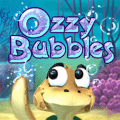
Game Giveaway of the day — Ozzy Bubbles
Ozzy Bubbles was available as a giveaway on November 6, 2007!
Ozzy Bubbles is a fantasy adventure in the underwater kingdom where your objective is to save the inhabitants from the danger of monsters.
12 types of monsters, 4 bosses, 40 game levels, 17 various bonuses and a classic arcade gameplay make your adventures thrilling and unforgettable.
The superb graphics, fantastic visual effects, soundtrack and music complete the story line perfectly. The game is challenging, fun and suitable for all ages.
Features:
- Lots of graphic and visual effects;
- 40 new levels to explore;
- Classic arcade gameplay.
System Requirements:
Pentium II 450; Windows 98/ME/NT/2000/XP/Vista; DirectX 3.0; 32 MB RAM
Publisher:
Xing InteractiveHomepage:
http://en.realore.com/ozzybubblesFile Size:
6.80 MB
Price:
$19.95
Featured titles by Xing Interactive

Turtle Odyssey 2 is a sequel of our most famous game, Turtle Odyssey. It is filled with magical atmosphere of underwater adventures. Our well-known hero, brave and kind turtle Ozzy starts the journey with an innocent game of catch, as Ozzy accidentally smacks into a slab of ice, cracking it and letting a mysterious creature go free.

Turtle Odyssey 2 is a sequel of our most famous game, Turtle Odyssey. It is filled with magical atmosphere of underwater adventures. Our well-known hero, brave and kind turtle Ozzy starts the journey with an innocent game of catch, as Ozzy accidentally smacks into a slab of ice, cracking it and letting a mysterious creature go free.
Age of Japan 2
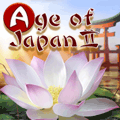 Age of Japan 2 continues oriental theme, that you like so much. Classic match three blends together relaxing music, nice and harmonious gameplay. You'll pass a lot of time enjoing this game. The game's goal is not only to get three same elements together. Now it is only the instrument in the Master's hands.
Age of Japan 2 continues oriental theme, that you like so much. Classic match three blends together relaxing music, nice and harmonious gameplay. You'll pass a lot of time enjoing this game. The game's goal is not only to get three same elements together. Now it is only the instrument in the Master's hands.
GIVEAWAY download basket
Comments on Ozzy Bubbles
Please add a comment explaining the reason behind your vote.

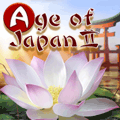


This is really a fun game but how do I finish #8..
like someone else remarked, trouble finishing game.....no coins left.
what are we doing wrong. Have tried 4 times trying to finish game..going back and forth
to see if missed anything.
thanks....looking forward to your answer
Save | Cancel
Ozzy Bubbles is a great game, it's simular to Turtle Odessy I & II and my 4 year old grand daughter loves to play these type of games including Super Cow. They are easy for the younger kids to follow and I even enjoy getting in and playing with her or by myself at times.
Wonderful color,grafics and backgrounds.
Save | Cancel
I Try to Uninstal the game but i cant find any icon aywhere. Not even on the Control Panel.
Is it only me, or does anyone else have the same problem like i do?
Any sugestions anyone?
Save | Cancel
HEEEELP
We love this game, but don't know how to finish level 8. There are no coins or monsters or anything left. How can we proceed?
:-S
Save | Cancel
My 3 and a half year old daughter got hooked - I'd really recommend a any-key default restart for games where the kids can't read yet, but have got a handle on using the controls and navigating the game.
Lovely graphics, cute soundtrack - very enjoyable.
Thanks for the freebee.
Save | Cancel
#41, Debbie, if the game won't run from the folder in which you installed it, try the 3D software problems suggested fixes. Also, try rebooting. The graphics hardware/software requirements for this game are very low.
Save | Cancel
Hey guys, I don't normally post here but I sometimes read the comments and I'd just like to put in a vote of confidence for White rabbit. Keep up the good work man, BJ go way you nonsensical freak.
Save | Cancel
Turtle odyssey 2? am still waiting for this game..anyway thanks for the Ozzy Bubble..i like it. ;)
Save | Cancel
Okay, game download and saved to file, press setup and then Run and it goes straight to activating..........and that is taking forever. I've never had a problem with downloading from this site before. Would love to download this game before it runs out.
Save | Cancel
Absolutely awful. I loved Turtle Odyssey (offered here March 17, 2007) but this game is sad trash compared to it. It's almost like a very early beta of T.O. that didn't make the cut. Really annoying "side scroller" that literally, when you reach the edge of the screen scrolls over with a sound faintly reminiscent of a toilet gurgling. Very simplistic and boring. You shoot bubbles at things with your space bar and then press the up key to pop them. The graphics are nowhere near as nice as Turtle Odyssey - everything has this sort of dull, 2d look with simplistic level set ups. Does not add a link to the start menu. The sound effects are either recycled from T.O. or are new and really annoying. The creatures get really trippy and laggy at times, and you can still kill them by jumping on them, which makes the blowing bubbles thing ridiculous. It looks very cheesy and homemade, unlike T.O which looked like pro's made it. Even the font is stupid looking. It's sort of ironic that Reallore has brought us both the worst game ever (this one) and the best (Turtle Odyssey). No idea why the thumbs up is so high. I'm guessing Big Fish or Reallore employees are responsible.
Save | Cancel
Thank's yet again for those of you who commented in a supportive way on yet another uncalled for personal attack, which apart from being very rude; has no bearing on today's game.
I don't understand why these ‘attacks’ are still being allowed to pass through the moderators and into the comments section of a public forum?
It really does amaze me how someone who has never met or conversed with me can be so vitriolic? I hold no grudge against you though and can turn the other cheek as these sorts of insults are meaningless. I still felt a need to reply (even though good sense said not too) in defence of myself, although judging from the support I have had it wasn’t really needed; still, it gave me another reason to ask the game giveaway team a favour………
I’m just ‘unlucky’ enough to have enough time to check out these games, and have always enjoyed trying to help people in one way or another; so combining the two, results in my reviews; which incidentally I think are quite badly written. I only wish I had a little more time to write a more erudite, succinct and colorful review, but that would mean my reviews would not be posted till it was too late to be of use. It would be great if the game giveaway team would give me the nod a day or two before so that I could at least download the demo and get a decent review written for the following day. I wouldn't pass the information on and it would almost guarantee a reasonable review that the community could trust, early in the day rather than several hours after it's been released. I’ve already asked them previously, but I got no response. :(
Peace and goodwill to everyone
Cheer up BJ things can’t be that bad. :( Just an aside for BJ's eyes only:
FYI B.J., I really do wish I could get laid, but the damage to my back (4 broken vertebrae, plus other damage), and now with a kyphosis of over 40 degrees, a small amount of scoliosis and a loss of nearly 3 inches in height following my impact on the road (travelling at around 50mph) and the lack of any treatment for the first 9 months post accident, it is far too painful to even contemplate your suggestion.
Save | Cancel
Yes! You *can* play this from your flash or thumb drive as well. Just put on your portable portable drive and run to unzip into a folder, make a shortcut on the drive as well and it works great. It's a small game that works well for this, too.
Save | Cancel
OOPS! Sorry about the double posts. My first comment did not post right away so I thought I did something wrong. I re-typed it as best I could and re-posted it. That one did not show up right away either so I gave up. Now I come back and both posts are here. Sorry.
Save | Cancel
To #35: If you don't like Whiterabbit's reviews, don't read them. There of some of us who *do* like his reviews and often count on the detail to determine whether or not to d/l a file.
Save | Cancel
Debbie #41: You don't have to put an icon on the desktop to play the game. If you found the "OzzyBubbles" folder as #30 said, just open it and double-click on the "OzzyBubbles" icon. The game should start then. If not, you have some other problem. If this doesn't work, you can run the setup again (if you're still within the time limit). But, this time, select to unpack the files to the desktop. That way you won't have to hunt for the folder---it'll be on the desktop where you can open it and double-click the "OzzyBubbles" icon. Hope this helps.
------------
I used to love this kind of game when I was younger, and still enjoy them, though not as much now. Now I prefer the slower, puzzle-type games. (More my own speed nowadays, I guess.) This is another good one from Realore, and well worth downloading for anyone who likes these platform-type games.
Save | Cancel
great game kids love it so do i
Save | Cancel
Thanks for the game GGotD! Keep'em coming.
Thanks for the often helpful comments Whiterabbit aka Stephen. Keep'em coming.
Thanks for letting us know you don't like us BJ. Keep on going.
Save | Cancel
THANKS to GGOTD!!! Give us more games from Realore
I love all there games very much
And Whiterabbit: Thanx for youre comment!!
Save | Cancel
To Whiterabbit: Please do not let one idiot's comment stop you from doing what you do everyday. You do an excellent job of reviewing and sharing what you have learned. I read your comments all the time and find them very useful.
To B.J.: You need to see a shrink to deal with those obvious anger management issues! That thing on the far right of your screen is for scrolling past the comments that you don't like. You are not REQUIRED to read them! Better yet, click on the little red X on the top right then, go buy a clue!
Save | Cancel
To Whiterabbit: Please do not let one idiot's comment stop you from doing what you do everyday. You do an excellent job of reviewing and sharing what you have learned. I read your comments all the time and find them very useful.
To B.J.: You need to see a shrink to get to the bottom of your obvious anger management issues! If you don't like the comments, that thing on the far right of your screen is for scrolling right past the ones you don't like. You are not required to read them!
As for the game, it should appeal to the kids so I downloaded it to my 6 year old's computer. He should enjoy it.
Save | Cancel
This is a nice game with pleasant graphics, pleasing music, and it's fun to play. It can use the mouse for movement which I ptrfer. However I feel you can control Ozzy better with the keyboard. Sure it may be aimed twords chi;dren but I think adults can enjoy it too if they give it a chance. I would definiyely recommend this to all. As for the installation issues I think it's due to the game not being installed. Rather it was extracted or unzipped to your hard drive. I think that is why no short cuts, start menu items, uninstall data, etc. But it's easy enough to make your own short cut.
Thank you so much GGAOTD for all the great games that you get for us. We are all most appreciative. And of course thank you to the publisher, Realore Studios. You have given us some great games in the past and I hope this is a start of some more of your games.
I hate to comment on the comments but some hateful people make it difficult not to. I won't single this person out but it's not hard to guess who it is. To this person I say maybe you should grow up. Most computers have a mouse with a little wheel on it. When you get to a comment that you do not care for, use you scroll wheel to move on to the next comment. No one forces you to read every comment and no one here appreciates your unwarranted attack on someone offering a constructive comment. Those are my thoughts
Save | Cancel
It's a good game and all, but nothing distinctive from the other sidescrollers GGAOTD has given us.
Speaking of sidescrollers, there's been a huge influx of them. Ming mixing up the selection a bit?
Save | Cancel
@#35 aka B.J. : please keep those comments to yourself.I don't see u helping anyone .And if coming here is that sickening to u we may expect to have heard the last of u,because we all can do without.
To Whiterabbit; forgive him and keep up your fine work;thanks again!!
May all be well.
Save | Cancel
thanx Whiterabbit for the informative and always welcome info on the game reviews..I for one, look to them as a big influence in my decision to DL or not to..keep up the good work, u too GGOTD..as for this game, i won't be DL'g, due to my disability and the info provided, it seems a little too much in the way of finger dexterity is needed
Save | Cancel
Cute game, but strictly for kids. Most adults will be amused for no longer than 15 minutes.
Save | Cancel
Hello all
By the comments from the past week, I gathered everybody else is able to rate comments up & down. We can only rate the game.
But for us, this is only available at the GAotD side, NOT to the game's site. I thought it was the way the site was set up, till last week when we discovered we are the ones that don't have access to it.
We have 4 PCs w different set ups(w XP SP2 & .98), but it's absent on all of them.
Are the set-ups different for each country? Should we be doing something to enable this function?
And if so, could somebody explain what to do.
Today's game seems very nice, cute and not too stressful...
Really hope to have time to d/l & play w it tonight.
Thank you G/GAotDay for another great game :-]
Cheers, Manu
Save | Cancel
I feel stupid and am when it comes to these computer problems. I downloaded the Ozzy Bubbles game no problem. It said it was activated but I can't get a desktop icon to happen that works nore can I play the game. I don't know what I'm doing wrong but whatever it is I need some help. I followed the instructions from #30 but the icon wasn't usable. I'd be so grateful if someone could help me. Debbie
Save | Cancel
to stephen: thank you once again for a wonderful review!! i never DL anything without reading your posts first!! my kids & i all love this one!
to BJ: i would MUCH rather read a longwinded post from someone intelligent & thoughtful than even a 2 word post from an ignorant moron like yourself.
to GAOTD: as always you are awesome & thanks for the game!
Save | Cancel
To Whiterabbit:
About Snowy Fish Frenzy game (sorry, I was unable to post this yesterday)
-Thank you for your thorough review!
-Specially for the Tech info on DirectX & how to figure out if we have it or not. I had run SIW, but your way of doing it made us discover new stuff we knew nothing about :-)
So no, all the extra Tech info you add to your posts are not at all condescending!
Also the screenshots & explanations on h2 play the games, the quirks of each, about the power ups, etc, are VERY useful indeed!!
My husband and I appreciate it a lot, bc we are trying to play catch up and learn. We spend our lives working very hard, never had time to be tech savvy and even less to play games.
For those who know it all and don't need the advice, well good for you ... Just don't read his posts!! Geeeee :-(
Hope you are recuperating well from yesterday's 'torture' ;-)
Peace & Merci beaucoup
Manu
Save | Cancel
To Whiterabbit aka Stephen....Keep up the good work. I don't dl anything until after I have read your comments. Now the one like from BJ I can do without. Has nothing to do with the game or help for anyone. Thanks
Save | Cancel
I LOVE Ozzy games and I was looking for this one just yesterday ... I would have been happy to play a free hour version but now I get to play the whole thing. I enjoy playing these games when it's movie time for the kids and I'm kicked off the couch ... off to the computer I go.
Thanks GGAOTD!
Save | Cancel
A brief answer to #27. There are many different people in the world, they use their computers in many different ways. I keep two folders on my desktop named for my two grandkids. I put the Icons of their favorite games in the appropriate folder. It keeps each child feeling special and they can go right to the games they like best. I don't want them to mess with my start menu as it is filled with my graphic programs,if they slip they have to wait for a big program to finish loading before it can be closed out. This is why I like icons for the desktop.
Save | Cancel
God I hate you, Whiterabbit. You make it truly a sickening experience coming here. You are a waste of space here woth your self righteous "look at me I'm smart" longwinded comments on every game. For God's sake, GO GET LAID!!!!! Loser. Oh yeah, the game is fun.
Save | Cancel
Great game. Easy install. Made a desktop icon from the directory I chose to install it in so the kids can play. 10 out of 10 **********
Save | Cancel
this is my first comment to GAOTD
first i want to say thank-you for all your hard work that you do for us.
second i want to say .........this game is the best.
i am a grand mother who trys out games before allowing my grandchildren to play them ....i have to see if they will be able to understand them with out getting frustrated....
my grand kids love this game.....it fun and keeps them busy for hours...i ,myself have played it and find my self loosing track of time because of it.
keep up the good work GAOTD and thanks again
Save | Cancel
I D/L and unzipped to a folder I made on C: then I clicked on the installation key, when the set-up started, I read where it wanted to put it, chose "Browse",went to my "games" folder on C:, created a new folder in it and named it Ozzy Bubbles(not needed as I found out; the install will make its' own folder named Ozzy Bubbles.Clicked "next", it completed the installation. When everything was done, I went to C:, Games, Ozzy Bubbles/Ozzy Bubbles/ clicked it open...looked for the Ozzy icon...right clicked on it...chose"Create Shortcut" clicked...it made an icon(with the little arrow in the bottom-left),clicked and dragged that icon to my desktop. I could have right-clicked on the Ozzy Icon and chose "Send to" and chose Desktop, that works too if you have your window open full-screened. Hope this helps those that need to make an Icon for this game and don't know how.
Ozzy Bubbles is a fun game, nice graphics and the music/sounds are good. Options include windowed or full screened mode, both look good.
You can use the mouse or the keyboard for gameplay or both at the same time, which is cool I think. You can use the space bar or right click to make bubbles to capture the little monsters, then jump on their heads to get rid of them. I like playing this one, it runs very smooth for me and it is one I can play at my own pace(no timers). My grandkids will really like it. Thank you very much Realore Studios and GGAOTD. This is a real keeper.
Save | Cancel
Looks like a great game to play although it is not my type of game. Would like more word and match 3 games. The games I have gotten from GAOTD have been wonderful games.
Save | Cancel
To put a game Icon on your desktop, go into the game folder, right click on the exe file of the game and click 'send to'. It should have the option to create a desktop shortcut, click that and you're all set. Cute game by the way, my grandkids will absolutely love it.
Save | Cancel
Kim, check my tutorial. You can get the link from my post above.... comment #19.
I hope that helps
Save | Cancel
Thanks for information. I guess that I'm not too computer savvy. There really wasn't any need for the sarcasm.
Save | Cancel
Wow.... how do you live with no desktop icon?
Sarcasm aside, it's under the start menu, all programs.
When did computer users become so dependant on the desktop? My desktop has no icons but the recycling bin and firefox.
Save | Cancel
Nice game!
Technically not as goog as Turtix but funny aswell. There are some minor problems regarding collision detection but besides of that it is a fairly good game.
20$ are a bit much for it though. I would recommend to set the price between 12$ and 15$. (In Euro I would recommend 10€, so I took the Dollar price for 10€ and that is at the moment ~14$ )
Save | Cancel
@ kim : You go to the folder where you installed the game, default is probably your program files folder on yr c drive.
you click the icon for the game... voila. you can also MAKE a desktop icon from that point.
when you found the game, right click and say, make icon. then drag or move it to yr desktop.
Save | Cancel
Could someone please tell me how to start the game without a desktop icon?
Save | Cancel
a playable game for kids and the adults if you don;t have anything to do would be great to pass time . it is worth the price offered for .
Save | Cancel
Great game but problems with installation. First it tried to install in the download folder. Then, not only didn't it create a desktop icon, it didn't create a startup folder. Kind of a bother.
Save | Cancel
p.s.
To see other bonus levels you will need to scroll through several pages once you've entered the link I posted.
Save | Cancel
When I install this software no shortcut shows up on my desktop so how do I play it?
Save | Cancel
What a gorgeous looking game. I agree with Geek Girl, if you liked Turtix, you’ll enjoy this one as well. Sorry my review was so late. I overslepted today (probably that cruel physiotherapist from yesterdays torture, lol)
As for the installation issue (well it’ not really an issue, just not your normal install method) I’ve created a pictorial tutorial for those who aren’t computer savvy, to illustrate the steps you should take to install this game and then create a desk top icon. I’ve used the usual default position that most games are installed to, although I usually install my games to a specific folder elsewhere. You can download the file from the following address. It’s less than 1Mb in size. Read the details as I can easily create a better ‘integrated’ tutorial on request for you if you wish. :)
http://files.filefront.com/Ozzy+Bubbles+installationrar/;8977249;/fileinfo.html
I’ve taken my usual medley of images following through the various menus and some in game screen captures. You can see these by following the link below.
All on one page:
http://s109.photobucket.com/albums/n61/Whiterabbit_01/gaotd/Ozzy%20Bubbles/?start=all
As a slide show:
http://s109.photobucket.com/albums/n61/Whiterabbit_01/gaotd/Ozzy%20Bubbles/?action=view&slideshow=true
The options menu is uncluttered, with the usual music and sound sliders. The intro music is very relaxing and worth having on if you do play this game. If you want to replace it, or even add this to your MP3 collection, you can find the intro music within the data folder. Just look for the snd folder and search through for the intro file, there’s loads of sound files to search through if any of the other music interests you. You will need an audio converter that can convert mp3 to ogg (for you to replace the music in the game) or ogg to mp3 (for you to get a copy of the music for your collection). There is also a full screen/windowed toggle for those who like to play in both modes.
The menu screens are well laid out and easy to follow. The help section comprises of 11 excellent pages of information about the various power ups and collectibles, illustrated in a cartoon style that kids will love. As already pointed out above by others who have commented, this game looks like it’s been developed with the child in mind; but I’ve actually been enjoying playing it myself. So this game gets a big thumbs up from me.
While in game you have to jump from platform to platform collecting coins, objects and power ups and either avoiding the baddies, or seeing them off by shooting bubbles at them, or jumping on them either using the up arrow key or jumping from a higher platform. If you’ve caught them in a bubble they will float around aimlessly for a while before escaping and becoming a threat again. If you jump on the monsters or bubbles with monsters in them to destroy them you may earn coins, power ups or letters; although not every time. There is an indicator at the bottom of the playing area that tells you how much air you have left to make bubbles. If this empties, which on later levels it most certainly will, you have to stand still to get your breath back. This will replenish the air you can use to make bubbles. There is a bonus in game that will top it up if required.
The movement of Ozzy is accomplished by the mouse, but you do have to use the keyboard for jumping or climbing ladders and exiting to a new level (by clicking on the up arrow.) when a new command is required a small tutorial window will pop up with instructions. This is unobtrusive and hardly spoils the lovely graphic this game has been rendered in. You can shoot bubbles by using the left mouse button or by using the space bar.
There are at least 13 power ups (it mentions 17 in the intro to this game above the comments section) including invulnerability shields, extra lives, bubble bombs and lots more that I’ll let you discover for yourself. Sometimes when you kill one of the monsters, of which there are several (detailed in the help menu), a letter will fall from it. Collect these to spell Ozzy and you will earn bonus levels.
When a level completes you will see an information panel which will give you the usual level statistics such as time taken, score etc, as well as what new elements you can expect to see in the next level. There are 40 in total, which is ample for this most excellent of adventures and it’s also an ideal game to play as a family on a wet Sunday afternoon. :)
There are several themed backgrounds that keep the graphics fresh and the bonus levels are different from the normal game play, for example you’ll see match three levels amongst them. I haven’t played the game long enough to see if there are any other types of bonus levels, but looking at the images from the link below there looks like there’s several types such as battleships, Luxor clones and others as well. I love games that have games within games as they make it much more enjoyable to play.
http://images.google.co.uk/images?hl=en&q=Ozzy+Bubbles&btnG=Search+Images&gbv=2
Save | Cancel
I really enjoyed this game! I'm so glad that I'm not one of the 95 people who think that unless they're spilling blood and gore, it's a child's game. I find games like this very relaxing. And I would disagree that they're all the same. Although the concept of many of these games may be similar, the frustration level is very different. If it's too easy, I won't like it because I get bored; if it's too hard, I get mad and quit. This game is somewhere in the middle, but everybody is different, which is why I think there are so many varieties of this type of game.
Save | Cancel