Every day we offer FREE licensed software you’d have to buy otherwise.
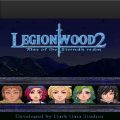
Game Giveaway of the day — Legionwood 2
Legionwood 2 was available as a giveaway on November 7, 2015!
Legionwood 2: Rise of the Eternal's Realm is an epic fantasy Role Playing Game (RPG) in the style of classics like Chrono Trigger and Dragon Quest. Playing as an elite imperial soldier trying to protect their homeland, you'll get to explore a massive, fully detailed medieval empire filled with daring adventures, outlandish treasures and dramatic conflicts. Will you be the one who saves Legionwood, or will you be the one who dooms it to an age of darkness?
System Requirements:
Windows XP/ Vista/ 7 (x32/x64); Processor: Intel Pentium® 4 2.0 GHz equivalent or faster processor; Memory: 512 MB RAM; Graphics: Intel GMA series or better Hard Drive: 400 MB available space Sound Card: DirectSound-compatible sound card
Publisher:
Xing InteractiveHomepage:
http://immanitas.com/File Size:
200 MB
Price:
$5.99
GIVEAWAY download basket
Comments on Legionwood 2
Please add a comment explaining the reason behind your vote.





I was able to install on windows 7 and enjoy the game play. The only problem I have is that the record does not work. The plot is interesting and the battles are challenging.
Save | Cancel
I understood your context just fine. If you have a "team" who checks these things, how did this dog slip by?
Save | Cancel
the game Legionwood 2 would not extract will you but back up for free i tried all day nov 7 and would not extract thanks
Save | Cancel
From comment #2: "I already have this game via Steam, so hadn’t bothered to check the download till now."
Save | Cancel
Here's a suggestion: test the package you offer as a download before you post it, even if it's a game you've purchased elsewhere and seems to work.
Save | Cancel
Doesn't appear to have been fixed (with about 90 minutes left in the download 'day'). Win10 Basic natively, tried installing in Win 7/Vista/XP compatibility modes, with antivirus turned off, as admin, moved the setup files to a different drive; all gave the same "Could not extract file!" error.
Maybe next time.
Save | Cancel
It works on Windows 7 (32 bit), thanks a lot.
Save | Cancel
7-Zip 9.13 beta Copyright (c) 1999-2010 Igor Pavlov 2010-04-15
Processing archive: C:\Users\Dan\Desktop\Legionwood2-lpe89w\Setup.exe
can not open output file
Extracting .rsrc\CURSOR\13 Data Error
Extracting .rsrc\CURSOR\14 Data Error
Extracting .rsrc\CURSOR\15 Data Error
Extracting .rsrc\CURSOR\16 Data Error
Extracting .rsrc\CURSOR\17 Data Error
Extracting .rsrc\CURSOR\18 Data Error
Extracting .rsrc\CURSOR\19 Data Error
Extracting .rsrc\CURSOR\20 Data Error
Extracting .rsrc\CURSOR\21 Data Error
Extracting .rsrc\CURSOR\22 Data Error
Extracting .rsrc\CURSOR\23 Data Error
Extracting .rsrc\CURSOR\24 Data Error
Extracting .rsrc\CURSOR\25 Data Error
Extracting .rsrc\CURSOR\26 Data Error
Extracting .rsrc\CURSOR\27 Data Error
Extracting .rsrc\CURSOR\28 Data Error
Extracting .rsrc\CURSOR\29 Data Error
Extracting .rsrc\BITMAP\30994 Data Error
Extracting .rsrc\BITMAP\30996 Data Error
Extracting .rsrc\ICON\1 Data Error
Extracting .rsrc\ICON\2 Data Error
Extracting .rsrc\ICON\3 Data Error
Extracting .rsrc\ICON\4 Data Error
Extracting .rsrc\ICON\5 Data Error
Extracting .rsrc\ICON\6 Data Error
Extracting .rsrc\ICON\7 Data Error
Extracting .rsrc\ICON\8 Data Error
Extracting .rsrc\ICON\9 Data Error
Extracting .rsrc\ICON\10 Data Error
Extracting .rsrc\ICON\11 Data Error
Extracting .rsrc\ICON\12 Data Error
Extracting .rsrc\DIALOG\102 Data Error
Extracting .rsrc\DIALOG\133 CRC Failed
Extracting .rsrc\DIALOG\134 CRC Failed
Extracting .rsrc\DIALOG\135 Data Error
Extracting .rsrc\DIALOG\140 Data Error
Extracting .rsrc\DIALOG\30721 Data Error
Extracting .rsrc\DIALOG\30734 Data Error
Extracting .rsrc\STRING\3585 Data Error
Extracting .rsrc\STRING\3841 Data Error
Extracting .rsrc\STRING\3842 Data Error
Extracting .rsrc\STRING\3843 Data Error
Extracting .rsrc\STRING\3857 Data Error
Extracting .rsrc\STRING\3858 Data Error
Extracting .rsrc\STRING\3859 Data Error
Extracting .rsrc\STRING\3860 Data Error
Extracting .rsrc\STRING\3865 Data Error
Extracting .rsrc\STRING\3866 Data Error
Extracting .rsrc\STRING\3867 Data Error
Extracting .rsrc\STRING\3868 Data Error
Extracting .rsrc\STRING\3869 Data Error
Extracting .rsrc\STRING\3887 Data Error
Extracting .rsrc\GROUP_CURSOR\130 Data Error
Extracting .rsrc\GROUP_CURSOR\30977 Data Error
Extracting .rsrc\GROUP_CURSOR\30998 Data Error
Extracting .rsrc\GROUP_CURSOR\30999 Data Error
Extracting .rsrc\GROUP_CURSOR\31000 Data Error
Extracting .rsrc\GROUP_CURSOR\31001 Data Error
Extracting .rsrc\GROUP_CURSOR\31002 Data Error
Extracting .rsrc\GROUP_CURSOR\31003 Data Error
Extracting .rsrc\GROUP_CURSOR\31004 Data Error
Extracting .rsrc\GROUP_CURSOR\31005 Data Error
Extracting .rsrc\GROUP_CURSOR\31006 Data Error
Extracting .rsrc\GROUP_CURSOR\31007 Data Error
Extracting .rsrc\GROUP_CURSOR\31008 Data Error
Extracting .rsrc\GROUP_CURSOR\31009 Data Error
Extracting .rsrc\GROUP_CURSOR\31010 Data Error
Extracting .rsrc\GROUP_CURSOR\31011 Data Error
Extracting .rsrc\GROUP_ICON\128 Data Error
Extracting .rsrc\VERSION\1 Data Error
Extracting .rsrc\MANIFEST\1 Data Error
Extracting .idata CRC Failed
can not open output file
Extracting fobictdq CRC Failed
Extracting tlluueob CRC Failed
file tlluueob
already exists. Overwrite with
tlluueob?
(Y)es / (N)o / (A)lways / (S)kip all / A(u)to rename all / (Q)uit?
Save | Cancel
I FARTED. IT STUNK. YOU SHOULD SMELL IT. WELL BYE. I LOVE YOU ALL!!
Save | Cancel
I also got it running on the Win10 preview (10565)- although I got the RGSS3 player error.
Save | Cancel
Hi there .
I don't know if someone else already mention it
and I am to tired to read all the comments .
I've managed to bypass the error and installed
the game through save mode and when I've booted
to "normal" mode the game worked just fine .
My pc is a semi old rig running Win xp sp3 .
Save | Cancel
I semi-agree. The game wouldn't start from a desktop shortcut until the game was launched from the executable. After that, any created shortcut worked just fine. Go figure! (Win7 x64)
Save | Cancel
The game will not install on a 64-bit machine. I was able to get it to install on a 32-bit machine running Vista, it did run there OK but keyboard input will not work. Unable to change default name except to add letters, no way to backspace and delete characters. I did copy the installed directory to a flash drive then copied the directory to my Win 10 64 bit machine and it does run but still the same problems of no keyboard input, cannot backspace to remove characters and change the default name.
Save | Cancel
Hi all. I'm running Windows 7 on a not very new at all HP EliteBook 2530p. The game failed to launch immediately after setup, but opened just fine when I clicked on the executable itself. Now about to go through the intro. I guess it's best to post in the threads if anything else comes up. Cheers.
Save | Cancel
Whiterabbit, the main "problem" seems to be the System Requirements: Windows XP/ Vista/ 7 (x32/x64); Processor: Intel Pentium® 4 2.0 GHz equivalent or faster. It is listed at the top of the page. If running on Win8 and higher it will not work(I think because this RPG is made with an RPG Maker program which is only compatible with the older OS's), so technically it is not an error. People will get the "Game Cannot Be Extracted" and “Operating System Not Supported” error when installing it on the wrong OS. But, some people are getting the "Game Cannot Be Extracted" error or "Program Did Not Run Correctly" error when installing/running it on the required OS systems which is usually with Win7 64-bit PRO version. I know that the Win7 PRO/Ultimate versions have stricter security features, so perhaps disabling them before the game set-up may help. BTW, I downloaded and installed the game fine on my Win7 64-bit Home Ed. without disabling Anti-virus Avast and PrivateFirewall. I got the "RGSS" error, but when I tried running it again by clicking the shortcut on the desktop it ran fine. Good Luck to all! And thanks for the RPG game!
Save | Cancel
Running Windows 10 64bit as an insider preview. Installed fine and have been able to play the game. Don't know why so many problems with the install and playing. did run the installer as Admin.
Save | Cancel
I cannot extract the files using widows 10 even though I disable the anti virus software
Save | Cancel
i could not extract the files ven though i had disable the anti virus software
im using winndows 10
Save | Cancel
Yes, it is true that it requires OS's up until Win7, but some people are getting errors with the listed OS's too. The main problem is that the game is not compatible with Win8.1 and up.
Save | Cancel
Thought I'd give it a try as well as this looked like a great game, but I'm getting the same error as everyone else (can't extract file). Thanks, though.
Save | Cancel
I had the same error message and clicked the desktop shortcut and it ran fine (Win7 64-bit, Avast virus program, PrivateFirewall not disabled when installing)
Save | Cancel
Yes, I agree with you. I extracted and installed it fine on my Win7 64-bit laptop. I didn't have to disable Avast virus program or my firewall either. It looks like everyone who has up until Win7 is OK, but everyone from Win8.1(including Win10) is out of luck :(
Save | Cancel
i have 10 and it will not extract
Save | Cancel
Wow! I was wondering about the first one and where to get it. Thank you for the link!
Save | Cancel
Game installs without any issue under Win7 if you shut down Avira for the install (don't forget to put it back active once installed).
Save | Cancel
Loaded fine on Windows 7. To change the player name I think I hit ESC and then did backspace to delete Lionel but it was a bit of a faff getting it to change. Nearly gave up at this point because I reckoned if it was so convoluted to simply change the player name, heaven only knows what horrors the actual game would hold. Actually pleasantly surprised. If you get the screen position right you can click on a far off point and the team will happily trundle along several corridors to get there. ESC seems to be quite an important key. RECORD is the game's SAVE option.
Save | Cancel
After initially feeling rather disappointed with the clunky feel of the game in comparison with modern slick games, this one harks back to Nintendo style cassette games - Zelda in particular, I spent the best part of a day playing it. Will take more than a weekend to complete so have had to put it down. Whether I will continue playing, is another matter. Playing on easy mode still eats up more time than I can really justify. For a bit of nostalgic fun it is worth a few hours of your time.
Save | Cancel
Able to install without problem but like others have said the only way you can actually play the game is if you select the game.exe file. So I deleted the original desktop icon, selected the game.exe file, and used it as the desktop icon, and then renamed it on the desktop. then you can play it.
Save | Cancel
Thanks, David. I guess I was blind this morning!
Save | Cancel
This version will not run on Windows 8, 8.1 and 10. The developer must create a new version, which is runs on windows 8, 8.1 and 10, too. In the System Requirements is no windows 8, 8.1 and 10 listed. I think this is the reason why it not runs on this systems.
Save | Cancel
The message means that this game is not compatible with windows 8, 8.1 and 10.
This is no problem from GAOTD. The developer must create a new version, which is runs on windows 8, 8.1 and 10, too.
Save | Cancel
Installs and works on Win 7 64bit. Maybe it's all about the security software. Try switching it off after activating and disconnecting from the internet.
Save | Cancel
There are suggestions above on how to install it: Alternate locations other than the default - which I used because I too have an alternate partition I use for games, music, video etc. Also, the suggestion it might be the spaces in the folder name on the installer. But, rather than people trying these things, they whine. You could try some fixes. Yes, it might be nice if the developer would look into some of this stuff, but, if I stood around waiting for others to fix all the world hiccups, well... it would be a life of just standing around and waiting.
I agree with some of the above comments, not sure about the intuitiveness of the interface and seems kind of dumb I can't rename Lionel. But, that won't derail me from testing further. I've actually learned to solve some of my own problems in life.
Save | Cancel
Save | Cancel
Getting the install error on both of my laptops, one with win 10 the other with win 7 pro, both 64-bit. On the pro machine, I get a message that the program did not run correctly. Will try it on desktops with Vista and XP (32-bit).
Save | Cancel
at 23:02 GMT+! (Netherlands) still getting the error message "could not extract file"
bummer
Save | Cancel
Nearly 4 pm & the file is still giving the "Could not extract file" error on install. Would like to have tried the game. I love RPGs.
Save | Cancel
Tried it again. Can't extract. Oh well, mabe the developer will correct this problem.
Save | Cancel
Umm, those people complaining that it does not work on Windows 10 should have read the "system requirements" first. It requires "Windows XP/ Vista/ 7 (x32/x64)". If it was supposed to work on W10, that would have been listed there too.
Whining because it does not work on W10, and calling this an "error", is as stupid as me moaning because it won't work on my Commodore Amiga!
RTFM folks!
Save | Cancel
could not extract file it says that prob i have
Save | Cancel
Can't install on Windows 8.1
Save | Cancel
I was able to install (I'm on Win 7). I did run into the RGSS error when trying to launch from the installer, but when I tried running from the start menu shortcut it launched just fine.
Save | Cancel
Installed the game on xp: no problems
installed it on Vista: no problems
installed it on windows 7 32 bit: no problems
installed it on windows 8.1 64 bit: "could not extract file".
Used the same download on each computer. I had to disable avira to insall it. Bitdefender made no problems.
I think the problem is Windows 8.1 !!!
Save | Cancel
If you get the RGSS3 error, don't worry. in the worse case scenario, take Mick's advice and just go to the game folder and click on the game.exe file itself. I can also verify this works. It appears that the problem only happens with the installer launcher. Since you only use this the very 1st time, you never have to worry about it again. With some rudimentary research, it appears that the game engine development program they used occasionally has this problems with launchers, and it shows up in services like Steam. Since your installing this on your comp, you won't need a launching program like a 3rd party service would use, you'll just go to the folder and click on the game. I didn't let the installer create a start menu shortcut or desktop shortcut, and I usually don't for reasons too complicated to get into here. So, if the desktop shortcut or start menu shortcut has the same error, then just go to the game folder, take note of where it's installed if you re-install or are reading this before you install, and make your own desktop shortcut, if you want one, and you won't have any problem. I verified this also, but I think the problem is only with the installer launcher, and so never re-occurs. But, the shortcuts may work just fine. So don't panic or try to re-install until you've tried the shortcuts. And, if they don't work - though they probably will - then, as Mick says, don't let that deter you and just go to the game folder.
Save | Cancel
"I just tried and get the same message, “cannot extract file”, hopefully they will get it fixed soon"
Ditto now Windows x64 Pro. Oh well probably further problems & very old DOS style anyway. On to better plays.
Thanks, just hope get act together tomorrow.
Save | Cancel
Installed on Vista 32 with no problem, though I never use the default destination (I have a "games" partition on another drive). First time I tried to run the game it generated one of those "the instruction at (memory address) referenced memory at (memory address)..." messages and shut down. Tried again and it runs fine. Windowed mode is useless, it is a tiny window which cannot be resized. Could not change the character name since there was no way to backspace over the existing name. The interface is very clunky and non-intuitive. There seems to be the basis of an interesting game here, though I only played a few minutes; will try again in full screen when I have time to decipher the interface, controls, etc. It gets a tentative thumbs up from me.
Save | Cancel
The first Legionwood game is available for free here: http://rpgmaker.net/games/792/
Save | Cancel
I can't install either - get the same "Could not extract file" message. It's 3:30pm EST here, so it hasn't been fixed as yet.
Save | Cancel
Just installed and activated without problems.
Game may run on slower processors (it runs on AMD 2650e 1.6 GHz - at least to the end of first battle).
Save | Cancel
Right click on the character name screen to backspace.
Save | Cancel