Every day we offer FREE licensed software you’d have to buy otherwise.

$9.95
EXPIRED
Game Giveaway of the day — Larva Mortus
Larva Mortus offers fast and entertaining monster-hunting gameplay. Cheesy horror atmosphere goes hand in hand with furious action splatter fest, everything accompanied by creepy first class soundtrack!
$9.95
EXPIRED
User rating:
329
49 comments
Larva Mortus was available as a giveaway on March 22, 2009!
Today Giveaway of the Day
Do you like puzzles and bright fruits? Then this game is for you!
In the end of XIX century dark forces shade the world once again. A brave agent experienced in exorcism and combat comes to face the incomming evil and fight loathsome supernatural monsters and horrific spawns of black magic.
Game Features
- 30 frightful supernatural monsters to destroy. Vampires, undead, werewolves and more!
- Solid arsenal varying from classic pistols and shotgun to fancy “dynamo gun”.
- Randomly generated missions for high replay value.
- Main character development through set of RPG-like features.
- Many environments from spooky manors to catacombs to dark forests.
- Animated comix cutscenes.
- AWESOME dark orchestral music score.
- And gore can be turned off if you like (but who would? ;-)
System Requirements:
Windows XP/Vista, 1.2GHz, 256MB RAM, OpenGL support (recomended)
Publisher:
Xing InteractiveHomepage:
http://larvamortus.rakeingrass.com/File Size:
50.5 MB
Price:
$9.95
GIVEAWAY download basket
Developed by PopCap Games
Developed by Overwolf
Developed by BeamNG
Play Facebook games in your browser without logging in.
Comments on Larva Mortus
Thank you for voting!
Please add a comment explaining the reason behind your vote.
Please add a comment explaining the reason behind your vote.
You can also add comment viaFacebook
iPhone app giveaways »
$0.99 ➞ free today
$2.99 ➞ free today
$0.99 ➞ free today
$1.99 ➞ free today
$1.99 ➞ free today
Android app giveaways »
Whether you're a fan of io games, survival games, or just looking for a fun new game to play, this one is for you!
$0.99 ➞ free today
A collection of icons based on the well-known candy bar.
$0.99 ➞ free today
$5.99 ➞ free today
$0.99 ➞ free today
A nice-looking and beautiful battery charging animation app.
$1.49 ➞ free today



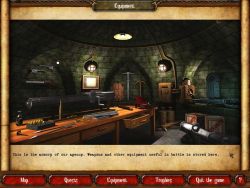

I've had no problems whatsoever with this game, neither downloading, installing, or playing.
I have a HP vs15, and it's about 2 yrs old, so it's not new. (I don't know thw rest of the details, but I guess it's just an ordinary computer..)
Thanks for the game!
Save | Cancel
Having played through this a couple of times on various difficulty levels, I'm fairly impressed. Visually, the game is reminiscent of Gauntlet's arcade implementation--the later mummy generation piles only reinforce this aspect.
The game play mechanic does get a little old, so a little more variety in terms of things to do and monster AI would help. The monster champions is a nice touch, though.
The music is outstanding. A lot of games don't bother much with music--LarvaMortis does it very, very well. It's worth it--it definitely helps set the stage.
Is it worth $10? Maybe. I know I've enjoyed this and it was enough to go check out the other games Rake in Grass makes. Jets and Guns looks pretty promising. If they make an expansion pack for Mortis, I might jump on that too.
Save | Cancel
Larva Mortus is like Deadly Rooms of Death but goes to real time for the fighting. Of course the graphics here are much better. I will give Larva Mortus an 8.5 of 10.
(I have L.M. classified as a turn-based game instead of a real time game.)
Save | Cancel
This was a pretty cool game. Thanks game giveaway team & rake in grass :)
Save | Cancel
I enjoyed this game, but there was one factor that I didn't like and that was... everytime I finished a task, the game didn't mark it as complete!!
:(
Save | Cancel
This is a brilliant game, it runs perfectly on my laptop with no problems at all, start up and load times are practically instantaneous and I recommend this game to all, even if you have to pay.
Also, I have a Dell inspiron 6400, so I'm not running a supercomputer
Anyone that has problems with this must have really bad computers
Save | Cancel
Well, I installed it and thought it was cute. The top-down graphics work okay, the gameplay is nothing involving or special, but hey! it's a fun time-waster. Good for idle hours or whatever.
And it's free! How can you beat that? (WinXP SP3. No problems with installation.)
Save | Cancel
#41 - a game can be "good" even though you might not like its style.
Save | Cancel
This looks and sounds exactly like the kind of game that I want to avoid. I guess there's just no good games this weekend. Oh well. :(
Save | Cancel
MostFun.com is back to the format I'm used to. Look under All Games then Genre.
Save | Cancel
Dont install and play this game, it crashed my computer. Two thumbs way down for me.
Save | Cancel
I only played Larva Mortus for about an hour but it seems like a great game so far. Moving with the cursor keys is a little clunky. One of the mouse buttons could have been used for move towards where aiming (I would say that's more important than firing anything).
.................
To #29 Cinabear: There used to be unlimited trial games with ads at mostfun.com but they changed the format recently and I can't find them now. GameHouse.com gives away one unlimited trial game with ads per day but after a month they are mostly repeats.
.................
Thank you for arranging the download of free games for us Game Giveaway of the Day.
Save | Cancel
I love this game so far! it's not first person but, it's fun to play and it keeps me wanting to keep on getting me some monsters. good stuff. I especially like the level up stars. good times ahead for me :)
Save | Cancel
I couldn't solve the last level without cheating, the silver key is missing. And the score flipped over to scientific notation!
Save | Cancel
If you get the trailing cursor instead of the game, download the patch from the website, change the game file's name to game1, so you don't have 2 files named game. Then download the game again and extract it to the patch file. They should combine. This is an alternative to #9's way, which I had trouble with. OK game. Nice blood.
Save | Cancel
#27 - to deinstall you delete the directory that you installed it to. It doesn't write any registry entries or anything, just creates its own directory wherever you installed it.
Save | Cancel
Hi MSVampy, have you tried updating your graphics drivers? You could also try changing your screen sesolution.
W.r.t. the graphics drivers you'll need to find out which graphics chipset your using. It's probably an NVIDIA or an ATI chip, but there are others, but these two account for around 90=% of the graphics market.
to find out which you have go to the start menu and click on run. Type in dxdiag and then click on OK. This opens up the dxdiagnostics pane. Click on the display tab. You can see which type of graphics card you have from this window. There will also be the name of your graphics driver, you'll need one of the latest versions probably. If you do continue to have problems please post in the forums where you're more likely to get help. If you don't get the game to work correctly it will still be worth keeping the games folder as the game is free standing, which means you could try it when you next do a windows install.
One final thing. Try updating your DX9 as well. (It's available from Microsoft for free.
I hope the above helps.
p.s.
Have you tried toggling between D3D and OpenGL? you'll find the toggle in the options menu.
Whiterabbit.
Save | Cancel
You’re right with respect to openGL not being an application James, it’s more like a series of instructions that would be written to the hardware, in this case a graphic card. Thanks for putting me right, I should have researched more carefully, but it was posted as an aside late at night when I really should have been asleep, so wasn’t checked thoroughly. If anyone did download the file it shouldn’t cause any problems. I’ve downloaded it myself and checked it out just to be on the safe side and there were no adverse effects (apart from installing some extra junk on your computer. I’ve now disabled the link).
I posted the link as a pre-emptive fix for those who may have had problems running the game, as some still use older machines with older graphics cards.
If anyone has downloaded and used the file I apologise for wasting their time.
regards
WR
Save | Cancel
I keep getting 'Display change fail' error, saying 'Hardware failed to switch to the specified mode'. I downloaded OpenGL (not knowing if I needed it or not). The same error ran. Then I tried running 'as administrator" , still no go. I waited for more comments and read about the patch. Did that and still I get the same error. Anyone know why ? I have Vista Home Premium, 32-bit system.
Save | Cancel
I think the game is pretty good for a free game. Why do people complain about FREE stuff. Look if you don't like it simply uninstall it and be on your way.
BTW mine didn't install in C:/Games. It installed in C:/programFiles/Cursed Wheel/larvamortus_build.
Save | Cancel
This game is ok,but I myself like the hidden object games,
I downloaded the last one they gave away but diden't install it
right then,by the time I did install it the giveaway ended..BUMMER..
anyone know where one can get those kind of games free?..
Save | Cancel
After activation and installation I tried to run this game. The first time the Rake in the Grass logo came up and a Larva Mortus skull came up with "game loading" displayed. Nothing happened over several hours. My system was frozen. Incidentally it's XP3, 2.5Ghz w/ 1 Gb ram. I had (previous to running this)downloaded OpenGL from Whiterabbit's posted link and put it in the l.m_build folder. I also saw in comments that a patch was available from the vendor so I downloaded that. I unzipped the "patch" and the compressed "game" folder in the lavamortus_build folder. Ok! next time I tried the game The R.i.t.G. logo then Lv. Skull loading display came up and then my system alerted me that Lavamortus was trying to install a keylogger!!! Whats up?
Save | Cancel
Not happy. Not only does the game not play on my brand new computer, there is no way to uninstall it.
If you know how to uninstall this, please let me know. It isn't listed in my add/remove programs and there is no uninstall file in the main file source.
toni
Save | Cancel
a little too demoninc for me..... but ill be back next weekend :)
Save | Cancel
DON'T USE THE OpenGL FILE WHITERABBIT LINKED TO. It appears to be an OpenGL compatibility implementation for Windows 95. NOBODY should be installing that; the minimum system requirements for this game list Windows XP.
At a high level, graphics drivers simply tell Windows how to make use of shiny functionality already existing on your graphics card. Pretty much all graphics cards made in the past ten years support OpenGL.
If the game is running slowly, you get an error, or you see graphical glitches, it's quite likely because your card supports OpenGL, but you're not using recent official drivers from your manufacturer.
If you have a laptop, check out your vendor's website (Dell, Toshiba, HP, etc). If you have a desktop, look at your graphics card manufacturer's website (Intel, ATi, Nvidia, etc). Look for drivers specific to your graphics card's model number. ATi and Nvidia both have a few driver bundles you can download which work for several different cards. Make sure you check the supported products list.
If you've already got the latest drivers installed and the game is still running slowly, your card likely just isn't very good. Try running the game in DirectX mode. If that doesn't work, you're outta luck. Ask about upgrading your graphics card at your local computer store (an option on desktop computers only).
@Whiterabbit: OpenGL isn't an application. Neither can you "download it". Please don't give technical advice if you don't know what you're talking about.
Save | Cancel
quite good game!! idea like old crimsonland but with rpg twist and very nice music, graphics could be a little better but in overall is great!
Save | Cancel
Game looks nice. I must download it! ;]
Save | Cancel
Hi Waffle have you checked to see if you have OpenGL? or whether your graphics card supports OpenGL?
regards
WR
Save | Cancel
I'm not usually into dungeon crawl games, but I do like a good RPG. This game is surprisingly fun and engaging.
I enjoyed the different quests and the ability to choose weapons. I actually like the top down view vs the 1st person shooter games, because I can see what is going on around me. I'm having fun with this one.
Thanks GGAOTD!
Save | Cancel
WEll i got this early and tried it now , i have a 1.7 ghz Intel P4 with 1GB sdram and XP sp3 with a agp 256 ddr2 and the game is worst than running XP on a 486 computer , sit for about 15 minutes just to load the start page for the options , OMG !
Save | Cancel
aw, thanks guys!
Save | Cancel
No thank you. I'll be back next weekend.
Save | Cancel
#15 Kikomen... Thanks for the link. Looks like a great site.
Save | Cancel
Nice and fun game. The OpenGl driver was flickering a lot. But changing to d3d driver solved the problem.
The install lets you install wherever you want (and can). However, the game does not create any icon. You have to create a shortcut for it yourself.
Its a fun game to play with a retro look. Not for everyone.
Save | Cancel
It's only under $10 game, so what you expect, you want 3d quality go to www.gametop.com these games are free no strings attached.
Save | Cancel
Looks very demonic. Never.
Save | Cancel
Cheesy, yes, but this is a very good game! I rank it way up there on the list of unrepeated games given away by GGOTD lately. 8.5 out of 10 simply because it's fun, progressive, and has a decent storyline at the very first. Simple and repetitive, yes, but an excellent free dungeoncrawl.
Save | Cancel
Seems pretty retro to me. I can't understand why anyone would buy it.
Save | Cancel
It looks like Painkiller, only it's viewed from above. :)
Save | Cancel
I have way too many games like this collecting dust on my shelf.No thanks GGOTD.Anybody want MYSTIT or PHANGORYA ?
Save | Cancel
FYI, It seems you can download the 1.02 patch from the website. Just extract the "GAME" folder from the zip file into the "larvamortus_build" Folder and it patches instantly when you run the .exe file again. Just don't touch the Game.zip file that is already there.
Save | Cancel
GIVEAWAY IS UNIQUE TO GIVE FULL GAMES & THIS GAME IS PRETTY NICE.
Save | Cancel
hello I just downloaded your giveaway game and it wont copy to c program file something is wrong with your game
will i be able to get this game again!!
need to know
Save | Cancel
Wow! Looks like a nice game to me. I will download. Thumbs Up.
Save | Cancel
Blood and gore and monsters, oh my! Well... I am a squeamish type, so I made the blood green. And suffice to say that the main icon character does remind me of an ex-boyfriend. Lol! And euwwk I do hate eyes without pupils. But aside from that, it's not so bad clearing rooms of wretched creatures. So... thanks, GGAOTD, for this strange opportunity.
Save | Cancel
good game. It's good to see it on GGAOTD to give it some publicity because i wouldn't pay for it.
Save | Cancel
Dang, so close.
Save | Cancel
Ok game, but I downloaded this and in 10 secs, I can tell how cheesy it is; probably is because the developers even admit. I will keep this for braindead days when I am doing nothing. This game is $10 retail, and for $20 for the horrible aqua blasters, I would say this is waaaaay better. The Sims 2 are $10 too, so there is some quality laspe, but free is free.
4/10
WHOOO, FIRST TO COMMENT AGAIN!!!
Save | Cancel
Larva Mortus: A Review 50.4Mb
The game installs to C:/Games as default, make a note because the game doesn't install any shortcuts. You'll find a decent games manual in PDF format within the games folder that repeats what I've said below. There's a tutorial in the games discussion library if you want to install a Start menu shortcut.
Reference accessed 20th March 09
The Game:
Before you start the game you’ll need to create a profile via the ‘select player button. You can create as many profiles as you like. The options menu allows you to adjust various graphical aspects of the game, for example there are three styles of mouse pointer to choose from. There’s a toggle to turn the gore of, which is set to on as default. There’s also a toggle to switch between DX9 and OpenGL . It’s recommended that you have OpenGL.
There’s also a 16/32 bit toggle and a full screen toggle. The usual music and sound sliders can be found together with a master slider. Once these have been set up you’re good to go…..
When you start the game, the first screen you encounter is the mission map. Here you can select from three difficulty settings; easy, medium ad hard. The default setting was medium., however before you can select the difficulty settings you have to scroll through a few windows that recounts the story of the Agency; which is dedicated to the investigation of paranormal events. You start as mentioned above, in the map room. You will see several envelops stuck on the map which contain information about the various missions open to you; that includes the location of the mission, the quests, and difficulty level, which is denoted by the number of skull and crossbones given to the quest. You’ll also see the mission objectives and short story to set the scene. As you complete missions more are added to the map. (You can see what these look like by following one of the image links. You can read about each mission before you actually opt to complete that mission. Missions are graded on how difficult they are starting with the lowest grade up to ones with 5 or 6 skull and crossbones. The lower the number of this emblem on the mission info sheet, the easier the mission is. You’ll find red envelopes which cannot be taken (but can be read until you’ve attained a specific level.
Along the bottom of the map are several buttons that give access to other areas of the agency; for example, the equipment room where you’ll find all the weapons you have. This room looks rather bare early on in the game, but as you start to collect better weapons, the room fills up. There’s also a button to the trophy room and a help button which details all the bonuses as well as basic information about the game.
Your first missions include tutorials to help you on your way. There doesn’t seem to be a way of turning these off, though once you’ve seen them once they do not reappear. Pressing F1 shows you information on the various controls you need to remember, F2 brings up a HUD that shows you useful information about your status. (see below for further explanations). Q will give you quick information on the task at hand. . Once the game starts proper, you use the cursor keys to move and the Left and Right mouse buttons to fire primary and secondary weapons. The game is a top down perspective much like games like the RIP series and Alien Shooter, though the scale used is slightly larger with respect to characters, which look twice as large as the characters found in the games I’ve mentioned. (see links to alternative games below)
The left mouse button is used to fire your primary weapon, which at the beginning of the game comprises of a two handed sword which is useful for killing the numerous undead that are found in this game as well as a six shooter,. Secondary weapons include dynamite, which can be picked up and thrown using your right mouse button.. As you progress through the levels better weapons become available such as the shotgun, machine gun, flame thrower and even a crossbow. You can pause the game my clicking on P.
Bonuses, which can be found inside barrels and chests include extra ammo, armour that makes you almost invincible for short periods, a berserker power up that increases the damage you do to opponents as well as increases your résistance to attack, score multipliers (which can help to level you up) and fast walk. The games HUD shows your health staus as a red bar to the top left of the screen. There’s also a link to your profile, which can also be opened using Tab. The top right hand corner shows the bonuses that are active and to the bottom left are the weapons you’re carrying.. There’s a mini map to the bottom left, with a zoom facility, but this is of no real benefit because the dimensions of the minimap remain the same; only the image within the mini map changes.
Levelling up is dependent upon collecting points. Every time you do level up you’re awarded free skill points which can be added to the attributes you possesof which there are several. There are 30 level ups in the game which gives you a lot of scope to tweak your characters attributes. You can access you attributes at any time by clicking the Tab key. The profile details the characters statistics such as the level you’re at, score, score needed to make the next level, the length of time you’ve played the mission, the number of kills and the number of times you’ve died as well as the characters attributes which include observation, construction, resistance, luck, walking speed and melee combat. There are also other info tabs that include details of active quests, the difficulty of the quest and the objectives. Theres an information tab that tells you what you are carrying. By hovering your mouse over individual items you’ll get information about it. It’s worth checking this out because some weapons are less or more effective against certain enemies. For example, when hovering the mouse over the ‘default’ 2 handed sword, it tells you that supernatural enemies are often very resistant against firearms, which is very useful information when you’re beset upon by hoards of evil looking monsters. To toggle between the weapons you’re carrying use the mouse wheel.
There are 30 monsters that include vampires, the undead and Werewolves, plus more species. There are several primary weapons including the default sword and six shooter and include a shotgun and dynamo gun.. Levels are randomly generated, so effectively there’s no limit to the number of levels you can play. There are several different environments ranging from underground catacombs to spooky mansions and dark forests.
Reviews worth reading:
Follow to find reviews worth reading
Follow to find reviews worth reading
Follow to find reviews worth reading
Images:
See images all on one page HERE
See images as a slideshow HERE
Minimum requirements:
O.S…………………………Windows XP/Vista
Cpu…………………….…. 1.2GHz,
System RAM………………256MB,
Graphics……………………OpenGL support (recomended)
Video:
See video of gameplay HERE
See video of gameplay HERE
See video of gameplay HERE
See previous comments from Jan 08 HERE
Conclusion:
Although this genre has been saturated with a variety of sub standard clones, this one stands out above most of the others because of it’s upgrade system and the overall quality of production. It’s worth a good 8 out of 10 for playability and fun.
Alternative games available for free:
RIP3: (This is a superior game to larva Mortis in my opinion)
Get RIP3 HERE
Crimson Road aka Humvee Shootout
Get Crimson Road HERE
or
Get Humvee Shootout HERE
Ariel fire:
Get Ariel Fire HERE
Absolute Survival:
Get Absolute Survival HERE
The following game doesn’t have the annoying window opening up when you close the game down:
Theseus: Return of the Hero:
Get Theseus: Return of the Hero HERE
==========================================================================================
Save | Cancel