Every day we offer FREE licensed software you’d have to buy otherwise.

Game Giveaway of the day — greenTech Plus
greenTech Plus was available as a giveaway on November 27, 2010!
greenTech+ puts players in charge of a hurricane that can steer polluted winds into cleansing factories. But be careful, because if that cloud hits a high pressure zone, it gets dispersed into the atmosphere, causing global warming to go up. Once global warming reaches 100%, its game over.
greenTech+ is based on the YoYo Games Competition winning title greenTech. Utilizing a look and feel reminiscent of old green computer monitors, greenTech+ has thirty levels and over fifty unlockable monitors to choose from. The game also support anaglyph 3D (red/blue glasses)!
System Requirements:
Windows 2000/ XP/ Vista/ 7; DirectX 8
Publisher:
Xing InteractiveHomepage:
http://www.vertigogaming.net/game/greentechplusFile Size:
10 MB
Price:
$ 3.95
Featured titles by Xing Interactive
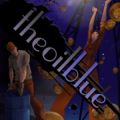
The Oil Blue is an indie action sim where you explore the world's oceans in search of oil, landing on abandoned oil outposts and reclaiming them under the watchful eyes of a major energy company. Download the demo and see why reviews from sites such as About.com are saying it’s "...a rich and rewarding experience that’s really unlike any game out there."
GIVEAWAY download basket
Comments on greenTech Plus
Please add a comment explaining the reason behind your vote.



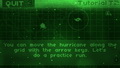
Gee, is this what game giveaway has been reduced to?
Commodore 64C class games re-coded for windows based systems?
I think this is probably the most lame thing I've seen anyone outside of the 4th grade develop in my 33 years of computer gaming lol
....................................Moderator comment................................
Did you try the game, or are you basing your conclusions on the images?
Save | Cancel
I never would have thought of creating a game with such limited graphics. Tried it - didn't like it - sorry. I have to agree the global warming BS is also a turn off, but hey to each his own.
Save | Cancel
Addon to my last comment.
I have extracted MP3 files correctly & these contain nice chill-out classical music. The music is the MP3 version [22kHz, stereo] of the real performances, so you will NOT hear it as the old-school Commodore-made music ;-) Nice & quiet - chill out ;-)
Save | Cancel
I like very much many Vertigo's games!
I like very much the last served Vertigo's game on GOTD - the ShellBlast. It is the best bomber-like game I was playing with super gameplay, awesome music, graphic & all that makes you playing it for hours without getting bored. This was the best example how to put life in old-shool game!!!
Today's game is somewhat more older & simpler [only some keys to hit]. You may find many old-school FX sounds in this game, which may be not good for all ;-). I don't like that programmers haven't used the Enter key as the confirmation key. About the game - it is somewhat hard to play - I have finished only the first level's stages & haven't got the 2nd level clearance yet. The prizes for the winners are another levels & another monitor views, including 3D ones. I have unlocked one 3D view & it looks quite correct & nice. This is the monochrome game graphic so it does NOT make much of red/blue ghosts. I haven't heard the music a lot, because of my Direct Sound failure [nor the mp3 files from the games were playable (silent only)], so I can only tell that this the one track has the classical music.
Summing up - old-school arcade game with the bonus of built-in 3D view. Not for all, but for most who remember old time computers. ;-)
Have fun ;-)
Thumb UP.
...........................Moderator Comment...........................
Thanks Adamus
Save | Cancel
One thing you can always say about Vertigo games..They are really different. This one is definitely retro. It does take a bit of getting used to but I like the physics/strategy aspect of the game. Guess I am gonna have to go to the Dollar Store and get me a set of 3D glasses.
Not really into the whole global warning stuff(I do recycle)but the mechanics and thought process in their games are really cool.
I liked Spirit of Metropolis and ShellBlast. I was really disappointed to come back from vacation and find they had offered The Sandbox of God: Remastered. I really would have like to try that one out. And I have read some really great reviews for the new one out... The Oil Blue.
I have gotten to the point I like the Indie games so much more than the BigFish Games mentality of pushing out cookie cutter/copies of the popular games. Same basic games over and over..just the locale and names have been changed. The Indie Games make you think. Indie Games need your support.
Thank you Vertigo Games for something to get the old brain waves a-churning and The Wrascally Wabbit for his always excellent review.
P.S. We all know the thumbs up or down mean nothing.
@Diane I am using Firefox 3.6.12 and had no problems.
..........................Moderator comment.........................
I agree with you wholeheartedy w.r.t. the cookie cutter analogy. Indie games are so much better. I've rarely seen any copies of the games that I've bought over the last few years. Games such as Crayon Physics, World of goo and Plants & Zombies (though the latter is probably not quite indie). The Steam specials have been offering amazing deals on the indie games. your getting five indie games a day woth over $60 for around $5. today you can also get Galcon Fusion for just a few dollars. Great indie game. The music package (called the Indie Pulse pack) is also worth getting, though there are only a couple of those games I like. (The Polynomial - Space of the music, Beat Hazard and Audiosurf)
Check out the Steam specials:
http://store.steampowered.com/
Save | Cancel
So this game is a no go for many computers?
........................Moderator Comment.....................
????????????? why do you say that. It works on my win 7 and Win XP installations. Some community members seem to be having issues with getting it to work. Vertigo games are a reputable indie developer; their games are original and well made. You should try it and see if it works. The download is only 10Mb.
Save | Cancel
I think the issue is that many people click thumbs down if they are not interested in the title, regardless of whether or not they've actually tried it.
Might I suggest for the site to modify the options in the future to "liked it", "don't like it", and "Just not interested". Possibly even add a "interested, but didn't try" as well.
Adding such an option(s) might make the negatives a little more accurate.
----
as for the game. I will give it a try. I love retro stuff.
...........................Moderator Comments........................
Thanks for your suggestions. I agree, the system as it stands needs to be upgraded. Too many negatives may put some off downloading it in the first place; but then it's their loss. :)
Save | Cancel
W7 can't run the program . Stalls at startup and then have to kill it
...........................Moderator Comment........................
It works on my Win 7 installations (Ultimate and Pro 64 bit) and others have reported that it works on win 7. There must be other issues with your computer.
Save | Cancel
No thumb up or down, but keeping it installed. Don't quite get the game play yet, but it looks worth looking into. Very old school, down to the "esc" to exit the game. Simple, but with an apparent challenge - I think this is worth trying if you like older games. Worked with no issues on my Vista laptop. Priced right at $3ish - could be a neat part of a bundled game pack, too.
Save | Cancel
@Avid Gamer - thanks for the idea but I don't need it now. I did finally close it with Task Manager. Then I used Revo Uninstaller to totally remove it. However, your tip might help someone else.
By the way - does anybody else have problems with the activation step and Firefox? The last two games I've installed from here have caused Firefox to think it crashed when I shut down the browser from the activation page step. The page came up fine. Firefox seemed to be normal but a click on the red "x" caused Firefox to bring up an apology window that it crashed! In both cases, I explained that I was shutting it down normally.
Save | Cancel
Regarding 3D glasses:
I picked up a simple pair of anaglyph (red/cyan) glasses from 3dglasses.net. All you have to do is send them a stamped envelope, with a note telling them what kind of glasses you want, and they'll send you a free pair. (Well, it'll cost you two stamps, but it's practically free.)
............................Moderator comment.............................
Thanks for the info
Save | Cancel
Not that 3D works for me (I have no retinal correspondence, according to my optician), Stephen, but doesn't the developer say that you need red and BLUE glasses, not red and GREEN ones as you stated (twice!) above? ;)
............................................Moderator Comment.....................................
Hi Cad, the glasses I have are red and green not red and blue. It shouldn't really make much difference though because green is blue and yellow. :) It's all to do with subtraction of lightwaves. Your an engineer (I think), so shoud understand the basics.
Save | Cancel
@12 Diane
To exit, just keep pressing the "Esc" button on your keyboard. That worked for me to close the game.
Save | Cancel
I'm not a fan of this game. Its just not my style, BUT because I may not like the game is NOT a reason to give it a thumbs down. Everyone likes different kinds of games and if they see a thumbs down because you don't like it, they may not d/l it and miss a game they may really enjoy.
I give thumbs down when there is a problem with the game, something doesn't work, it doesn't score correctly etc, not because I don't like a particular game. So today I give this a neutral thumbs in the middle not my style but nothing wrong with it.....
Save | Cancel
Vista Home Premium, ATI Radeon HD3400, wide-screen LCD (1680x1050)
I get a black screen with hour-glass cursor, sound plays, then
silence. Have to kill it with task manager.
Drivers all up-to-date; all Steam games run fine BUT I have found that
I need to run many games in a window. Full-screen usually makes the
cursor disappear and/or the screen flashes or does not align properly.
There does not seem to be any INI file or command line option to make
this game run in a window.
I even tried using XP compatibility mode... same thing. So it is
probably some sort of driver/monitor incompatibility.
Too bad, it sounded interesting with the 3D option.
Save | Cancel
all i can say is YUK...!!!!!!
Save | Cancel
Just because you can't run the game doesn't mean you've got anything outdated on your computer. I historically have problems with Vertigo Games. They work but some are extremely slow and I have worked with the developer on the problem - he's stumped.
This game didn't have that problem but I am removing the game. I USED those old green monitors. The flicker/refresh on them was not as bad as shown in this game. I would get a headache so fast from that flicker that it is not funny!
However, once you get started, there's no EXIT! I ended up having to use Task Manager to shut down the game so I can uninstall it. There's no excuse for that. Maybe when you actually get to a level there is one, but I never got that far.
For me, this IS a thumbs down.
Save | Cancel
I like the retro screenshots and I have old 3d glasses and I know global warming is real, but I still want mouse controls!
Save | Cancel
Installs and runs fine on Win7 x64. I found the game easy to figure out between the tutorial and running the first level. I'm not sure what Swandyke's issue is. If you don't see a pointer why would you think the mouse is used? Every command has BIG letter next to it. What more do you want? Geez.
As for the game, I think man-made global warming is BS but I don't think you to be a believer to enjoy the game. Which I am.
Thanks!
Save | Cancel
As for the quick negatives, I think it is because people have already played with the trial. That said, I downloaded and installed GreenTech and upon running it, I got "unexpected error occurred in game". Of course that ended my experience so I am not uninstalling.
Vista Home Basic.
..................................Moderator comment........................
as mentioned in your comment for last sundays game, there's probably something wrong with your operating system, the way it's been set up or some driver is causeing problems. Download techtracker and find out which drivers are out of date then try and replace as many as you can. Have you defragmented youe computer recentl? If not, or never then a badly defratgmented drive can also cause lots of problems. b.t.w. tech tracker isn't free, but you can still find out whats out of date using the demo.
Save | Cancel
Getting a unexpected error message when trying to run game. Windows XP
Save | Cancel
I have to wonder if all the thumbs-down votes are less about the quality of the game than the politics of its subject matter.
.......................Moderator comment...................
We all know that the thumbs down system is meaningless and subject to abuse. Within minutes of the game coming online there are loads of negatives. That's never enough time to download, install and evaluate a game. Unfortunately some will vote a negative just on the basis of a few screenshots. Graphics can be nice and can add to a game, but game play is by far the most important attribute. (IMO)
Save | Cancel
Ran fine for me on Windows XP SP2 (with 1 GB System RAM and 256MB Video RAM). Unusual but fun game. Having the option to use the mouse or keyboard (your choice) would be great! Thanks Vertigo Games and Giveaway of the Day! A+ (plus pun intended)
Save | Cancel
Global warming propoganda has hit the game field!
I hate keyboard controlled games as it is, but add the global warming BS and you have a real loser!
No thanks.
Save | Cancel
Classical music combined with a simple 3D - with humor done!
Save | Cancel
First of all I had to discover that the big circles are worlds that can get polluted when poluted clouds hit them.
I knew about the clouds but nothing was told about this kind of interaction, only that you had to bring clouds to the cleaners to stop pollution. You can see the pollution level rise as a percentage.
Secondly I had to discover how to handle the clouds. I was thinking that hurricanes would blow the clouds away but this is done in a more metereological way, de huricanes are big depressions attracting the clouds.
Thirdly I had to discover that the mouse is not involved in this game only the characters displayed in the screen. I wrecked some worlds by trying to use the mouse here.
The graphics are strange and rather retro indeed but this does not say anything about playing the game, it gets very hard after a while.
Only I wish there was a better tutorial, because now I cannot disciminate between difficulty because I don't know how to play and difficulty how to play the level. What keys can I use for what etc.
What can I do with the unlockable monitors? Change my screen color?
Making 3D possible is quite a novelty and I think a nice extra.
The music (mp3) will be in a subfolder in the temp-folder only when playing and you can change it there (only on a per session basis).
Interesting game though, a bit different I might add.
..........................Moderator comment......................
Hi Swandyke, did you not read the review at #1 above, (not a very good one I admit), but it did list controls and it also said that the game lacked mouse controls. The game used to be controlled by the mouse but the latest updated version was changed to keyboard control to give better control over the various elements of the game.
Yes thats exactly what the unlockable monitors are for. They add a little to the monotones. Instead of seeing green all the time you can select from a wide variety of colors and styles. :lol:
Save | Cancel
Does this game have latest update/patch? I don't want to install a game full of bugs.
...................................Moderator Comment..............................
As far as I know it is the latest updated version. The original greenTech was mouse controlled. If you are worried that the game giveaway version isn't the same as the official game over at Vertigo, you can buy it from Vertigo for less than $4. It's played well on three of my systems with no crashes and I haven't seen anything that would indicate that there are bugs. If you’re still unsure I’d wait till later today when there should be more comments. If there are any problems I’m sure others will post details. You could try and contact the developer. He is a friendly guy who i'm sure will tell you what you need to know. Just google Vertigo games or click on the link near the top of this page under the publisher and system requirements. :lol:
Save | Cancel
greenTech+:
Introduction:Installation:
greenTech+ downloads to a 10Mb zip file that unpacks to a dual activation and setup module and a readme document. The installed game is 10.1MbMb in size and installs to the following path by by default:
C:\Program Files (x86)\greenTech+ (Win 7 & Vista)
C:\Program Files\greenTech+ (XP)
Shortcuts are installed to the desktop and Start Menu/Programs list where you’ll also find an uninstaller. The game works in Win 7 Ultimate 64 bit, Win 7 Pro 64 bit and Win XP Pro 32 bit (I’ve not tested it in Vista yet, but will do later). The game automatically starts up when the installation wizard has completed unless you uncheck the box that says 'Start greenTech+'. The installed folder has no folders containing music or other files just the games executable and an uninstaller, so if you wanted to change the music you'd need an editor capable of opening up the executable, then you'd have to find the specific script associated with the music and any references to the in game music that you could find.
Edited reference and images accessed HERE on the 27th Nov 2010
The Game:
You can change the colour of the screen display while in game via the options menu. There are 50 different screen colours such as red, sepia, orange, white, teal and even anaglyph screens that give you a 3D effect if you have those red and green glasses., but each one has to be unlocked by completing a level first. Each successive level you complete will unlock one of the screen types/colors. The game comprises of a set of three tutorials (you can see all of these via the link I’ve provided in the images section below), which have to be worked through before you can start a new game. These are avoided if you are returning to a previous game. Once you’ve worked through the tutorials (basically reading several pages and navigating through them using the X key) you start with tier one levels. There are six tiers each one getting successively harder.. The following are the key bindings you will need to know, though they are always displayed on the screen, so there’s no need to memorise them.
Controls:
Arrow/cursor keys – Navigate through menus and levels
X – load game or next page
S – toggle music
E – options
Q – levels
Z – New game or credits
In Game Controls:
Esc – close game
X – Move clouds faster
Z – Move clouds slower
Arrow/Cursor keys – Move
The majority of the above review was taken from a YoYo games review. Reference and images accessed HERE on 26th Nov 2010
Images:
You can see all the tutorial screens plus some in game images showing a selection of the different color schemes you can choose once they are unlocked accessed HERE
Video:
You can see a video of greenTech+ game play HERE
greenTech+ Forums:
If you have any issues or bugs with greenTech+ you can post them in Vertigo’s greenTech+ forums which you’ll find HERE.
Conclusion:
The retro graphics and classical music may put some players off, but don’t let that happen, this is an excellent game released by Vertigo and deserves a place in anyone’s indie games folder. The need for 3D glasses for some parts of the game is a bit of a downer , but they are not essential as you can still play these levels due to the monochrome feel to the game. The 3D effect just adds a different flavour to the game. It’s possible to buy these glasses from some toy stores. (I got some for the kids when I bought them a 3D poster each a few years back and the glasses were conveniently stuck to the bottom of the poster with blue tack. :) They are the traditional green and red lens glasses, not the more modern grey glasses. You could even adapt an old pair of glasses by using acetate sheets which are readily available from arts and crafts stores.
Overall I’d give greenTech 7 out of 10 for originality and solid game play. It won’t be everyone’s cup of tea, but personally I think it’s worth at least one more point, but then, I like unusual games . Give me something like this compared to a time management or HOG any day.
Save | Cancel