Every day we offer FREE licensed software you’d have to buy otherwise.

Game Giveaway of the day — GraviTire 3D
GraviTire 3D was available as a giveaway on July 12, 2014!
Super fun crazy tire racing with gravity engine.
GraviTire 3D is a challenging game that gives you an opportunity to have fun while rolling a tire on up and down a road. While playing the game you gain speed when you roll the tire downhill. Here where the name of the game comes from: when you roll the tire downhill it gathers speed under the influence of gravitation. GraviTire 3D is a racing game that can engage anyone, because everyone likes competition, it is in our nature.
Hit the gas only on downhills, use Supergravity and Superspeed to win the race.
Gravitire 3D can be played in multiplayer mode on iOS, Android and PC. So, PC users can compete with mobile users. Real-time multiplayer competition via Facebook with Automatch feature.
NB: Although the game is free all the time, Anuloid Games made a special version for Game.Giveawayoftheday.com unlocking some paid features. Here's what you'll get:
- Levels will be open, so players can choose their favorite one to play locally on PC.
- Additional coins 1.000 for every user, so they are able to enter Multiplayer mode once installed the game. In general version they should win the race 50 times (1 win – 20 coins).
- Additional SUPER-gravity and SUPER-speed powerups available. In general version should be acquired from store.
Also note that you can get iOS version and Android version of GraviTire 3D from our mobile giveaway sites.
Have fun!
System Requirements:
Windows XP/ Vista/ 7/ 8; CPU P4 2.0Gzh; RAM 512MB; GC 128MB Open GL
Publisher:
Xing InteractiveHomepage:
http://anuloidgames.com/game/gravitireFile Size:
45.7 MB
Price:
$9.99
Featured titles by Xing Interactive
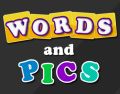
You like word and logo games? Then you will certainly love this new free game! Can you guess what’s the pic based on the given words? And how many words will be enough for you to guess it right? High quality graphics and amazing pictures make this quick game even more engaging for you and your whole family!

Do you think you’re a movie fan? Let’s check it out! Playing is pretty simple: Have a look at the screenshots from movies and just tap on the right version out of 4 suggested movie titles.

How did God create the World? By playing! Create the World by hands of God! God Toys recreates the full sequence of the origin of Universe and life on the Earth. Similarly, you get the chance to gradually create the world starting from the atom to the Sun, from the electron to the mountains and canyons.
GIVEAWAY download basket
Comments on GraviTire 3D
Please add a comment explaining the reason behind your vote.





This game downloaded and installed, then wouldn't run giving me the SW error HW that others got even though I have a 2GB ATI video card.
Can't we get any good shooter games that actually work GAOTD?
........................Moderator comment........................
One of the best side scrolling shooter games given away here imo is Jets 'n' Guns, which is now available via Steam. Would love to see it here again.
You can get free DLC for Tom Clancy's Ghost Recon Phantoms a modern free to Play shooter. Since Friday every 24hrs they have given away a £10 dlc pack. The second one is still available till 6pm tonight (GMT) that's about 1 hr 20 mins away. Then the last dlc will be available. You do need to register an account with uPlay before you can clain the dlc. Hurry before the second one is gone. :)
It's an excellent squad based shooter with up to date graphics and some excellent maps.
Save | Cancel
Message to 31) Moderator
Went to site and received my "Stream Key" at PCGAMER
but I couldn't get "Really big sky"
https://store.steampowered.com/checkout/?purchasetype=self
Only I could see is white screen page, after registering at the site.
Save | Cancel
Simple, yet enjoyable game.
Save | Cancel
"The latest free game from Bundle Stars has gone live."
Thanks for the heads up on this. But I will have nothing to do with steam.
Save | Cancel
This really isn`t very challenging and is Boring. As for finding where it was installed #6 you just right click on the icon that appears on your desktop and click open file location. I did this and then clicked on the top of the game links to the bottom and transferred to my preferred folder. There isn`t much to this at all. I had no problems installing in my laptop windows 7. Simple simple simple!!! I will have to give this whatever it is, i can`t really call it a game :( Thumbs Down.
Save | Cancel
Norton 360 would not allow me to install this item. Quarantined, and reboot required. What's up Anuloidgames?????
......................Moderator Comment...........................
All giveaways are throughly checked for malware. Almost certainly a false positive.
Save | Cancel
....................Moderator comment...................
The latest free game from Bundle Stars has gone live. You can find details over in the forums, just follow the link below:
http://www.giveawayoftheday.com/forums/topic/216430
Save | Cancel
#29 -- Setting High DPI is a known problem with many games. You can often get around the problem by going to the properties tab for the shortcut or executable and setting the flag to ignore high DPI scaling under the Compatibility tab.
The high DPI problem can be your display only showing a portion and not all the options are even visible, the mouse not displaying, or just not working right. If you have the DPI set to anything greater than 100%, this should be the first thing to try to get it to work right.
Save | Cancel
found the problem with the iGetting Audio (see main site. when I was trying the "fix" for that I tried the game with the esc button and it worked. Funny, never knew setting your scaling to 150% could render programs useless
Save | Cancel
This looks unusual and interesting; downloaded, then deleted without installing.
"There’s no choice as to where to install the game."
Dealbreaker
Nothing, absolutely nothing, goes on my C drive except windoze and software directly related to windoze.
If the developer removes that limitation I'll be glad to try this.
Save | Cancel
hhmm, esc did not exit for me...... hence my comment about the alt tab methode. anyone else had this? not that I am surprised, the igetting audio offer from the main site doesn't even want to show it's GUI or systray icon despite the fact my taskman is saying it is running.
Save | Cancel
Worked fine for me on Win XP SP3 with an Nvidia 9800GT based video card. Installing to C: is annoying, but the game is so small it's a minor annoyance.
Save | Cancel
Hey, Stephen, get some rest. Today's game is too simple to really need a review or any more comments...Amanda's posts covered it all quite well.
Save | Cancel
.................Moderator Comment.....................
Please excuse my lack of moderation and not posting a review as normal. I've been asleep all day (nearly 11 hours) Been having some very late nights recently. Didn't get to be till 6am last night so only had 2 hours. Will catch up on moderation over the coming hours.
Save | Cancel
Scratch what I said about the computer opponents being easy to beat; the first two or three levels are easy and they get harder after that. I'm struggling!
Some tips:
- Don't use the gravity too much where there aren't many hills, it just slows you down. You might think you're getting a little bit of extra speed, but the gravity has a delay and you end up still glowing while going uphill.
- Timing is everything! Use the gravity while going downhill, let go before you get going uphill, and you get a huge speed burst if you can land a big jump just right, on the down slope, at the right angle. If you miss that perfect angle, you end up bouncing and it slows you down.
Another suggestion I have for the makers: Have a practice mode for just the player, an individual race against previous runs, or even an infinite mode for one player that just keeps going. The racing is fun, but sometimes it's about getting a really high or far jump.
Pretty awesome game. Thumbs up :)
Save | Cancel
6. GOTD stamp
7. ESC to exit
says it all...
Save | Cancel
I really like it when GOTD gives away games on both Sat. & Sun. This looked interesting and was just about to install when I read the privacy notice. When back to see if there were an comments about it. No?. Realized it was really a social media game. Not into those.
I hope we are not approaching the transition point where most of the games will have to be played on-line and your every finger movement is recorded as well as any other email address on your machine. So this is a no go for me. I guard my friends privacy as I do mine. Just the same - thank you! I appreciate what GOTD does for people. Its a simple & very educational site & its free! Look forward to tomorrows offering.
Save | Cancel
re: Looks like the game was designed for touch screen
err...yes. Says "Android" right there in the mfr's description.frank
Save | Cancel
nice timewaster for a few moments but there is no exit button? At least I didn't see one, had to alt tab the game and end it on taskbar. Might be fun for mobile devices, waste of space on PC. tried..uninstalled (p.s what a weird place to install a game)
Save | Cancel
Talking about XP ?.... It is 2014 now.
The game is great, particularly the multiplayer mode. The thing developers should add is availability to use superspeed and supergravitation several times (say 3 times) during the racing. And I disagree with a comment stating that the game is boring - it is VERY GOOD GAME, though may be need more levels and design attributes.
Anyway, thanks for this giveaway!!!
Save | Cancel
#6 - it is under [User name} & then \AppData\Roaming\Anuloid Games\GraviTire3D - A very suspicious place to place a game - to be sure B|
Save | Cancel
Really did not like the way the setup worked. I am uninstalling - I do NOT play any games off of my C: drive - sorry. Thank you GOTD - looked like something interesting today.
Save | Cancel
Well I tried it with machines with the following video setups:
Intel 945GM Integrated
Intel Graphics Media Accelerator 600
And it was a no go, complaining about no SW rendering and memory errors. Tried a machine with an ATI X1400 with 128MB and another 128MB shared and that was a no go either. So I pulled out the big guns and fired up my Alienware M9700 with two 512MB video cards. That worked. Tried it on another M9700, but that one has two 256MB video cards and it won't run there either. Looks like you need 512MB or maybe 1GB video card (or two 512MB) to run it so far.
Installed the Android version on two cheap Androids tablets and that tested just fine.
Save | Cancel
Downloaded/installed fine on Vista 64-bit.
I had to unzip the main file using 7zip, there wasn't an option to do it just by right-clicking and choosing extract, which is how I normally do it. Then, of course, it left the three files (setup, gcd, readme) loose in my download location. Not a big deal, just a heads up.
Mike has the file location correct. When I installed, there was the option to put a shortcut on the desktop, and I can easily find and get to the file by right-clicking it and choosing "open file location".
As for the game, I love it! Very fun and competitive and I was tensed up while racing. Lots of fun.
The graphics are okay. The road itself has nice texture, the stuff along the road is basic. You only get a second to really look at when you want to check out the scenery, but when you're racing, you don't notice. The sky looks good. There are other things in the air, a UFO in one map and powerlines in another. I only played a few maps. Aside from the simple sideline stuff, the maps themselves are pretty cool and there are a lot of them. The Jurassic Park one was disappointing (not a single dinosaur!) but overall there were a good number of interesting maps.
The sound effects and music must have been done right since I didn't notice them (I usually only notice if they're bad). The power-up SFX stood out and didn't quite fit in with the game. Nothing bad, it just seems like they took the first whooshing sound they found and used it.
The physics are good and did the most for the excitement of the game. I found that the Spacebar, the down arrow, or the left mouse button will apply the gravity. I used the down arrow. The perspective was good enough that I was able to figure out the best time to use the gravity to get the best speed out of my mighty tire.
The power-ups were a little disappointing. Maybe they made you faster but I couldn't tell. There was turbo acceleration and a super gravity. I don't know what decided if they'd be available in game, but you can buy them with coins earned when you win at the store on the main page. I would like to see some animation on using them, like flames or motion blur, something.
The multiplayer was a nice addition. It took only a moment to set up by logging into Facebook and choosing a display name, then it was just waiting for other players. The game will automatically post to FB, I didn't see an option to keep it from doing that. Setup didn't take long. One game will take up to four players. It's the same maps, but for some reason the power-ups weren't always available, or only one was there. I guess you have to earn their use over time, or buy them with game coins. My only suggestion for multiplayer would be a way to interact with other players in the server. I don't think the ones I played with spoke English, but I still wanted to say "nice job" to them. They all beat me every time. Nice job, ANAR BAKU ;)
The computer opponents weren't much of a challenge once I got the rhythm down, but they did keep me on my toes. I kind of liked the multiplayer opponents better, they were the better players.
The controls are few and simple. Spacebar, down arrow, or left mouse button (on the PC) applies the gravity so you can go faster down hill. Using the gravity while going up hill or on the flat parts will slow you down. Q and W were the power-ups and I think they mostly just had a placebo effect for me, not sure they did anything but make noise. You can use the right and left arrows to change perspective (what angle you view your tire). If there were other functions, I didn't find them and there are no instructions.
Some other little things: When you had a long or high jump off a hill, it would tell you how far/high, speed stats on the side of the screen, a map progress/location bar at the top. There are ads at the top of the screen after a game finishes, I guess for other games.
Overall, I really liked this game. It looks good and works well. As a racing game, it should be very replayable as I try to get better and faster. Games like this are the reason I check GGOTD every weekend :)
Save | Cancel
I downloaded the setup files and extracted them into a directory.
Once running the setup program, it activates the software but doesn't run the installation program. I tried a few times, even disabling my av software but nope, no chance. I have the proper free software now but it's annoying not to have supergravity available as the other wheels in the single player version seem to overtake me at the last minute to win the Lapland level. I've finished twice on one occasion only.
Is there a GAOTD key I can use ?
Save | Cancel
Tried to install and both times said there was a virus attached
Save | Cancel
Wow! Last week I said we needed a RACING GAME and what do we get this week? A RACING GAME!
I AM A MAGIC WOMAN! Next week - GOLF GOLF GOLF GOLF GOLF!
Just wish there was more to it than pressing the space bar. I mean really. You press the space bar. I pressed the space bar 62 times in this comment. Miniscule thrill that.
Save | Cancel
Thanks, @mike. It's nice to see you posting in the games section more often.
The same game is offered in the iPhone and Android sections, too:
iphone.giveawayoftheday com/gravitire-3d-4/
android.giveawayoftheday com/gravitire-3d-2/
(don't forget to place the dot in the addresses, above)
Save | Cancel
Installed on XP
when trying to run the following error appears
This build does not support SW rendering, and the device does not have HW support.
Save | Cancel
Thanks for this cute little game, it's very simple but I like the graphics. Also nice for the odd minutes.
The arrow up also works to speed up.
The only thing that I miss is an overview where the other players are, especially when they are behind you, there's no clue as to how far behind.
I might even download the game on my phone ;)
Save | Cancel
#1: "As yet I’ve not found where it’s installed to."
In XP, GraviTire 3D installs to C:\Documents and Settings\ [UserName]\ Application Data\ Anuloid Games -- in win7 that would be C:\Users\ [UserName]\ AppData\ Roaming\ Anuloid Games. If it doesn't run on your hardware you'll get a memory dump in that folder -- in my XP Mode VM with very limited memory resources that file was ~113 MB. It does look like you could easily move that game folder elsewhere, but you **might** have to edit the game's location in the registry -- in Regedit search for the Anuloid Games key.
* * *
#3: "Installed on XP with error message. It must need a specific format (android or whatever). Uninstalled."
FWIW I didn't try it in XP proper to see if it would work or not, but in the XP VM the errors seemed to be Direct 3D related. It does use DX 9. The game seems to be ported to Windows using Marmalade -- their docs say win7 & above are supported.
https://www.madewithmarmalade.com/
http://docs.madewithmarmalade.com/display/MDBeta711/What+do+we+support
.
Save | Cancel
One word - BORING.
Save | Cancel
hi,
if you right click on the shortcut and click properties it will tell you where it starts in. ie the path of where the game is installed.
the game looks too basic and not my cup of tea for downloading, but thanks for todays offer.
Save | Cancel
Installed on XP with error message. It must need a specific format (android or whatever). Uninstalled. Thank you, anyway.
Save | Cancel
GOOD game!
JUST CLICK MOUSE or PRESS SPACE ON THE DOWNHILLS (на спусках)
Save | Cancel
review to follow later this morning
There's no choice as to where to install the game. It's automatically installed. As yet I've not found where it's installed to. There is a desktop shortcut installed.
Looks like the game was designed for touch screens as a message flashes up to press the screen when you are going downhill. You can accelerate by clicking the space bar. Odd raving game Will follow up with a more detailed review later today. Need to go back to bed.
You'll find the following info in the read me document:
1. Unlocked levels
2. 1000 coins
3. additional powerups included
Super Gravitation
Hyper Acceleration
4. Straight access to Multiplayer
(Connect to server -- login to Facebook -- enter your nick -- click AUTOMATCH -- play with iOS, Android and PC gamers)
5. Invite friends and receive more coins
6. GOTD stamp
7. ESC to exit
Save | Cancel
The screenshots says nough: Never ever!
Save | Cancel