Every day we offer FREE licensed software you’d have to buy otherwise.
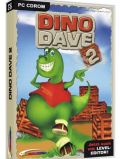
7.50 EUR
EXPIRED
Game Giveaway of the day — Dino Dave 2
More adventures are waiting for little Dino Dave. Over 100 new levels are waiting to be completed by the little dinosaur. Push the casts and extras to their designated destinations. You can push, but you better not pull....and this will be the real challenge. You can play the game in either 2D or 3D and in addition you can also create your own levels with the level creator that is included.
7.50 EUR
EXPIRED
User rating:
67
37 comments
Dino Dave 2 was available as a giveaway on September 27, 2007!
Today Giveaway of the Day
Do you like puzzles and bright fruits? Then this game is for you!
More adventures are waiting for little Dino Dave.
Over 100 new levels are waiting to be completed by little dinosaur. Push the casts and extras to their designated destinations. You can push, but you better not pull....and this will be the real challenge.
You can play the game in either 2D or 3D and in addition you can also create your own levels with the level creator that is included.
System Requirements:
Windows 95/98/Me/2000/XP; Pentium 166MHz; 32MB RAM; 3D Graphics Card; DirectX 8.0
Publisher:
Xing InteractiveHomepage:
http://magnussoft.de/catalog/product_info.php/products_id/109File Size:
6.64 MB
Price:
7.50 EUR
GIVEAWAY download basket
Developed by Overwolf
Play Facebook games in your browser without logging in.
Climb, dive, jump, kick, punch, and slide with your friends to dodge.
Developed by WinDS PRO Central
Comments on Dino Dave 2
Thank you for voting!
Please add a comment explaining the reason behind your vote.
Please add a comment explaining the reason behind your vote.
You can also add comment viaFacebook
iPhone app giveaways »
$0.99 ➞ free today
$2.99 ➞ free today
$0.99 ➞ free today
$1.99 ➞ free today
$1.99 ➞ free today
Android app giveaways »
Whether you're a fan of io games, survival games, or just looking for a fun new game to play, this one is for you!
$0.99 ➞ free today
A collection of icons based on the well-known candy bar.
$0.99 ➞ free today
$5.99 ➞ free today
$0.99 ➞ free today
A nice-looking and beautiful battery charging animation app.
$1.49 ➞ free today





marivan: To get past level 16, go to the editor, load level 16 and remove the blue barrel. Put a new one next to where it was.
I think that should do the job. There are 100 levels and, I guess, if we get stuck again, this is a way around the problem.
Good luck.
Save | Cancel
marivan: I too am stuck on level 16 for the same reason - that barrel. Have no idea how to get beyond this level. I can only assume they put the barrel on the wrong square - one to the right would allow it to be moved north to the conveyor belt.
Being a sokoban type game, I love it, but you have to learn the moves because of the lack of instructions. I found it necessary to move backwards frequently to avoid moving boxes I didn't want moved. A useful tip.
Getting the 2D view is essential, via the 'c' key
Save | Cancel
It was hard getting used to the controls, but then one can get used to them.
It is challenging in that you have to figure out how to get the boxes/barrels to the appropriate place, (matching the colors).
I have gotten up to level 16, but am now stuck. I have gotten every box where it was supposed to go, but there is one barrel that cannot be moved except forward one square. Then it is blocked and cannot be moved any further. Therefore you are not able to move on to level 17. I think there are more levels, if not, to stop at level 16 is unsatisfying, especially if one cannot figure out how to move the last item, the barrel to it's spot!
Has anyone gotten to this level and if so, have they gotten through it and gone on to level 17? I sure would like to know how they were able to move the barrel to its place.
This is not a game for younger children, older kids can play it, however.
Save | Cancel
Tryed the game out. The controles are hairy but after getting used to them. The game was great fun.
Save | Cancel
1) The promo mentions being able to play in 2D or 3D, but I was not able to find any mention of how to make it 2D.
2) As mentioned elsewhere, the controls are VERY touchy.
3) I couldn't find any way to adjust your view height and the default is to be very close to the character, making it impossible to see beyond a fraction of the puzzle (so much for planning ahead).
4) Because of 2 and 3, don't bother if you are the slightest bit motion sensitive. I regularly play FPS games with no issue and this had me disoriented and queasy in about 2 minutes.
Save | Cancel
Some interesting keys:
F3 - Either restarts the level or will undo some moves sometimes
F5 - Seems to cycle through screen resolutions
F6 - Makes screenshot to install directory
F10 - Instant Exit
F12 - Will turn sound off, sometimes
c key - rotate view through 3 views including 2D & 3D
ESC - Exit to menu
ALT-ENTER - Toggle full-screen/window
Game is okay but, as it says in windowed mode -- DINO DAVE NOT SELL_BETA!
Still needs lots of improvement, even though it was released in 2003 according to the website. I like it because I like these Sokoban-like games, but it is a little too frustrating to play for very long at a time. Still, a keeper for me though.
Save | Cancel
not slightly rude. straight forward. I don't believe there is a level 2. If there are 100 levels in this game,which I doubt, nobody will ever see them.
Save | Cancel
To play, use cursor Keys, Enter, and sometimes Space.
Push the Colored Crates into the same colored Rings.
The game play is similar to the classic sokoban.
Save | Cancel
Well, this game, could be a very fine puzzle game, if it wasn't for the BAD controls.
The default camera is really horrible, and will make any human dizzy in no time. Press key "c" until you get a top camera (what is refered as the 2D version of the game).
But the controls once again interfere in game play, because instead of controlling the player in relation to global position (up/down) work as forward reverse and (Left/Right) just rotate the Dino, which makes for an incredible unexpected dificulty for an unintuitive way to control the character.
And as someone already state why doesn't the Dino start an stop in the middle of the positions ? The crates do, why not the Dino ?
The user expects this!
The Graphics are fine, but people will stay away of this game mainly due to bad User interface, which includes the worst ever font I have seen used for a menu.
It's not too hard to see that it's really HARD to read.
And why doesn't the dino climb up the stairs ?
Why not have levels of diferent size, and diferent shape !?
So UI improvents are required for anyone to be able to enjoy playing this game. Although it has the potencial for it.
Save | Cancel
Download link is not working:
File '309935' is not found on any working WikiFortio server. Please try again later.
HELP!!!!
Save | Cancel
exellent game....very clear instructions
Save | Cancel
At the risk of being slightly rude, I'm not even going to try this one. Sorry :(
Save | Cancel
how do you play like how do you get to level 2?
Save | Cancel
#13 is correct. This game made me seasick in about 3 minutes. That and the fact that there are no instructions or re-mappable keys, just minimal options makes this a trash game. :(
Save | Cancel
This program ran fine for me and I am a Vista user. Cute game !!!
Save | Cancel
While the first impression looks like a nice game there are a few severe flaws:
The menu font is incredible hard to read with all the extra spikes everywhere.
There is nowhere mentioned what you are supposed to do (not in the game or the readme). From a few tries i guess you need to move the marked items onto the glowing ring thingies.
If you run into a box to push it but the target tile is not free the push sound get played repeatedly.
If you keep walking during the finishing part of a level the step sounds keeps looping.
It's a tile based game, so why can i walk partially into the next tile? This makes it way too easy to accidentally push the box in the next tile.
For that game an undo function would be almost mandatory.
Save | Cancel
Looks ok...
For free.
Save | Cancel
#20 I totaly aggree with you. Some of you should be greatful that they give this service. And have to face the facts, They are not going to put Halo 2 on here. So enjoy the games they do offer
Save | Cancel
I still am baffled by the number of complaints that people post. It's just free software. If their is a legitimate reason to complain that benefits other users thats great, but no one wants to hear your requests for better products or a complaint about the type off giveaway offered.
Save | Cancel
When can we expect games of the day that run on windows Vista?? Please,please?
Save | Cancel
This game does have nice graphics. The puzzles are more challenging as you progress.That being said, it is very glitchy, controlling the dino is very sensitive.This wares on my nerves very fast. I doubt children will have much patience for the controls. Also, I can back up clear out of the game area in spots and walk around in no mans land.At first I though it may be a secret area, but it wasn't. This is very annoying. The camera does not allow you to see Dino Dave at all when walking along the bottom wall. It should turn to see him in my opinion. I noticed after exiting the game down in the system tray it says "Do Not Sell". Makes me wonder if this is a beta test game. I have never seen this happen before on any game. I have Windows XP Media Center.
I give them points for game graphics and the "idea" of the game, but it is lacking in the actual game play because of the glitches and controls. 4 out of 10.
Save | Cancel
hand controls with keyboard a little sticky. seems ok of a game once you get the controls down. I would prefer a shortcut on the desktop which is not offered. Also no window mode that i have found as of yet.
Save | Cancel
Look the game Costs 7.50 EUR. Instead of 10.60 USD(Exchange rate from Euro to USD implied). Usally GGOTD give out game made in the US. I'll defintly download this game to check it out.
Save | Cancel
I think graphics are great but i don't like this kind of games.
Save | Cancel
Glad to know these are free as long as you have same PC! I thought from seeing it on the games, that they all expired in about 3 months. That sure makes me feel a lot a LOT better! TY!
And BTW, the Mad Magic game is way fun, but it often just shuts down, total crash, no idea why. Strange. I have all needed in PC, so hasta be the game. But I do love it, anyway. :) It's great fun!
Save | Cancel
Ohhh, did this game ever make me seasick!
Save | Cancel
#11 Why dont you just put your firewall in Learning mode, thats what I do and it learns activate.ex and :D Over
Save | Cancel
I used to like stuff from this website, but lately I have to SWITCH OFF my firewalls to enable activation
Now wtf is with that? the only reason you need to do that is to enable them to place spyware and crap on your system..
not impressed at all
Save | Cancel
I would be embarrassed to release this for any type of money, completely embarrassed! Sad, sad concept and execution, not to mention their testing before releasing to the general public! :(
Save | Cancel
This game appears very old (a 166MHz Pentium and Win95 are all that is needed) and home made, The dinosaur has poor movement and convulses all about the screen and turns all over the show pushing blocks you did not want. The sound is utterly horrible and the music even worse.
I played it for 30 seconds until it drove me utterly crazy! I'd say "ok for kids" usually but not this time, they would smash the keyboard in frustration and boredom.... I think this Software-house has some better titles, Let's hope we see some of those soon!
Save | Cancel
#6 The games are available on one day only and is free for as long as you keep it on your computer. If you want to reinstall later for whatever reason, you'll have to buy the game. The registry thing is a hack that I believe violates the terms of GOTD.
Save | Cancel
Shadylady: The boots are for wading through all the crap that ends up in the comments section on a daily basis.
Save | Cancel
The game installs easily as there’s no separate activate icon to worry about. However you don’t get a desk top shortcut once the game is installed; only a start menu entry (nothing wrong with these – I find them useful because it’s easier and quicker to access the uninstall program from the start menu). It’s also easy enough to create another shortcut from the start menu by right clicking on the appropriate icon and selecting ‘create short cut’, then dragging the shortcut to the desk top, or cutting and pasting it to wherever else you may want keep the icon. The game when installed only takes up just over 12Mb, which for a 3D game is okay.
You can choose from English, German and Spanish languages, which is rarely seen in arcade games. The options menu has the usual toggles such as screen resolution and sound. You can also choose to play the game from a 3D or 2D perspective.
There are 100 levels plus you can design your own levels if you wish by using the levels editor (which is simlpe to use and comes packaged with this game. The price is the cheapest I’ve seen from the giveaway choices so far, however I still think it’s overpriced considering I’ve bought a boxed set of games of this type for my children which have included around 16 games for about the same price.
Follow the link below for a selection of screen captures.
As a slideshow:
http://s109.photobucket.com/albums/n61/Whiterabbit_01/gaotd/Dino%20Dave%202/?action=view&slideshow=true
At your leisure:
http://s109.photobucket.com/albums/n61/Whiterabbit_01/gaotd/Dino%20Dave%202/?action=view¤t=DDintro002.gif
Problems:
The movement of Dino Dave is controlled by keys only, which for those with hand disabilities may be a problem; further to this the left and right turning keys seem overly sensitive. I found when trying to make a left or right 90 degree turn, Dino Dave would do an about turn of 180 degrees, which made moving him a little frustrating at times. There are no sensitivity settings to correct this problem. I get the same sensitivity issues on both of the children’s computers, so I think it’s the game and not the control mechanism’s that are at fault.
I also found the text very hard to read against ‘what looks like’ 8 bit graphics. Although these are of a poor quality the game play itself is sound and may give my children a few hours of pleasure if they are not deterred by the sensitivity issues mentioned above, especially as it’s associated with dinosaurs which my daughter is heavily into at the moment. The graphics do look like they are targeted at the younger end of the market, however the puzzles do get progressively harder, so if you’re into this type of moving objects puzzle then age shouldn’t be a limitation. The music is dreadful, but this is easily remidied by turning it off from the options menu.
There is no in game help menu, however you can find a notepad document within the installed games folder called 'menu’s' that gives some help, but it’s not a fully fledged help document.
I have had two ‘encountered a problem so this program will shut down’ messages while playing this game. This may be because of bugs or maybe my computers (which I doubt). It says inthe intro above that the game is compatible with XP, which both the kids machines are set up for. I haven’t tested it on the only computer set up for Vista, and probably won't, considering how buggy I’ve already found this program. I do hope others will report on any problems they have because I don’t want to influence anyone from not at least trying this game out for themselves, just in case I am mistaken about it 'not being my computers tat are at fault, lol.
Thank you Magnusoft and the game giveaway team for providing these free commercial games. As ever it’s always appreciated. I will be keeping it for a short while to see if my daughter does like it, but I doubt I personally will return to it again.
I give it a 5 out of 10 for its logical thinking requirements, and the possibility that my daughter will probably like it. I did consider giving it less, because of the bugs but hey it's free today. :D
Save | Cancel
This is a sliding block puzzle but it seems that you may push all the boxes onto the same spot. The game has no directions whatsoever. Dino Dave is a boot wearing dinosaur with an extremely annoying voice
and the "music" is dreadful. The graphics seem not too bad but are very dark and difficult to see. For all these reasons, I am deleting the game.
Save | Cancel
The graphics in this one looks a bit like Robbox (http://game.giveawayoftheday.com/robbox/), which was one of the best GGOTD's I can remember and wouldn't mind seeing a repeat of if a new title is not available.
Is this one a "sliding block" puzzle with a nice graphics tune-up, or are there power-ups and other things that make it a different level of challenge?
Save | Cancel
Well it is too childish game... It looks good, but I'll skip it...
Save | Cancel
It looks wonderful graphics and puzzle wise but a little to young for me. Thanks always GGOTD, eagerly waiting for tomorrow!
Save | Cancel