Every day we offer FREE licensed software you’d have to buy otherwise.
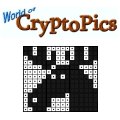
Game Giveaway of the day — CryptoPics
CryptoPics was available as a giveaway on June 16, 2012!
CryptoPics (also known as Nonograms or Griddlers) are logic puzzles originating in Japan, in which the aim is to reveal a hidden picture by looking at the number clues. With this fully-featured software you can play pre-made picture puzzles, randomly generated puzzles and puzzles created from image files. It includes a built-in Puzzle Editor, allowing you to draw your own CryptoPics, a unique Challenge Mode, where you can play puzzles of increasing difficulty against the clock, and a mode based on Minesweeper. Additional puzzles to play with this software are available on-line.
System Requirements:
Windows XP/ Vista/ 7; .NET 3.0 (* this is pre-installed in Win7 and Vista)
Publisher:
Xing InteractiveHomepage:
http://www.yarivh.com/cryptopics/File Size:
2.37 MB
Price:
$19.95
Featured titles by Xing Interactive

The aim of the game is to flatten every grey square on the grid as fast as possible - the numbers tell you how many times each square needs to be hit before it's flattened. The problem is that the mallet you use to hit them with isn't a very precise instrument, and it will hit several squares at the same time. What's more, hitting areas that are already flat would cause a dent and is not allowed, so completing the grid isn't as easy as it looks... There are 10 different-shaped mallets of various sizes to choose from, and three skill levels: Easy, Medium and Hard, each with its own high-score table.

Nonosweeper is a freeware cross between the popular Windows game Minesweeper and the hidden-pictures logic puzzles known as Nonograms or Griddlers. Unlike Minesweeper, all the clues are given at the start and placed outside the grid, giving completely different gameplay - but the other rules are the same, so don't click on a mine or it's Game Over! You can upload your record times to an on-line database to see how you rank, and a Pro version is available with popular weekly tournaments and many other additional features.
GIVEAWAY download basket
Comments on CryptoPics
Please add a comment explaining the reason behind your vote.

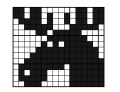

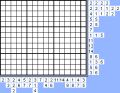

To anyone who missed this giveaway, the shareware version of World of CryptoPics has many of the puzzles and features, and does not expire.
Or you could buy the full version, of course!
I'll also give the full version for free in return for a nice prominent link from a web page!
Save | Cancel
Oh darn! I can't believe I missed this game....I LOVE these! If there's any chance you can get it again PLEASE do it. Boo hoo hoo hoo!!!!
Save | Cancel
Hi Moderator,
Thanks for your reply, I've been impressed by the job you're doing as well... not many sites have moderator's comments after almost every post!
I expect GOTD will get themselves sorted out and send my payment eventually... it's not much anyway, so I can't imagine they'd want to cause trouble for themselves by withholding it. More importantly, though, they need to sort their communication with developers to make sure that this doesn't happen again. Being part of the discussion is useful for me as well, never mind that some users needed help or explanations of some aspects of the software from me, and it would have been a shame if I'd only stumbled across this page a week too late.
.......................Moderator Comment........................
Thank you for your kind words.
Save | Cancel
@Terri
> Maybe Nonosweeper is supposed to be that way to appear similar to Minesweeper?
That's right, but I haven't put that much effort into the Nonosweeper rules of World of CryptoPics because everything except for playing image puzzles can be done better in the standalone Nonosweeper software. (http://www.nonosweeper.com)
I agree it could be hard to see/count for big puzzles in Nonosweeper rules in CryptoPics though. Best to just treat that option as an added bit of fun and stick to the other rules for tougher puzzles!
Save | Cancel
Yes, I'm happy for you to copy my posts to the forums as long as you can also make sure that I get the token payment I was promised for giving my game away. All e-mail communication from GOTD seems to have stopped the moment I sent permission to publish. Pretty bad form, really. I'm happy to help in the forums, but I only found out that my game was being given away because I happened to look at your site at the right time. Nine times out of ten I would have missed it.
............................Moderator comment........................
Hi Yariv, I'm a volunteer moderator and have no association with the owners of the site apart from them allowing me access to the admin panel so that I can see what the games will be that are being posted with a view to writing up a review prior to release (though I've only just recovered from a two week illness so wasn't prepared when I saw your game so didn't do your game justice - I'm sorry for that as I do like to post decent reviews where possible. The fact that you have shown yourself to be a developer who cares about your software makes it more painful for me for not having written up a decent review.
Anyway, access to the admin panel enables me to moderate; the feedback that is given. I usually delete posts that say things like 'this game is crap or rubbish'; however for your game we never got any such comments.
Despite only being associated as a volunteer moderator of the comments section and an admin on the forums I can say that the owners do have a good reputation for paying developers (they have been giving away games since early December 2006 via the game giveaway and prior to that from Oct 2006 to December 2006 via the giveaway site) and have had many developers return time and time again. Alawar, Realore, Playrix, and many more well known developers/distributors have given away games via this project. So I very much doubt they are trying to fob you off or delay payment. There's probably a simple explanation for the lack of contact at this time but I'm not able to clarify why for the reasons I've mentioned above (i.e. Only being a volunteer)
I'm sure they wouldn't want to lose you as a potential source of other games and repeats of your Cryptopics software and would assume that payment is imminent. I truly hope so as you definitely gained a following after giving this game away
I would like to take this opportunity to say a massive thank you for your support throughout the actual giveaway and beyond. It's very rare for developers to have bothered to take the time to come to the comments section and give useful feedback as well as take on board suggestions from the community. I've put a lot of effort in trying to spur the community on to give useful feedback over the last few years as I''ve always felt that developers could gain from the insights that users have about their games and in return see developers return time and time again as I do believe that the positive and negative feedback give via the community is useful to the developer, with a view to either improving their game or creating similar games with the new ideas, omissions and bug fixes incorporated into the new game. (Check the end of my review at comment #1 for the request to post useful feedback).
From the comments left over the last few days (and I'm sure there will be more over the coming weeks) I know that they have appreciated your input and as I said previously in another post, I'm sure that some of the many community members who have downloaded your game will be visiting your site and possibly purchase other games you may have and some will purchase this game later when they have lost the giveaway because you have shown you care about your game.
Although community members have received a full version, it won't be a permanent license. Most users are not computer literate enough to know how to save registration details etc when they upgrade to a new computer or reinstall windows. When they do that they lose the game as they are not transferable between computers unless you know how to extract the registration details from the registry which most members don't.
From the comments I've seen there have been many more positive comments about your software than most other games given away here. In fact I'd go as far as to say some members positively adore your game over most others; so I'm absolutely sure you'll be seeing them sometime in the not too distant future visiting your site to purchase your game.
I hope my reply has gone some way to alleviating your worries over payment. Honestly, they will not try to rip you off. They stand to lose a valuable resource if they did that.
I do hope things are resolved sooner than later and I also hope to see you again sometime soon. I do hope you return. :)
Save | Cancel
Me:
> One thing that’s nice about the other game I’ve played is that there are darker lines every 5 blocks, so you can quickly calculate the positions for marking.
Yariv Hastilow:
Well, the grid lines are thicker every 5 blocks, but maybe this isn’t obvious enough? Perhaps I could try shading the backgrounds.
Thanks for the reply. I went back to see where I was having the problem, and it's during the Nonosweeper games. They don't have the 5 block grid lines on my screen (Win7 Home laptop with 1366x768 screen res). I was using the White Marble theme but trying other themes didn't make a difference. Maybe Nonosweeper is supposed to be that way to appear similar to Minesweeper? My screen isn't big enough to increase the block size without screwing up the number of blocks visible in each row/column, otherwise that might have helped. Either way, I love the game.
Save | Cancel
Really have enjoyed playing this little gem of a game. Puzzle games are the best. Making the brain work is good. Since I am late to the party, it looks like most of the suggestions and comments have already been made. Just wanted to add my "Thumbs Up".
So what if Sunday's game is a repeat? We got a good one Saturday...NTM the developer actually answered questions or made comments. Woohoo! Thanks @Yariv!
And Thanks GGOTD and That Wrascally Wabbit. Hope You are feeling better.
.......................Moderator comment........................
Thank you Delenn, yes I'm okay. Still a little weak, but fully recovered.
Save | Cancel
Hi, I've a tip concerning "solved" blocks - I hope it isn't already mentioned (I read nearly all comments, but some not that thoroughly):
You can mark the numbers by your own!
Yes, it would be nice if they greyed out automatically, but for me it helps if I can distinguish between "found" and "not found" positions.
@Yariv: Thank you for your comments and tips!
Save | Cancel
HI, WHEN DO YOU KNOW WHEN YOUR PUZZLE IS SOLVED....NO BUTTON TO PUSH ON AND SAYS ITS OKAY
..............................Moderator Comment.........................
Using capitals is considered shouting and bad manners when used on a forum or comments section. Check the post in the forums that I linked to in my review. You may find some answers from the developers posts which I've copied over to the forums.
Save | Cancel
I've commented on the suggestions in the "Share your ideas" box above, so here I'll just answer the issues not covered there.
> there is a misleading option in the menu. “Restart Puzzle” to me means start the same puzzle over, not regenerate a new puzzle.
The reason you can only regenerate, not restart, a random puzzle is because if you could replay one you could cheat to get a high score. However I didn't want to rename the menu item just for this case.
If you do want to restart a random puzzle, you can switch to the editor and then "Play this puzzle" again, but you won't then get a high score upon completion.
> Something is wrong because I am unable to choose anything from the Challenge Mode Dialog Box or the Display Options dialog. Crippleware?
Er, no. Sounds like your install failed.
> I couldn’t figure out how to win a game
Several users have said the same, so I clearly need to explain this better. I'll see what I can do about this. See also the suggestion above: http://cryptopics.idea.informer.com/proj/?ia=52043
> I like the numbers on the top and right sides of the grids. Maybe there could be an option for that (maybe there is and I missed it).
For some reason this never occurred to me, but yes, this would be a good option!
> The installer provided a start menu icon for the standard account I run under, however the user files and folders installed only to the admin account
I'm not an expert on Windows' labyrinthine security settings, so I don't know if I can really help. Fortunately most users don't seem to have this problem. All I can say is that I didn't direct the files to any specific account or level, I just let Windows do it and assumed that it'd put them all under the same account. Naive perhaps?!
> I agree with some others that it can be difficult to find rows which are incomplete. If rows could somehow be marked when all the squares are filled (even if incorrectly), that would help.
Selecting "Show Mistakes" from the Game menu shows you which rows are filled correctly. Why would you want to distinguish between rows filled incorrectly and rows not filled?
> I clicked on ‘save puzzle’, give it a name, looked for a good map (name of map was ‘new puzzles’ , the name of the file was ‘Is this art?.cry’ (what does .cry mean?)) , i klicked on save (10 times), and it doesnt worked! How can i save this now???
As someone said above, you can't save any file on Windows with a question mark in the name. Remove that and it should save correctly.
As for what "cry" means, I'm sure it'll come to you eventually!
> It would be nice if when I’ve given up on a puzzle and want the solution revealed, that it could somehow also leave what I had so that I can see where my mistakes were.
I suppose so - although the "Show Mistakes" option should give you a good idea in most cases. I'll see if it's possible to implement.
>Also, when using the ‘show mistakes’, instead of showing that the whole row is wrong, show which groups are in the wrong position.
If you mean to show the groups which don't match the clue, this is difficult because, for example, if you had a clue of "1 2" and you'd actually "2 1" how does the software know whether the 1 is right and the 2 wrong, the 2 right and the 1 wrong, or neither? Or if the clue is "1 2 1" and you have only 1, is the first 1 correct or the last?
> It would also be nice to be able to slide groups within a row or column once I’ve input the correct # of blocks. ie a 10 block row with a 5 2 solution would allow me to slide the 5 filled, 1 blank, 2 filled along the row.
I understand the idea, but it would be difficult to implement without making the control system complicated. Perhaps holding the shift key or something. Also, in the above case, you don't know how many blanks go between the 5 and the 2, so I assume you would want to slide each one independently?
> I’d also like to be able to ‘lock’ a row or column when the number of blocks and spaces can only be one configuration. ie a 10 block row with a ’7 2′ solution can only be 7 filled, 1 blank, 1 filled, with no ‘wiggle’ room. Once a row was locked, tiles could be slid thorugh it as long as filled or blank tiles remained filled or blocked.
Now we are getting really complicated - it would be useful to have functions like this, but I think would require a major overhaul of the input system.
> For BonusPack03 the title is Digging Deeper, I completed the puzzle but have no idea what the picture is supposed to be. Anyone else?
Ah, yes, ahem. Quite possibly nobody reading this will have ever seen it before, but it's the cover of "Dig Your Own Hole", the second album by the Chemical Brothers, which was popular at the time I first wrote the software. Popular in England, anyway...!! I'll add a comment to the puzzle info.
> Would also like an option to play only games that have only a single solution – some had multiple answers that could have been correct.
This shouldn't be the case for picture puzzles, although those in the online library (i.e. not made by me) may occasionally have multiple possible answers. Random puzzles are checked for ambiguities (if the box isn't unchecked) but this isn't 100% foolproof - see the help file section on ambiguities.
> The annoying thing is that when I left click and accidentaly DRAG the mouse over a field that’s marked as empty, that “lock” doesn’t work and I lose a life.
To me this differentiation between clicking and dragging doesn’t seem to make sense…
I agree. I'll fix this.
> One thing that’s nice about the other game I’ve played is that there are darker lines every 5 blocks, so you can quickly calculate the positions for marking.
Well, the grid lines are thicker every 5 blocks, but maybe this isn't obvious enough? Perhaps I could try shading the backgrounds.
> Another suggestion would be to tweak the Show Mistakes option, so that it actually shows mistakes, or if that is not possible, change the name to Show Incomplete Rows/Columns or something similar. Also it would be good to make it a permanent option i.e. you can toggle it on/off whenever, rather than needing to turn it on with each new puzzle.
Not quite sure what you mean about "actually showing mistakes". It shows rows/columns which are not fully and correctly completed to match the clue, and it's intended to help pinpoint the reason why a seemingly complete puzzle isn't recognised as such.
It's not a permanent option because I'm trying to discourage people from relying on it too much, but I did consider making it permanent. What does everyone else think?
> Improvements: greying out the completed rows and colums
Oh, I see other people agree with you then :)
> Next puzzle directly from the completed puzzle, not back to the menu.
Do you mean in Challenge Mode? I suppose it could move you on automatically, but on the other hand it's only one more click.
> Never found the puzzle folder.
Sorry about the confusion there, but in fact you don't need to know where it is if you add new puzzles via the button in the Load Game dialog.
Anyway, thanks again for all your suggestions, I've learnt a lot from the users of this site.
.........................Moderator comment..............................
Again, thank you so much for your feedback. If you don't mind I'll copy your posts over to the forums as I've posted a thread over there for anyone with question's after the giveaway is over.
Save | Cancel
Thanks for giving away this simple nonogram game.
Pro: looks similair to the paper versions. Looks are simple, the puzzles not. Which is different to the app-versions, the app's are bloody simple for the average nonogram player.
Improvements: greying out the completed rows and colums and not overwriting the already filled blocks while using the swipe option.
Next puzzle directly from the completed puzzle, not back to the menu.
Well, an almost perfect game,
Save | Cancel
Hello again!
Thanks for the comments, I'll answer your questions in a separate post shortly.
I'm really glad that people are enjoying my game, especially the serious puzzle fans. I don't think I'll ever make much money from my games, but at least if lots of people play and enjoy them then it's worthwhile!
I actually made the first version of World of CryptoPics for myself, because I found the Nonograms available elsewhere to be too easy. So it's primarily intended to provide ways of creating enough puzzles (randomly, from images and by hand) that you will never run out. Hence I didn't spend too long on special effects, although as some people have pointed out, there are a range of themes and you can edit the display icons too.
Of course there will be plenty of people with no interest in this type of puzzles, or who want a more linear game experience, so I guess a 65% positive rating overall is pretty good.
If you did like this game, I strongly recommend trying the standalone Nonosweeper software, and my original puzzle game Mallet Mania (links above comments section).
Please also feel free to join the World of CryptoPics forums I've recently added to the site, and send me any puzzles you make for the CryptoPic library.
Finally, if anyone has a home page or blog, any links to World of CryptoPics or any of my other sites are greatly appreciated!
....................Moderator Comment................................
Thank you very much for your comments and feedback; it has been much appreciated. Their are lots of community members that will probably purchase a full license eventually; especially the die hard puzzle fans. :) Good luck for the future.
Save | Cancel
File empty!
...........................Moderator Comment............................
Sorry you missed the giveaway. If you'd downloaded and posted a little earl;ier we may have been able to help?
Save | Cancel
Downloaded twice - no installation possible. Link broken. What a pity!
Save | Cancel
Never found the puzzle folder.
...................Moderator Comment......................
It's in a hidden folder so you need to open up the control panel and look for folder options (easier to find when control panel is in small icon view. Click on folder options then open view and select 'show hidden folders, or drives'
You should now be able to find the correct folder that Diane mentioned above.
Save | Cancel
I was REALLY excited about this, as I LOVE this sort of puzzle... unfortunatly, when I installed & tried running the program, I got an Application Error
"The application failed to initialize properly (0xc0000135).
I'm going to try to figure out what's wrong with it... any advice would help (I'm running XP, I'm not really computer savvy, so I don't really know much else about the version of Windows I have)
........................Moderator comment.......................
If you don't have the .net framework installed you will get that message. You can download it free from Microsoft.
Save | Cancel
Just clarifying something from my last post. When I wrote:
"C:\Users\(ADMIN ACCOUNT)\AppData\Roaming\World of CryptoPics"
You have to replace (ADMIN ACCOUNT) with the actual name of your admin account. If thh name, for example, is "Administrator" then the folder would be:
"C:\Users\Administrator\AppData\Roaming\World of CryptoPics"
The same goes for the other folder. Replace (STANDARD USER ACCOUNT) with your Windows login name.
Save | Cancel
I have played nonograms in various forms over the years, so I was very happy when I saw this giveaway. Like Daniel, I had issues with figuring out whether I've finished the puzzle correctly or not, but with a bit of mucking around I seem to have that worked out.
For example, I have found out that to finish the puzzle, you need to have your background squares all cleared. (Well, they say 'cleared' although it means marked with crosses, but more about that later.)Once all the squares are complete (both the picture and cleared) a window pops up to let you know what time you completed it. One cool feature I've discovered is what the arrows do. Left clicking on an arrow at the end of any row/column will fill any empty squares in that row/column with the foreground colour. Right clicking on it will fill empty squares with the cleared colour/crosses etc. The diagonal one in the upper left fills all empty squares. So if you think you've finished your image, and have a bunch of those pesky cleared squares still to do, just right click on the diagonal arrow and it fills them for you.
Another thing I've discovered is how to spot mistakes. If you go to the Game menu and click Show Mistakes, it will put a box around the clues in any incomplete row/column. Once the correct number of foreground squares are filled (as well as filling all the background squares) the box around the clues will disappear. Pleas note, however, that the box will still disappear even if the foreground squares are in the wrong place. Having said that, it's still a lot of help, especially with larger puzzles. Unfortunately you have to go and select Show Mistakes for each game you play.
This brings me, finally, to the options. I haven't played round with all of them yet, but I have discovered that you can tweak the look of the game pretty easily with Display Options, in the Options menu. There are a few different themes you can choose, and you can also change the colours of the squares and grid by choosing Customize Grid. One of the things I love is the ability to change the cleared squares to a solid colour.
Anyway, that was a bit of a tome, and it's probably all findable in the help menu, but hopefully I've helped someone. If it's not all in the help menu, that would be one thing for the developers to fix. Another suggestion would be to tweak the Show Mistakes option, so that it actually shows mistakes, or if that is not possible, change the name to Show Incomplete Rows/Columns or something similar. Also it would be good to make it a permanent option i.e. you can toggle it on/off whenever, rather than needing to turn it on with each new puzzle.
Having said all that, I love this game, and I'm going to have hours of fun. Thanks heaps!
..........................Moderator comment....................
Thank you for your feedback :)
Save | Cancel
Oh, just in time! I've been playing the World Riddles game offered here a while back and I've essentially "finished" other than improving my points/score. I've got the games memorized, so it's not quite as fun now. Also, my goal is to challenge and exercise my brain (lots of Alzheimer's in the family), so I need new puzzles and this game is perfect for a never-ending supply.
While some prefer the flashy games, I absolutely love that this one is simple. In my opinion there is absolutely no need to make it prettier. Thanks to the developer for putting quality before quantity, substance before flash. And I wasn't forced to change options to windowed or turn down the sound effects or fix it so no music would ever interrupt me. I felt like I was in control of my own computer! (Those were the good old days.)
I agree with others about the dragging, but appreciate the explanation of how to accomplish the same thing in this software. With the marking, I think it's a matter of adjusting to a style of play more like Minesweeper than World Riddles.
I also think a reset button would be nice, and perhaps some more buttons that match other menu items, like returning to the title screen. After I finish a game in Nonosweeper, it would be nice to have a button to play again, rather than having to select again from the menu or use a function key. I'm a keyboarder but when I'm already using the mouse to play, the buttons are handy.
One thing that's nice about the other game I've played is that there are darker lines every 5 blocks, so you can quickly calculate the positions for marking. When you get into the large grids, it's difficult to quickly pick out the right position (especially for some of us with older eyes). Perhaps that could be added as a customize grid option.
Thanks for a great game!
..............................Moderator Comment...........................
Thank you for your feedback.
Save | Cancel
Ignore my last comments about finding the .cry files.... I've finally found them!
Save | Cancel
I love these puzzles and have downloaded and had a brief play already. Yes, this is very basic graphically, but what more do you need?
However, I am hoping that someone can help and tell me where I'm going wrong: I downloaded the additional puzzled and tried navigating to either C:\Users\(ADMIN ACCOUNT)\AppData\Roaming\World of CryptoPics and / or
C:\Users\(STANDARD USER ACCOUNT)\AppData\Roaming\World of CryptoPics,but no joy.
I also searched for .cry files to try and find where the existing puzzles are located, but no joy there either! (even though there obviously there somewhere as I;m playing them :-( )
Can anyone help?
Where am I going wrong?
Save | Cancel
Very nice - and quite addictive!
Didn't know this particular kind of puzzle before. :)
But there's one thing that annoys me...
When I mark a field as empty (right click) and then accidentaly left click on that field, nothing happens - the field is "locked". And that's just what I would expect!
The annoying thing is that when I left click and accidentaly DRAG the mouse over a field that's marked as empty, that "lock" doesn't work and I lose a life.
To me this differentiation between clicking and dragging doesn't seem to make sense...
Save | Cancel
What a great game! Didnt believe anything could pop World Riddles from my favorite nanograms, but this is definitely a contender. LOVE the many options, since you can set the board characteristics to whatever is easiest/nicest to see. Also like the "fill in the rest of the line/board" capability via the arrows & the fact that it "lets" me make errors w/o comment so I have to figure it out myself. Biggest item on my wishlist: Provide an option to step through puzzles automatically, even in challenger mode, say for fixed grid size or fixed difficulty level, or from easy to hard (perhaps at various levels or ranges). Would also like an option to play only games that have only a single solution - some had multiple answers that could have been correct. Appreciate Yariv stopping in to answer questions too - nice to see a developer caring about user opinions & open to suggestions. Great job Yariv - thanks!
Save | Cancel
@ FireGamezzz
You need to be specific when creating a new file, "?" is a wildcard character and can therefor only be used in searches.
Save | Cancel
I love this type of game. Thanks, GOTD and Simplism Games, for today's giveaway. I have all 5 World Mosaics games; got the first one free and bought the others when they were available. I also have two World Riddles games--tried the third but didn't like it. I've looked for other games of this type for my computer but couldn't find them. Thanks to this giveaway, I now have one more and know where to find others.
I love this genre so much that I bought Nonograms for my Kindle Touch. Now I can play anywhere, any time.
Save | Cancel
Has anyone tried any of the themes?
So far I tried the sky one and it not only changes the basic background colour but also has charming icons(clouds for the right move and suns to mark a blank..)
Perhaps frivolous for the serious minded gamer, but I find it VERY different, and fun.
thanks again GGOTD! and Simplism games!
Save | Cancel
For BonusPack03 the title is Digging Deeper, I completed the puzzle but have no idea what the picture is supposed to be. Anyone else?
Save | Cancel
Fun game. It would be nice if when I've given up on a puzzle and want the solution revealed, that it could somehow also leave what I had so that I can see where my mistakes were. Also, when using the 'show mistakes', instead of showing that the whole row is wrong, show which groups are in the wrong position. It would also be nice to be able to slide groups within a row or column once I've input the correct # of blocks. ie a 10 block row with a 5 2 solution would allow me to slide the 5 filled, 1 blank, 2 filled along the row. I'd also like to be able to 'lock' a row or column when the number of blocks and spaces can only be one configuration. ie a 10 block row with a '7 2' solution can only be 7 filled, 1 blank, 1 filled, with no 'wiggle' room. Once a row was locked, tiles could be slid thorugh it as long as filled or blank tiles remained filled or blocked.
.......................Moderator Comment.....................
Thank you for your feedback good idea re where mistakes were made. :)
Save | Cancel
where can I get these for my pda?
it is a Dell Axim x51v.
No it is not a phone and no it cannot download from the internet.
Glad to hear everyone survived, Mr. Bunny.
When you are sick it is Snot funny. LOL.
Save | Cancel
I love this type of puzzle. Thanks!!
Save | Cancel
I have made a great puzzle, but i can't save it!
I clicked on 'save puzzle', give it a name, looked for a good map (name of map was 'new puzzles' , the name of the file was 'Is this art?.cry' (what does .cry mean?)) , i klicked on save (10 times), and it doesnt worked!
How can i save this now???
.......................Moderator Comment.....................
Hopefully the developer will come back with an answer soon. Unfortunately this is one of the rare games I've not got around to playing yet. (got too many other games that are holding my interest at the moment).
Save | Cancel
Madly in love with these puzzles for years.
An endless supply can also be found at http://www.griddlers.net. Unlimited access does require registering on the site, but no charge unless you want special perks.
They also offer "Triddlers," odd-shaped puzzles with 3 sides of clue numbers.
Save | Cancel
1. On the "Load Puzzle" dialog, it would be nice to be able to tell at a glance whether a puzzle has been completed. Maybe a completed puzzle could be displayed in a different color, or widen the box to include a "completed" notation beside the name. After having completed several puzzles, it's cumbersome to have to click each one to find one I haven't done.
2. I agree with some others that it can be difficult to find rows which are incomplete. If rows could somehow be marked when all the squares are filled (even if incorrectly), that would help. The Conceptis puzzles you link to from your site do that. When a row is complete, an arrow shows up (green if correct/red if not), but it really doesn't even have to differentiate to make it easier to find that one missing square that prevents the "Congratulations" dialog from showing up.
3. I like the arrow that can be left/right-clicked to mark all remain squares in the row. That's a nice feature that makes it easy to finish a row.
.......................Moderator Comment.....................
Thank you for your feedback Mary
Save | Cancel
In my game excitement I forgot... Great to hear your health has returned WR!!
Save | Cancel
I'm in Picross heaven today!!! Thank you Yariv and GGOTD! I have done all the World Riddles and World Mosaics (Mosaics definitely being the better of the two), and wanting more.
I've been doing paper and pencil versions of the game for a long time, and this is much more like the pencil and paper type. For one thing - and this I love about this game - you can correct your errors! If you "x" the wrong place, you can remove it. Of course, the game doesn't correct you immediately, but that's a plus for me. I don't like being scored as the other series do, based on making a wrong mark.
Yes, this is more geared to serious lovers of this type of game, and I am one. I love the fact that there are editors to play with, though I haven't tried it yet. I don't miss the storyline and splashy graphics of the other games. But there are a couple of things I DO miss. On smaller grids, it isn't an issue, but the larger the puzzle, the more it becomes one, especially for those of us with older eyes.
1) Would like to see the cross-hairs highlight, or row/column highlight for where you are in the puzzle. Doesn't have to be fancy, just a slight indication of where you are. When doing the pencil and paper ones, I use a small ruler or index card to keep in the right row/column.
2) Would like to see the numbers disappear when the row/column is complete. That makes it a lot easier to see which ones you still have to work on. If you erase, the numbers could pop back up.
But I love this, and will install it on my notebook, as well. This is the best game you have offered here since Vera Blanc!!
(And thanks to Diane for the instructions on finding the Puzzle folder!)
.......................Moderator Comment.....................
Thank you for your feedback phatkhat
Save | Cancel
Thanks but bit too basic in tone for me. Did try WR's mention of Land of Runes. Oldie but more colorful logic puzzle game with fresh twists to me - hadn't played this one from 4 years back. Kind of a sliding blocks thing but clever. Timed % Relaxed can be chosen after any game in the many levels. Alawar has it as free but when ran it still wants a free emailed code & site didn't seem to offer email for that. So used MyPlayCity version. Both ways have a mess of things to uncheck before install.
I played PlayCity one for a level. Installed the 'free'? Alawar and that game picked up at same spot. Don't know if that makes it free? Will see if the 60 mins trial just stays that way. Else uninstall Alawar & live with the clutsy free PlayCity launch & site popup at close. ALawar version didn't seem to offer a folder location. Just installed to where? Haven't looked for it yet.
Also Realores' Turtle Odyssey 2 free is on hold they say due to the free beta test game going on. Next Friday for TO2 or some other I guess. Beta game enjoyed by members in reviews. I liked it for a start then erased it as got too repetitive of a resource TM type game.
Thanks GOTD and hooray for summer Weds.
.......................Moderator Comment.....................
Thank you for your feedback about Realore. Hadn't bothered to actually download the game. looks like it's on a perpetual loop like they did with Sandlots games (even though Sandlot no longer exists, the free game page is still there rolling over week by week, though you can't download anything.
Save | Cancel
A couple of issues. Thanks to Diane I found the puzzles folder on my computer, however I found the installation was incomplete. The installer provided a start menu icon for the standard account I run under, however the user files and folders installed only to the admin account (elevation is required to run any install program as a standard user). As a result, when running under my standard account (that is, running as normal as opposed to right-click/run as administrator) there were no puzzles to load, I could only start a random puzzle. Additionally, as the block folder was not there clicking on the grid would not show anything on the main grid, but the small box on the lower right did show the clicks. Once I figured out what happened, I copied all the folders from:
C:\Users\(ADMIN ACCOUNT)\AppData\Roaming\World of CryptoPics
to
C:\Users\(STANDARD USER ACCOUNT)\AppData\Roaming\World of CryptoPics
and everything worked fine then. Hope this helps anyone else who runs as a standard user on Win 7.
.......................Moderator Comment.....................
Thank you for your feedback QM
Save | Cancel
Seeing above a few users can't find the folder for puzzles for the extra level
It is C:\Users\\AppData\Roaming\World of CryptoPics
also there is a reset
its F4 or Menu game- restart puzzle
I fell in love with this type of game many moons ago.
Glad to see this on the site for a give away.
I also like how you can use your own picts.
.......................Moderator Comment.....................
Thank you for your feedback
Save | Cancel
I discovered this type of game when World Riddles was given away and found it to be a lot of fun. When I saw that this was today's giveaway I was thrilled. Downloaded immediately, then read through the comments. Can hardly wait until I have a chance to play!
Thank you, Yariv, for your responses!
Save | Cancel
For what it's worth, it actually does have an option to put a shortcut on the desktop during install
.......................Moderator Comment.....................
Thank you Daniel, though I'd already explained how it came about why i'd posted the wrong info. Now been corrected.
Save | Cancel
Hi everyone and thanks for your comments. I'm the developer of World of CryptoPics. I didn't know that my software was going to be up today, but it seems here it is!
I'm very happy to see that your comments so far have been so positive.
I'd like to respond to some of the points that have been raised so far.
> There is no shortcut installed to the desktop or Start menu
As someone else mentioned above, it does, or least it should! If anyone else finds that it doesn't, please let me know.
> It feels very dated overall
I take your point and I'd certainly agree that it does have something of an old-school or unpolished feel. It's aimed partly at serious nonogram players/creators who want a tougher mental challenge or software with more features rather than a straightforward "bit of fun". It was partly a conscious decision to keep the native Windows menu/dialog styles because A) it will match whatever else is on your desktop, and B) it allows you (via Windows) to customize them, at least to a certain extent. It's supposed to match your Windows options, even if they are set to "Windows 95"!
So I do agree that it could be more polished, but I think what we have is sufficient for the type of game.
I haven't played "World Riddles", but I imagine it's much nicer-looking but with much less depth of features. Horses for courses I suppose.
> There’s something really bad about this game. It’s that there is no win trigger.
As was mentioned above, you do need to fill in the dots too - BUT you can do this in one click of the right mouse button on the diagonal arrow.
> The “show errors” options does not show only rows in which there are errors, it highlights rows that are wrong **or incomplete**. It shows that those rows which you have completed are correct, but always marks any incomplete row as wrong.
True, and in fact, the "show errors" function won't tell you if you've actually got the real answer, only if your answer matches the clue for that row/column. Otherwise it would be too easy :) The feature is really intended for if you've filled in the whole grid and are thinking "Why hasn't it detected this?!" The chances are that there are one or two rows/columns where you've got slightly wrong numbers, or you've left a blank square somewhere.
> For dragging, squares that are already marked should not be overwritten. This allows me, for example, to mark the two blocks in a row that are filled, and then drag “empty” across the row. Since that option is not available (or I missed it), I had to click, individually, every square in a row.
You can fill complete rows/columns with the arrows outside the grid, and this does NOT overwrite. Dragging DOES overwrite under normal rules, but not in rules where you know the square to be correct (because you'd have lost a life otherwise).
> The ‘box-to-box’ filling with held mouse button only works properly with the right button on my puter (win7pro), whereas when trying to mark filled boxes with this method a message window pops up saying “This will erase the whole grid. Continue?”
This sounds like a bug. I will investigate.
> Also, when marking a column in a row you easily can slip out of way and start marking a different row – with the ‘World Riddle* games you remained within a row till you released the mouse button.
> Another con is that only the numbers are highlighted – in the above mentioned “World Riddle” games the whole rows and columns are also highlighted, what I prefer more.
These could be a good ideas for improvements.
> Question: I went to the link to get the additional puzzles from their website, and it says to put them in the “Puzzles” directory; however, there is no such folder in the installation.
I hadn't thought about this, I think the information needs updating. However, you can put the unzipped puzzles anywhere and then copy them automatically to the correct folder (wherever it is!) with the "Add to List" button on the Load Game dialog.
It's getting late here in Japan right now, but I will be back tomorrow to answer any further questions and comments.
.......................Moderator comment......................
Hi Yariv, firstly I'd like to say welcome to the comments section; we rarely get developers bothering to post comments about their games or to reply to individual question.
It was I who said there was no shortcut, but it was a mistake. I didn't have time to write up a full and decent review today so basically used a former that I use to start my reviews. Usually game giveaways don't come with a shortcut. We have to follow the install path and create one ourselves. In the case of this game we didn't. However I'd downloaded and installed the game two days ago with the intention of writing a full review but family life got in the way. I just forgot to update the initial review section when I posted it this morning.
Thank you for your feedback.
Save | Cancel
I normally am not very interested in these types of games, but I REALLY like how it is presented here. The game loads fast since it was created to be very simple and when you are done with it you can close it just as fast.
I think anyone who is a fan of minesweeper would love this simplicity and game play. :)
Again, it is a great game and thank you for letting us try it out!
Save | Cancel
Oh this is GREAT!
I am a devotee of the world mosaic puzzles, and have a few apps on my iphone so it is wonderful to get this program!
I too, am downloading this right now.
Many many thanks for this ....its lousy weather here, so more impetus to stay inside, lol
PS, glad to hear that you are recovered from your illness, WR!
take care!
Save | Cancel
First of all, I love these logic puzzles. I agree with the other posters, I couldn't figure out how to win a game (i.e. that I needed to right click the empty squares). I was frustrated to the point that I almost gave up. Also, I like the numbers on the top and right sides of the grids. Maybe there could be an option for that (maybe there is and I missed it). Lastly, it would be nice if the numbers disappeared when you have the line right. That would de-clutter the screen as time went on. Other than those few thing, it's a lot of fun.
Save | Cancel
It needs a reset button.
Save | Cancel
OK. This game is a little odd and a little fun, kinda like trying to hit a target in the dark - without knowing what the target looks like. You keep shooting but never know if you've hit anything.
I got an error message when installing that said it was being used by another whatever. Then it activated twice before I got it installed. Something is wrong because I am unable to choose anything from the Challenge Mode Dialog Box or the Display Options dialog. Crippleware? I don't see anyone else complaining of this problem.
Save | Cancel
TY White Rabbit and Brenda! That worked great!
Save | Cancel
I had the same problem as Daniel. Since I didn't read the directions, I failed to realize that you had to x the white spaces as well as fill the black spaces. Now that I see that it works (sort of). My problem now is that there is a misleading option in the menu. "Restart Puzzle" to me means start the same puzzle over, not regenerate a new puzzle.
Save | Cancel
I really like this game. And I like it better than similar games I've played because it's more straightforward. Left click means color it in; right click means don't. When I'm busy concentrating on the puzzle, I don't like having to watch my mouse pointer to see what is going to happen when I click on a square; I also don't have to worry about losing the game because I accidentally click on the wrong square. This game just sits there quietly letting YOU figure it out.
As far as the person who said it doesn't tell you when the game is done, that was going to be my comment, too, until I also asked it to solve the puzzle for me and realized that I needed to have all the squares marked one way or the other (either they should be colored in or they shouldn't). Just because you have all the right squares colored in doesn't mean the game is over.
Save | Cancel
Ohhh !!! Great !! I love this kind of game... though I would not pay for any of them - "World Mosaics" and others...- (in my opinion, I consider these more like the kind of games that could be offered with the MS Office Suite, for instance). But these are quality games, good for training your sense of logic. And when given away for free, for sure I take it !!! :)
Thanks sooooo much !! :D I'm downloading it right now...
Save | Cancel