Every day we offer FREE licensed software you’d have to buy otherwise.
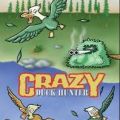
Game Giveaway of the day — Crazy Duck Hunter
Crazy Duck Hunter was available as a giveaway on November 2, 2013!
Crazy Duck Hunter is a first person shooter based on the classic duckhunt game. There are five game modes including "Duck Attack", "Clay Shooting" and "Capture the Flag". The weapons alternates from quivers to missile launchers.
System Requirements:
Windows XP, Vista, 7
Publisher:
Xing InteractiveHomepage:
http://www.xinginteractive.co.uk/index.php?route=product/product&path=17&product_id=95File Size:
17.3 MB
Price:
$9.56
Featured titles by Xing Interactive

Open your own Pizza restaurant and bake the best Pizza pies ever! Match 3 or more ingredients together to complete the different orders and make sure your customers leave happy and not hungry... Different cities, recipes and customer types make this a challenge for players of all ages. Don't forget to upgrade your salad bar and coffee maker in time to rake in those extra profits you need. Family friendly fun in the best casual games tradition!
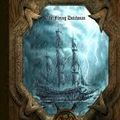
Unravel the Mystery of The Flying Dutchman in this hidden objects game. Only you can locate all clues on the map and lift the curse that plagues this legendary Ghost Ship for centuries already! 100% family friendly and no scary elements.

In Sushi Bar Express you have to start a career as a Sushi chef and absorb all of the wise teachings of your master. He'll teach you how to slice, dice, roll and hammer sushi and serve it to customers as a delicious restaurant quality dish. Your customers are ordering different types of sushi and you need to keep upgrading your equipment and recipes in order to make a healthy profit before the day is over. In the cartoon style of some of the most popular casual games out in the market today you strive to be a master yourself one day!
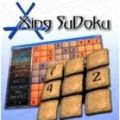
The Japanese puzzle game Sudoku in splendid 3D! 16 million possible puzzles so you'll never ever get bored playing Xing Sudoku.
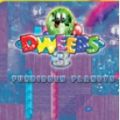
On their quest to reach their home planet Cygnus X, you must help the Dweebs solve many puzzles that await in outer space as they cross time itself into the Furbidden Planets zone. Here you will find mind bending puzzles to overcome in order to help your furry friends make it home safely. This latest Dweebs title brings both old and new Dweebs puzzle lovers an all new Dweebalicious cerebral challenge!
GIVEAWAY download basket
Comments on Crazy Duck Hunter
Please add a comment explaining the reason behind your vote.

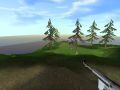



seems like it should install a whole lot easier for alot of people...
..........................Moderator comment.......................
With the number of community members having problems running this game, I suspect it's got a lot of bad code. Still, if you manage to get it working, I think it's a worthwhile game to persevere with. (would have been brilliant 15 years ago).
Save | Cancel
Memory Access Violation at start-up. not working
........................Moderator comment.......................
Hi Robert, have you read my comments above. I had the same problem, but managed to get it to work by changing some of the options and making sure I had admin privileges.
Save | Cancel
#10 Moderator, that is not the point! Some websites are designed to attack your computer just by visiting them. That is why McAfee and similar block you from even visiting them. Do a search for something like "drive-by virus attack" and you will understand.
Even if this program is clean, it does not mean that the page it is opening is clean. If you do not have some sort of protection like McAfee, then the webpage will open and if there is some malware on that page and your computer is not up to date or whatever, your computer gets infected. You do not have to click on anything-That is the whole point of drive-by attacks. So while it seems this page it is opening might not be doing a drive-by attack, your advice was not only wrong but VERY dangerous. Please correct it before you make others think that they are safe visiting dangerous pages as long as they do not click on anything.
Drive-by attacks can even be on very respectable websites, they can be in the advertisements at the side, but they still compromise your computer, EVEN IF YOU DO NOT CLICK ON THEM. This has happened many time to very respectable websites as they do not control the advertisements shown on their pages.
Please do not give advice like that when you are wrong, it is very dangerous to the newer visitors to this website who might not understand that you were wrong.
...............................Moderator comment..........................
Thank you for your advice M. Treban, I didn't know of Drive-by-attacks, so felt I was giving good advice.
I'm sure the giveaway team would have checked the site out because they do thoroughly check the games they give away; so they would also have been directed to this site. They must have assessed the page we were directed to and deemed it safe, otherwise they would have not given this game away. They would have a lot to lose if they started to allow games that caused problems as community members would no longer trust them. The more visitors to the giveaway site means more money. they don't want to lose that.
Save | Cancel
Fairly decent Duck Hunter game. Way better than the first Atari version.
Works on Win 7 and XP with DirectX.
USE NUMBER KEYPADS !-5 to select which gun you want to use to shoot.
When one is emptied select another one that is full of ammo. Pick up guns and ammo as you walk around shooting ducks. I like the heat seeking missiles. Now to go eat some Cajun duck stew.
IN THE TEXT FILE IN GAME FOLDER:
Crazy Duck Hunter
Published by: Xing Interactive
Homepage - www.twinno.com/crazyducks
Minimum Requirements ====
Windows 95/98/ME/2000/XP
DirectX 8 or higher
200mhz CPU
128 mb Ram
3D Video Card with 16mb memory
Latest video and sound card drivers should be installed
KNOWN PROBLEMS====
If you have a SoundBlaster soundcard you may need
To goto http://www.soundblaster.com and download
The latest drivers for your soundcard.
If you have a SoundBlaster Extigy you
need to goto Mutimedia or Sound and Audio
setup in Control Panel. Set hardware
acceleration to lowest setting.
If you have a video card that uses an NVidia chip
You may need to download latest drivers
www.nvidia.com ( or goto website of the company
that made your video card )
CRAZY DUCK HUNTER INSTRUCTIONS ====
- Controls -
Move the weapon by using your mouse. Left click will fire.
Jump = Press Spacebar
Walk forward/backward = Up/Down arrow keys or W/S
Strafe left/right = Left/Right arrow keys or A/D
Change weapon = 1 to 5 keys
- Console -
Press TAB while you are in the game to bring the console. This will pause the game.
Pause = P key.
Exit = Esc key.
Print screen = F12 key.
Hud on/off = H key.
HOW TO PLAY ====
- Duck Hunt -
"In this game you'll kill 100 ducks as fast as possible!
You will get a bonus if you make it under 15 minutes."
It will be harder to hit the ducks as the level increases.
You have to beat all 10 levels to get into the highscores.
- Duck Attack -
"The ducks are out of control. They are attacking you!
Your mission is to survive as long as possible!"
The more you shot the amount of ducks will increase...
- Duck Crossing -
"Now the ducks are flying from south to north.
It is not easy to stop them!"
If you miss one duck it is gameover...one more duck will try
to get over each level.
- Clay Shooting -
"Practice is important to better hit the ducks."
Try to not waste any bullets. When you are out of bullets it is gameover.
A tip is to not shot if you aren't sure of hitting them...
- Capture the Flag -
"The goal is to bring the red flag to the blue. First to 5 captures wins.
If you find this easy you are really good!"
To score you need to get their flag and bring it to your blue flag. If they
have the blue flag you need to bring it back before you can score.
When you die you'll lose your flag and they'll take it back.
The winner is the one that scores 5 flags first.
.......................Moderator Comment..........................
ah, I see you found the help document :) Cad had the same idea earlier, but as I didn't moderate until this morning, you wouldn't have seen his post as it wasn't moderated. Thanks for posting Mac, much appreciated.
Save | Cancel
很无聊的软件,就是一直射射射。。。没发现其它乐趣,而且非常容易头昏
........................Moderator Comment.............................
感谢您的回馈竹心 (thank you for your feedback Bamboo Heart)
translated:
And it is easy to faint, and has been shoot shoot shoot. . . . Shoot shoot shoot shoot shoot
Save | Cancel
而且很容易就晕了,一直射射射。。。。射射射射射
........................Moderator Comment.............................
Translated:
Very boring software that has been shoot shoot shoot. . . Did not find other fun and very easy to dizziness
感谢您的回馈竹心 (thank you for your feedback Bamboo Heart)
Save | Cancel
Sorry to say that Crazy Duck Hunt did not work well for me. I am using Win7 Ultimate (x86) and I see horizontal bands flickering across the screen in all modes of game play. The initial menu does not have this problem. Thanks for letting us try it though!
........................Moderator Comment............................
there are several video options in the options menu that you can adjust such a sv sync. toggling these may cure the horizontal lines. Try changing the screen resolution first.
Save | Cancel
CONSOLE COMMANDS!
After a LOT of hunting in the game code, I found the commands you can use in console (press TAB for console):
freeze
givemehealth
noduckhair
icanflytoo
iwantallweapons
showdebuginfo
stopfreeze
unlimitedammo
..............................Moderator Comment...............................
excellent CAD, thanks for taking the time to find these. always useful if you are stuck or are finding the game difficult. I'll post a link in tomorrows game so that those who kept the game can utilize these codes.
Save | Cancel
To everyone wondering about the help/instructions, look in the Start Menu and the folder there for the game. Under WinXP at least, there is an entry for Game Instructions which opens the readme.txt file in the folder where you installed the game: hope that helps!
For those unable or unwilling to open the file, the important bits are:
- Controls -
Move the weapon by using your mouse. Left click will fire.
Jump = Press Spacebar
Walk forward/backward = Up/Down arrow keys or W/S
Strafe left/right = Left/Right arrow keys or A/D
Change weapon = 1 to 5 keys
- Console -
Press TAB while you are in the game to bring (up) the console.
This will pause the game.
Pause = P key.
Exit = Esc key.
Print screen = F12 key.
Hud on/off = H key.
HOW TO PLAY ====
- Duck Hunt -
"In this game you'll kill 100 ducks as fast as possible!
You will get a bonus if you make it under 15 minutes."
It will be harder to hit the ducks as the level increases.
You have to beat all 10 levels to get into the hig hscores.
- Duck Attack -
"The ducks are out of control. They are attacking you!
Your mission is to survive as long as possible!"
The more you shot the amount of ducks will increase...
- Duck Crossing -
"Now the ducks are flying from south to north.
It is not easy to stop them!"
If you miss one duck it is game over...
one more duck will try to get over each level.
- Clay Shooting -
"Practice is important to better hit the ducks."
Try to not waste any bullets. When you are out of bullets it is gameover.
A tip is to not shoot if you aren't sure of hitting them...
- Capture the Flag -
"The goal is to bring the red flag to the blue.
First to 5 captures wins.
If you find this easy, you are really good!"
To score, you need to get their flag and bring it to your blue flag. If they have the blue flag, you need to bring it back before
you can score.
When you die, you'll lose your flag and they'll take it back.
The winner is the one that scores 5 flags first.
.......................Moderator comment..........................
Thanks CAD (I should have spotted that), much appreciated.
Save | Cancel
Installed fine on Windows 7 32 bit, then went to the twinno page like everyone else.Started game and set the very limited options and tried to play. Very crude with no instructions anywhere I can find.
When you exit back to the 'Main' page it went to the scrambled lines (vert sync?) like others have seen, did straighten out after a few minutes.
Still can't find how to switch weapons but I'm not going to spend much time on it.
Wish GGAOTD would find some modern shooters and space games. Something that actually plays decent.
...........................Moderator comment............................
Hi Jayburt, thank you for your feedback, much appreciated,
W.r.t. the games given away, please do remember firstly that these are totally free. It's unfortunate that we are still in a time of depression. Prior to the depression hitting, we used to get games every day and many were of a high quality. Since that time (2008); games have reduced in price significantly, for example, the average arcade game used to cost $19,99, now the average is $6.99. AAA games (apart from games like the Call of duty franchise) haven't increased in real terms for over 15 years; in fact they also have become cheaper, if you take inflation into account (I was paying £30 for a AAA game 15 years ago). On top of that, there are a lot more sites like MyPlaycity (MPC) that give free games away 24/7. MPC now have well over 800 titles to give away, several years ago it was more like 40 titles. Also other sites now have giveaway projects, so it has become much harder to find developers willing to give away thousands of copies of their game each week. The average number of downloads for most games is around 10 thousand, though some games have reached up to 30 thousand downloads.
Because of these numbers and bandwidth limitations, the giveaway team are limited to games that are not significantly large, for example around 250MB appears to be the limit. Most what you may call 'decent' games are usually over a gigabyte in size. If the giveaway team were to start giving away such games, the number of downloaders would lock the system up and most of us wouldn't be able to download the game. Those on dial up wouldn't stand a chance.
Save | Cancel
.......................Moderator Comment......................
Finally got the game to work by making sure I was running in compatibility mode for XP and running as admin, plus I adjusted the video options lowering the detail and distance as well as color depth to 16, and shutting off Gore. If you continue to get MAV's, try adjusting various parameters in the options menu, It worked for me.
Save | Cancel
% #46
No sweat. I think this was obviously a hit. Just needs a few tweaks.
......................Moderator Comment......................
Yes, as I discovered about 30 minutes ago. I'd not had time to sort the problem out all day. Decided to alter some of the default settings and the game worked on all modes. :)
Save | Cancel
......................Moderator comment.......................
Sorry for the lack of moderation over the last several hours. I wasn't able to gain access to my computer for various reasons (won't go into details). :)
Save | Cancel
Hi:
Win 8 64 bit Memory access violation.
However at the option screen, can anyone please identify the music being played? Thanks
Save | Cancel
The game installed and runs without a problem on my almost 4 yrs old installation of XP SP3, which will soon require formatting and reinstallation. I've tried every mode with very little success as far as my "achievements" (I couldn't hit one clay pigeon just like Stephen, but hit a few ducks in other modes), but with full success in terms of no glitches. The game seems to be standalone, i.e. I copied the folder where it installed elsewhere, uninstalled the game leaving no traces in the registry (it didn't need any special programs - either it deleted its' entries or didn't make any changes to the registry in the first place) and it still works fine from the new location. So if you can't run it now, but like the idea of the game, you might consider keeping it to use on a different computer. As for any help for folks running Win 8, I can't come up with a constructive idea. 8 isn't listed among supported systems, so this may be the first suggestion for the developer - make it work. I would also like to have a more precise aiming. I did manage to shoot quite a few ducks in the Duck Hunt mode when they were flying low, but had problems hitting those flying higher even with a series from a machine gun (you can find guns in the grass or rather hanging and rotating unnaturally above the grass, when walking around, though sometimes they're useless, e.g. a flamethrower that apparently can't reach any duck). Overall, I like the concept of the game, the not-so-spectacular graphics of the terrain can be forgiven since it's a one person's project and I'll keep this game, but bugs and glitches could be resolved.
Save | Cancel
Installed fine. Win7 64/ultimate. For those having issues installing it, afte you install it, go to the folder, right click on the .exe file and tell it to run in xp mode as admin (don't really need admin but it could help as far as resorces go).
Ran fine in a window at highest settings and full screen on 26inch screen. ATI/HD7850 handled it with no issues. Wish it had more detail but hey, it was fun to play for a bit. During the duck attack. I was pressing W to move and all of sudden, the screen filled up with W's. I was at the command enter mode so I typed in exit and the program exited and closed. Like I said, it was fun for bit so now trying to get back the 15 minutes I spent playing it.
Save | Cancel
Installed fine on Windows 8 (64 bit). No MAV. Thanks.
Save | Cancel
Ok, played this a while now. Everything below pertains to the first game where you are supposed to shoot 100 ducks as quickly as possible which is not easy: The game now opens more smoothly. I like it but I don't understand how you can kill 100 ducks with only 25 shots. Using the Zoom feature (right click) helps a lot. It's a good game.
I have two suggestions:
When the game ends you shouldn't have to click out of it and go back to the menu. That's very annoying. There should just be a button on the same screen to start over.
Also once in the distance I noticed something weird on the shore> Using the Zoom feature I saw that there were two rocket launcher type weapons rotating on axis. I tried shooting them but nothing happened and they disappeared the next game.
It would be nice if you could reload buy shooting a certain bird or object.
I still like the game
Thank you
Save | Cancel
Works fine on win7 64 bit but is going to take a lot of practice to overcome the accuracy issue. Also seems to be no way to reload after you've used the alloted ammo, so until you get more accurate you'll run out of ammo before finishing the mode-hint to developers- nice graphics though. With a little more work it'll be a good diversion
Save | Cancel
Installed and ran on Win7x64. This game has potential but is hard to get the hang of. I do not see how to change weapons and question the ULA "End User License Agreement for Crazy Duck Hunter
This free beta/trial/demo version of Defensor is distributed as freeware - it is provided free to anyone who wishes to use it. You may distribute this software to anyone," and the copyright of 2006. I know GAOTD checks for malware but something about this game doesn't set right with me.
Save | Cancel
Thanks for pointing out how to close it. I was using Task Manager. Didn't realize there was a zoom. Only tried the first game and came back to check comments when I couldn't figure out how to close it. You don't really lead the ducks you have to pretty much be dead on. Try closer ducks first. Thought it was hilarious when one landed and walked right by me! I know the graphics are primitive but I like it. The sounds are ok the beginning tune it funny. I never saw the opening page. But bringing it up causes black screen to flash, disappear several times. A little nerve racking. My recycle Icon disappeared and had to run System Mechanic to straighten things out. Even though this is a little buggy it's refreshing to see something different for a change from gotd. I think I'll spend some time with this. Very Pleased. Thank you GOTD and thanks to the people who take the time to comment. Back to those brazen ducks -
Save | Cancel
What's are keys to play???? thanks
Run on win 7pro 32bit
Save | Cancel
the program does not work on win 7 64bit, even setting it for xp sp 3
Save | Cancel
It installs and plays with no problems on Windows 7 64 bit. However I find the gun swivelling to be WAY too oversensitive - trying to hit a duck is more good luck than good management and I couldn't figure out how to end the game so ended up hitting the Windows key and then closing it from the taskbar. It also seems very inaccurate for hitting ducks that are further away. Haven't got the time to do any more with it just now but, other than the minor problem of closing the program, it seemed to play just fine ;o)
Save | Cancel
It is driving my dual monitor setup crazy upon launch and then again when I pick what type of game I want to play. I'm not really sure why they had to launch a different process rather than keeping the game as a single window. It could definitely use some kind of tutorial level as well. All in all, however, it is worth a few seconds of fun, but I'm not sure I would ever pay for such a game.
Save | Cancel
Also a memory acces violation on Win 8.1 64bit.
Save | Cancel
No go Win 8.1 x64 Pro. This is one old messed up game. I got that page opening to Twinno.coxx that has links to some kid games. Closed that of course.
Tried game. It said MoleBox couldn't find DPlayx.dll which seems to be part of DirectX. Not going to bother trying to deal with that. Likely old game that is breaking under Win 8.1 but given game reviews no reason to try and resolve the .dll issue. "MoleBox launcher fatal error" is enough to put me off given that original directx had some known (later patched) malware holes. Maybe better luck Sunday. Thanks guys, do appreciate the efforts.
Save | Cancel
I like the graphics and the atmospheres in this little 3D-Shooter game.
The dicks are really amazingly animated and makes you thrill to hunt them down. It is nicely running under my Windows 8.1 now, only had to start it in the compatibility mode for Windows XP.
Verdict: "Crazy Dick Hunter" is an amazing game! All those who ever wanted to hunt dicks in the wildlife and can´t this is your chance to hunt without the need for touching the mud.
Save | Cancel
Installed fine but to get it working in my Win 7 64 I had to go to system properties, clicked on the Advanced tab, clikced the settings button under performance, then Data Execution Prevention and turn on DEP for all program and services except those I select. Then click add, navigate to the game executable and select it. You should see it show up with a check mark in the Data Execution Prevention window. Then try running the game...it should work. Hope this helps.
Save | Cancel
ok after reinstalling 3 times finally got it to be in english and The first game is a blast. Had fun killing 100 ducks especially after finding the other weapons, like flame thrower and rocket launcher. To find them walk around the area and you will find them. Was able to shoot 3 Clay pigeons dont know how but I did but ran out of bullets. The ducks attack game was wild, hint dont shoot as much....lol the more you shoot the more ducks attack. I was able to get windowed mode on the games in the options it will automatically switch when you start playing the different games to windowed. I give it a 5 out of 10 for graphics and a 7 out of 10 for game play and all around fun.
Save | Cancel
Same as others. Memory Access Violation. I tried to get it to work....Uninstalled.
Save | Cancel
I am unable to open anything from GOTD or GGOTD since Windows crash and reinstall. I've posted in the forums. If you can find my post on the forums and have any suggestions I'd really appreciate the help since today's game looks like fun. Thanks.
Save | Cancel
I was able to get it to run this to install and run correctly on Windows 7/32. made it all the way to level 3 in the duck hunt game before I quit. It is not to bad a game and a bit fun, but I do agree the graphics are pretty dated. I believe this would be a much better game if they would just update the graphics. Also some instructions would be kinda helpful, as I found several first aids backs but don't see why you need them as in the duck hunt part they can't hurt you. I suspect everything is the same no matter what game you play which is rather silly.
Save | Cancel
Well installed the game in win7 64bit and it runs but for some reason its not in English..lol I chose English when I did the setup but it seems not to be there. but after using a universal translator and figuring out the menu names the game is ok, hard to hit the clay pigeons but it does play ok I am gona play with it some more and post some more feedback.
Save | Cancel
is this a rat-trap? Not only the game doesn't play but I got enough warnings to make me think it was Christmas already!
Save | Cancel
Downloaded/installed fine on Vista 64-bit, was able to play it too.
Different game types-
Duck Hunt- Not bad. Hard to hit the ducks, but there are a lot of them, no need to go hunting. Just stand and shoot them.
Duck Attack- Was pretty fun but not really challenging. The ducks fly at you and chase you around, and they're easy to shoot when they're a few inches away.
Duck Crossing- I didn't get it. Is it supposed to be the same as Duck Hunt? It seemed to be, so I moved on.
Capture the Flag- Awful. I've only played CTF on Halo with its HUD and nav points, so I'm used to knowing what direction the flag is located. No such markers in this game, didn't know where to go and before I knew it, those dang ducks had won. Worst of all, the ENORMOUS text would pop up in the middle of the screen whenever a flag was captured and you couldn't see anything.
Clay Shooting- It's okay. I got a few of them, missed most. I stayed in the observation tower (or whatever it is) and couldn't see some of the disks with the roof in the way. Didn't think to get down :P
My observations-
Overall, it needs more work done on it.
When a game ended, things halted for a while, then there was a colon and a cursor. It took me a moment to figure out that I needed to enter my name.
It needs better instructions. The objective is easy enough, but how do you switch weapons when you have several? Or drop weapons when you want something else? Is there a reload button? It should give controls like that, including directional keys. I trying WASD first, but maybe not everyone knows that.
Whenever I went back to the main screen after ending/leaving a game, there would be horizontal scrolling issues with the color. I don't know any technicals terms, but I know it's wrong.
The text in game needs to be better. They're using some fat, red, cartoony font and it's placed in the middle of the screen. It wasn't an issue until I played Capture the Flag, where it ruined the game.
I don't really like zoom being the right mouse button, or at least I don't like having to hold it. It was hard for me to aim precisely at a moving target and shoot while also holding down the zoom button. This is more a personal preference than a problem I think. Having to hold the right mouse button for zoom was the main reason I couldn't hit hardly anything. Just being a bad shot is a close second though ;)
The music on the main menu is a pretty short loop but standard hunting fare. The quacks from the ducks were funny. One might say they "quacked" me up. Haha.
The graphics are all right. I started out on the highest resolution with medium sensitivity and it was too much. Low sensitivity on a low resolution made things easier to control, and the graphics are so simple, it didn't affect the appearance much to make it low res.
I enjoyed trying it out, but won't keep it. There's too much wrong with it, doesn't make me want to spend much time playing. It was nice to see something different. Thanks!
..................................Moderator comment.................................
Thank you for your feedback Amanda.
Save | Cancel
Marche bien sous XP sp3.
Mais je ne vais pas beaucoup jouer à çà car je hais la chasse, la pêche et tous ces soit-disant arts qui consistent en fait à torturer des êtres vivants juste pour le plaisir...
On ne vous demande pas d'aimer les animaux, simplement fichez-leur la paix !
Merci quand même pour tous ces cadeaux, je reviendrai demain.
---------
Works well under XP sp3.
But I'm not going to play that a lot because I hate hunting, fishing and all these so-called arts that in fact involve torture of living creatures just for fun...
You're not asked to love animals, just leave them alone !
Thanks anyway for all these gifts, I'll be back tomorrow.
Save | Cancel
---------------------------
Themida
---------------------------
A debugger has been found running in your system.
Please, unload it from memory and restart your program.
---------------------------
OK
---------------------------
............................Moderator Comment......................
Hi Vasya, the Themida warning refers to the security file setup.gcd. This was introduced to stop users from ripping off the games. Do not try to install the game using this file. Use the orange colored key file to install the game.
Save | Cancel
downloaded, unzipped, and attempted install multiple times. downloads and unzips fine, but receive memory access violation on Win7 64 bit every time on install attempts.
Save | Cancel
Game loads to front screen. Buttons such as start, options, etc. highlight but give no action when clicked.
Save | Cancel
There is no helpfile.
P=pause W=move forward s=retreat a= move left d= move right
(Is the same for the arrow buttons)
Mouse left= fire weapon
esc= quit game
But how do I reload the gun, how do I change weapon?
Save | Cancel
If I may; "The weapons alternates from quivers to missile launchers." It is better expressed, "The weapons vary from bows and arrows all the way up to missile launchers."
Quivers are NOT weapons, and grammatical agreement in English is in number and gender, so it would at least be "weapons alternate."
Now aren't you even happier you are no longer in school! :)
Great looking game can't wait to try it. Thanks.
Save | Cancel
Installed fine and plays fine on Win7 64Bit.
Looks like a fun little time waster.
Save | Cancel
Oh my! Not really state of the art (copyrighted 2006). Virustotal emits 5 warnings for crazyduckhunter.exe. Annoyance: the installed website.exe (see comment #2).
Looking forward tomorrow's giveaway,
Thanks!
Save | Cancel
OK Stephen, I got it to work, and have a headache now!
Windows Vista Home Premium, it downloaded and started with no problem.
The gameplay is choppy at best, mouse control is slightly erratic. My big problem with the game is that you are trying to shoot ducks with a rifle! Nobody shoots clay pigeons or hunts ducks with a rifle. Leading the ducks to allow for the bullet to reach them as they fly into it is inconsistant. When you exit to the menu, the screen is flashing like there is a horizontile sync problem. That is what gave me the headache.
All the gameplay modes worked for me, but I still couldn't deal with the video jitter.
Uninstalled.
Save | Cancel
Same here. Memory access violation. Windows 8 pro (64 bit)
Save | Cancel
When you have installed it, it opens a "thank you" page which my McAfee Site Advisor blocked, saying that when they visited the website, it exhibited one or more risky behaviors.
You can see the warning here
http://www.siteadvisor.com/restricted.html?domain=http:%2F%2Fwww.twinno.com%2Fcrazyducks%2Fthankyou
.............................Moderator comment........................
Thanks Anno, didn't actually notice the page opening when i installed it this morning, but reinstalled it when I saw your post and yes, you are right. I've never seen this happen with a game giveaway before. That said, you just need to close the page down and it's gone forever. Once the game is installed, unlike games from places like MyPlayCity, there is no more redirecting to an unknown web site once the game has been installed (after the initial redirection. The actual redirection is safe as houses; its when you start following the links that you may come unstuck; just close it. :).
Remember you are getting these games for free. it is the responsibility of the individual to ensure they do not click on links on this page. all downloads from websites are at the clients own risk.
As I've said many times; the game giveaway team thoroughly check all games for malware via several well known anti malware suits. they have been giving games away initially every day from early December 2006 till April 2008, then virtually every weekends since then and there has never been a game infected by malware.
Save | Cancel
Installed fine so far here win7/64. Played the regular duck hunt so far. gore graphics are kinda funny. Duck seeking missiles, hand grenades, and blinds. so far not too bad. arrow keys to move around. Other keys are used too but I hadn't read the set up. a keeper for me!
Save | Cancel
Downloaded easily on Win7 64bit. Fun game, but it's going to take some practice. Love the graphics. Definitely a keeper. Thanks GGAOTD.
..........................Moderator comment......................
Ahhh! at last someone who has got it working. Nice one Eazyrider Please post some feedback on the various modes. I'm unable to get the game to work 9apart from the clay pigeon shooting, which i found very hard.
Save | Cancel
......................Moderator comment.........................
I've managed to get the clay pigeon shooting working, but found the accuracy appalling. I'm quite good at shooting games, yet couldn't hit one clay pigeon, even using the zoom feature (right mouse button).
Also found that the windowed mode doesn't work and to turn the game off you have to press escape and immediately press Y to get to the main menu, where you can then close the game down. If you press escape and take more than a split second to press the Y button, it won't go to the main menu.
It's a pity there are so many issues with this game as I think it would have made a welcome change from the usual Match Three's, hidden Object and Time Management games.
Cest la vie :(
I will continue to try and fix the other modes, but it looks like I'll be giving up by lunch time. Got too much to do with the house still.
Save | Cancel