Every day we offer FREE licensed software you’d have to buy otherwise.
Game Giveaway of the day — Angry Daddy
Angry Daddy was available as a giveaway on August 3, 2014!
Runner "Angry Daddy". Help the young guy to escape from the Angry Daddy of his girl! If the Angry Daddy catches you, the bottle of moonshine will distract him for a while, and help you escape!
System Requirements:
TBC
Publisher:
Xing InteractiveHomepage:
http://www.starsashes.com/angrydaddy.htmlFile Size:
36.2 MB
Price:
$4.99
Featured titles by Xing Interactive

You are volunteer assigned to the VIOLATOR ship. Your objective is to conduct a raid into enemy territory and destroy the troop supplies. For this particular long-term mission away from the supply ship, the scientists have developed Sawoid, a totally new type of armament not requiring reammunitioning! Nothing can stand the wrecking Sawoid. However, there is one shortcoming, Sawoid is hard to control! Good luck, private!

"Egyptoid" is a perfect blend of classic Arcanoid with the magic of Egypt. Traveling through 72 never-the-same levels, your objective will be to destroy various patterns of blocks by bouncing the ball. In doing this, you must keep an eye out for bonuses that can speed up or down the paddle, give an extra life, extend the paddle or make it magnetic.

"Egyptoid 2" is a perfect Arcanoid game which blends together magician and adventure elements. You investigate 7 deserted temples, find secret treasures, fight ghosts and escape from the evil magician traps. But you are lucky – you have an ancient army, called Egyptoid. Blending it together with the magicians symbols you'll achieve great magic power that none can resist!
GIVEAWAY download basket
Comments on Angry Daddy
Please add a comment explaining the reason behind your vote.
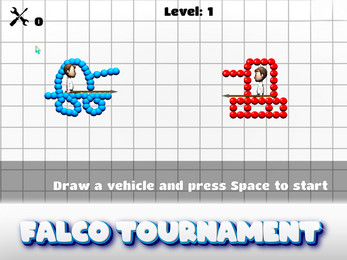




If anyone wants to know the controls on Angry Daddy game, I've been using my arrow keys on my keyboard. The up arrow, makes him jump, the down arrow makes him roll, and the left and right arrow, makes him move side to side. I can't figure out how to jump on on the green things holding the hay. I can jump the bales of hay that roll on the ground, but how can I jump high enough to jump on the green things that hold the hay?
Save | Cancel
Hi. Is anyone able to get the character to jump? I can make him turn but not jump, unless of course he only has a limited number of items he can jump over none of which are bales of hay. Thank you!
Save | Cancel
Exploro, I can get him to jump with my arrow keys on my keyboard, he rolls with with down arrow, jumps with the up arrow, goes side to side with the side arrows. I just cant figure out how to get him up on the green wagons of hay...I can jump over the bales of hay, that start rolling, that's no problem. If anyone can tell me how to jump on the green wagons of hay, I would sure appreciate it.
Save | Cancel
....and... ditto for comment 25. Thank you Stephen.
Save | Cancel
Stephen, you should delete or edit post #21 BY "BURNI" ... this is a family site and I have kids here reading these comments. THANK YOU.
.......................Moderator Comment.......................
Sorry Ken, I was so exhausted when arrived back at the hotel last night I did a block moderate. I'd never let such a comment through if I'd seen it. Now been sorted
Save | Cancel
@30 - Perhaps because GGAOTD is more of a social group than GAOTD is, and because we appreciate the work and information Stephen has provided us over they years? Perhaps because we consider him a friend, as opposed to the anonymity of the moderation on GAOTD?
I don't see what the problem is. How much is there to report on what is essentially a Temple Run clone? People have reported whether or not the game installed on their particular OS, they've reported the lack of clear instruction regarding its operations, they've reported the ability (or lack thereof) of the game to hold their attention. Those are the basic things we need to know about each game.
Seems to me that the regulars here have "held the fort" and given us the information we need to decide whether or not to give this game a try. I personally am not going to install it because I frankly suck at Temple Run-style games when I try to play it on a pad with the ability to swipe, and I'm even worse at games that require using keys to direct a game character. But I can appreciate the fact that today's offering IS a completely different game style than the usual Match-3 or Dash game.
Save | Cancel
A dozen "comments" on a theme park somewhere, and hardly any on this game. Why do I feel like I died and have awoken in facebook hell?
Save | Cancel
To all commenters - thanks for your comments, I had no idea what kind of game this is, but have learned that your overall input really helps, especially with things like gameplay, overall value, and even little things like the controls. (Pat yourselves on the back, eh?)
To NoName #12 - WR and family are from the UK, but vacationing in Spain, somewhere near Barcelona, so I suspect one of your guesses is correct! And it's a well-deserved break for them, I might add...
As for the game, it's different! Might be fun for a bit, as someone said. Takes a bit to get used to movements (hey, go easy, I'm old), but it's colorful and fairly easy. Looks like a keeper to me, and if you're waffling about getting it, I say give it a shot (no pun intended, I've already been shot 3 times). 6 on my 10 scale, but bonus for just plain diversionary fun.
(WR, if you get a chance to check in later, I hope you're having a blast on vacation!)
John
Save | Cancel
Controls don't work. Yes, I checked out the input control tab and even tried resetting them, but when I play the game, am unable to make the character move at all. Win7 64
Save | Cancel
Downloaded/installed fine on Vista 64-bit
I didn't get much of a chance to play it because the controls weren't working for me.
I checked the input stuff before starting, the default is good for me (WASD as secondary), but nothing happened in game.
I got out of it and changed the secondary controls to be the primary controls, and was able to move left and right in game, but still couldn't jump.
I quit and deleted it after that. It seems to be working for other people and the problem is probably my fault somehow, but I'm not going to tinker with it. Oh well!
Save | Cancel
rubbish this one, i changed the key but the guy does not react with the changes although they are saved and appear on the screen of 'input'.
i'll pass this one by, most games of gotd i like very much so no problem if one is not for me :)
Save | Cancel
Hmm... nope. Windows XP SP3- NONE of the control keys work.
Tried the default keys, tried redefining the keys, nope.
It saves the resolution and volume settings, but not the keys.
Too bad, nice graphics, looks like it might be fun, but just running into the first barrier- game over isn't all that much fun after all.
OK... W,A,S,D work for Jump, Left, Roll and Right.
Can't redefine them regardless of the Input settings.
Never did find what the "Fire" buttons might be, didn't get far enough to find any weapons.
Apparently it's a tablet game poorly translated to play (sort of) on a PC.
Oh well, back to Season Match 2.
Save | Cancel
At least for me, the Input tab of the configuration window had no effect on the game itself. No matter what I set the keys to, the keys to play were A/D for Left/Light, and W/S for Jump Over/Roll Under. The configuration window had setup for Fire 1-3 buttons which I didn't try to figure out.
Nice game for a Runner, but unfortunately Runners are not my forte. To be honest, I'm rubbish at them. :) I had fun with it for a few minutes (in which I restarted MANY MANY times), but have deleted it. Keep up the great work, GGAOTD!
......................moderator comment...............
edited one word as it was inappropriate for this site.
Save | Cancel
I don't have time to play test this at the moment, but I still downloaded for later.
It might be for kids, but sometimes a brainless pick-up-coins game is good for me, and the graphics look well enough in the previews.
Considering how many people are posting about the controls, and how the answer responders are giving is "click the input tab when the game loads", I'd say the game is missing a key element: a first-time player tutorial. Since GOTD is about getting feedback from the players, that's going to be my input without having even opened the game to play it yet.
Save | Cancel
It's a "tap tap" game - designed for use on a telephone or tablet. Will work, sort of, on a regular computer, for which use is plainly an afterthought by the mfr. Not having a touch screen on home computer here, was not particularly happy with this. Just my opinion, yours may differ. Deleted.
Save | Cancel
Not a fan of keyboard control games...uninstalled.
Save | Cancel
Hi Whiterabbit, I hope you enjoyed the theme park today. I downloaded the game, but after installation it crashed when I wanted to play it and I got a message saying that the game crashed and to send the crash report to the developer. I also downloaded it onto my laptop. No problem there and I could play the game. I do not really like games where you have to use a,s,d,w keys. It simply goes too fast and then I push the wrong key all the time. It is a fun game though, but rather frustrating, because I do not seem to get the hang of it. Anyway thanks for the game.
Save | Cancel
Yes, the INPUT accepts changes but it doesn't change the actual keys. Being left-handed using WASD is too difficult so I changed to my arrow keys. They were accepted but they don't work. So this is a thumbs down for me.
Save | Cancel
first thing that opens: CONFIGURATION.
A Graphics
B INPUT
( default d,a,w,s mouse buttons
change by double clicking)
Save | Cancel
My gripes with the game are:
1) it needs a brief tutorial, yes I figured out the keys for myself but that's not right.
2) other than running there are no goals or achievements as far as I can tell.
3) despite doing quite a few runs and collecting coins, the shop showed consistently that I had 85 coins.
4) How do I buy power-ups when I have no idea how to earn coins?
On visiting the site to try and find out some information the only thing I discovered was the game cost $4.99, there is nothing other than that.
The game looks OK and plays OK but it's not fun if you can't upgrade, there are no goals and have no clue about your progress.
I play Temple Run 2 and I've had no problems understanding that, the goals or making upgrades. It's fun and gets played every day.
Save | Cancel
I have to agree with other comments about the lack of instructions. This could be a fun game except all I do is run forward until I run into something. It's a shame but I have to say thumbs down.
Save | Cancel
I'm not a computer guru so you won't hear professional jargon from me. But I do enjoy a good game. This one seems to be like Temple Run, or something of that sort. My daughter enjoys that one. I would think she'd enjoy this one too. Download was slower then most items I get from these GOTD/GGOTD. It installed easily enough. (I have a new windows 8.1 dell computer.) I had to create my own desktop shortcut. Big flaw, there are NO directions on how to control your character. I made several lame attempts. After repeatedly "dying" I gave up. I'll leave it on until my daughter can come give it a try. But if she has the same problems as me, I'll definitely uninstall it. At the very least, they could allow more time to test out what your character can do (jump?slide?left?right?) before you're hitting the first barrier. It has potential. I like that I could control music/sound settings. That helps some. Graphics and storyline are cute enough.
Save | Cancel
When you start the game Angry Daddy Configuration comes up.
The keys for the game can be found by selecting the Input tab at the start of the game (Before you select the play button).
The keys can be changed by double-clicking on the one you want to change.
Save | Cancel
well, if Rabbit goes to the largest themepark it's the house of the mouse. If he goes where the biggest and /or tallest coaster is he goes to PortVentura in spain but since this is an English rabbit I asume he goes to a UK themepark with the longest coaster and he will be going to lightwater valley ;) (when based on steel coasters that is)
...........................Moderator comment......................
went to PortVentura, was not impressed. Not set up for disabled visitors at all. :(
game looks fun... for few hours
Save | Cancel
If you want to know what the controls are, check the input tab on the setup screen where you choose the resolution.
Save | Cancel
@Sol & An: When you open the game you see the configuration-window (Screen resolution etc.). Here you have (left side in the middle) a tab "Input" - click it and you see the controls etc. (and can change them).
Save | Cancel
#4 and #7. Instructions are under the "input" tab. When you launch the game, a configuration window opens. Look under input. Thanks GOTD!
Save | Cancel
Installed and runs well on my Vista 32 bit system. Nice graphics but I only had time to play for 5 minutes so cannot comment on gameplay further.
(I guess you were at Europa Park in Germany today - It's a great theme park and in my opinion much better than Disneyland Paris!)
Save | Cancel
I can't even figure out what keys to use to control the guy.
with 's' he rolls under a fence and I think the 'a' makes him jump left but that's all ....
Save | Cancel
what's wrong with all of you....it's not another 3 in a row game!! I think this is a great giveaway and deserves more thumbs up. I have been gaming over 30 years and this is good.
Save | Cancel
Hope you had a great day. Family comes first.
Save | Cancel
MSWindows 7 HP 64 bit. Extracts into "Games" folder, as many other games. Opens up fine, gives quite a few options for resolution & video quality. Starts up and runs just fine. Only fault I have with it is that there are no instructions, not in the game, not on their website, and not in the "read me" file.
I don't know what keys are supposed to be used for what in playing the game.
Save | Cancel
Sol, If your talking about the game "angry daddy", I've been using my keyboard...and the arrow keys. The up arrow makes him jump, the down arrow makes him roll. The left and right arrows on the keyboard, make him go left and right. I just wish someone would tell me how to get on the green wagons of hay. I can jump, but I can't find out how to jump THAT high. I can even jump the rolling bales of hay, but I can't jump on the green wagon's of hay.
Save | Cancel
@whiterabbit: Have a nice day! No review needed - like the game...
Save | Cancel
I have several Games of the Day on my machine and an unfortunate piece of sotware is 'persuading' me to reinstall my W7. I want to be able to play my games after the re-install. How do I go about realizing this - it it is at all possible? Anything in the registry will be lost.
Save | Cancel
Like yesterday: Only for kids...
Save | Cancel
Hi Folks, I've arranged a day out with my family today (going to the largest theme park in Europe, with the highest and fastest roller coaster).
The coach leaves in about 10 minutes, so I don't have time to post a review today; (I wasn't able to get a demo in time to write up a review last night).
I won't be back until early evening, at which time I will moderate all of the comments. So, please do post your comments. It may be several hours before you see them appear here, unless the other moderator puts in an appearance.
:)
Have a great day folks.
Something different today.
regards
whiterabbit
Save | Cancel